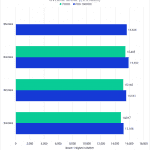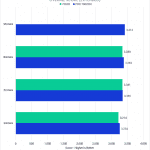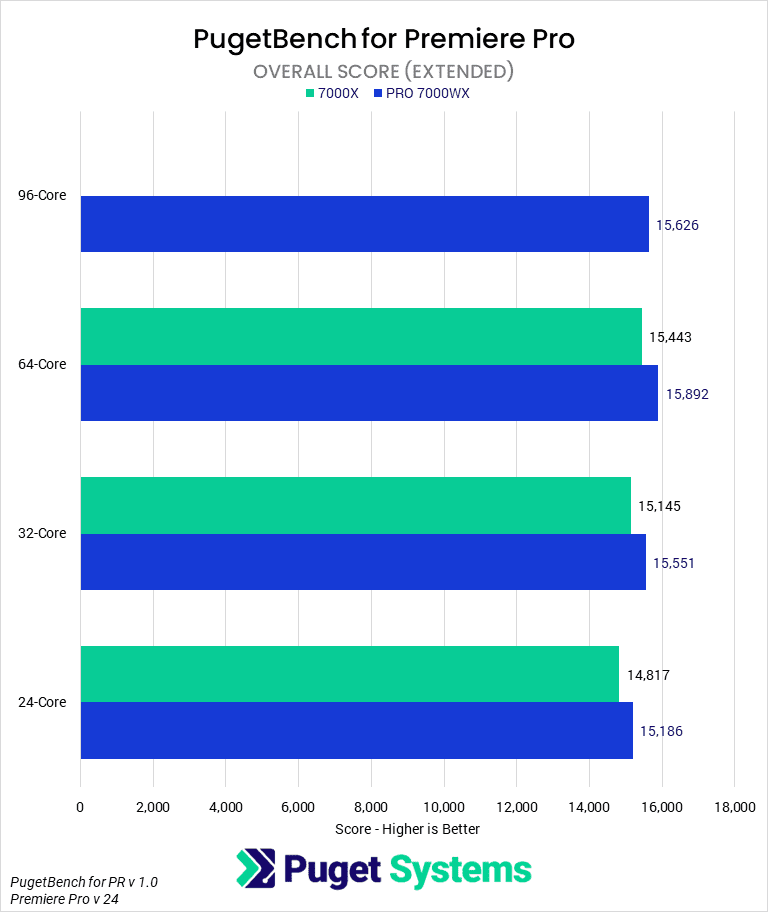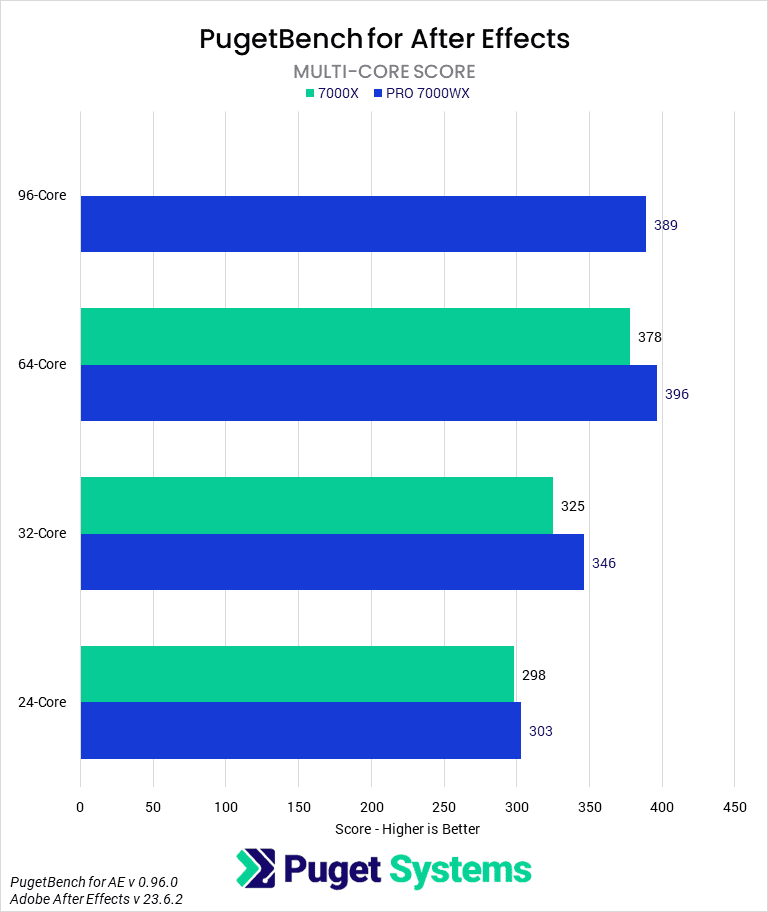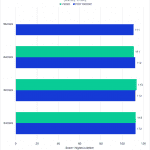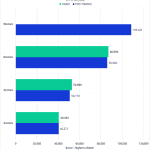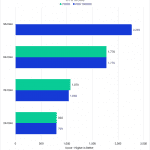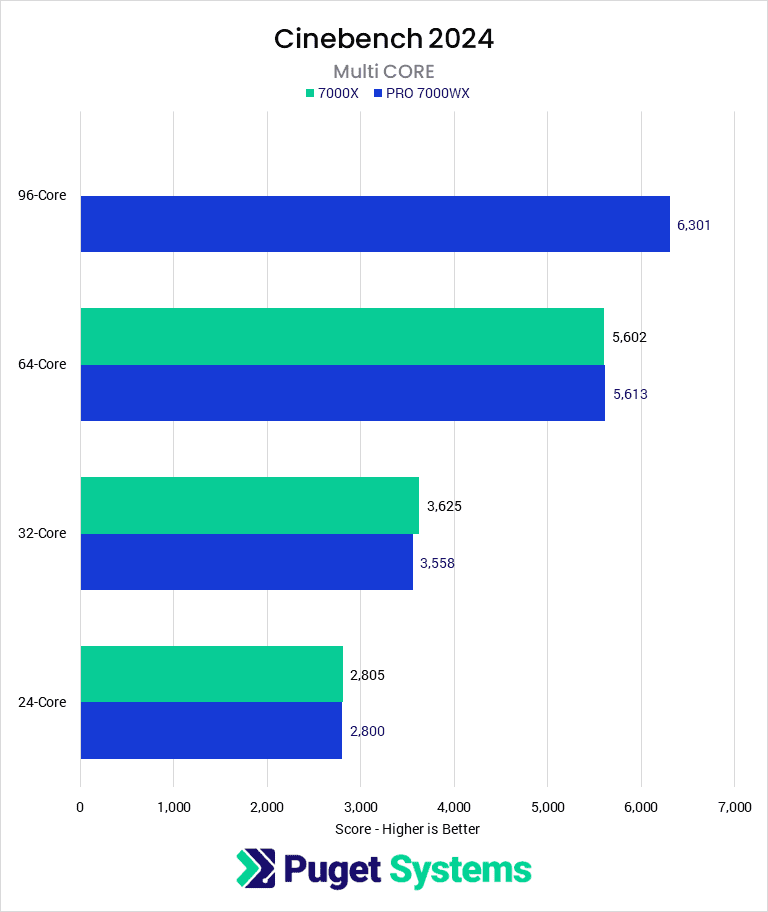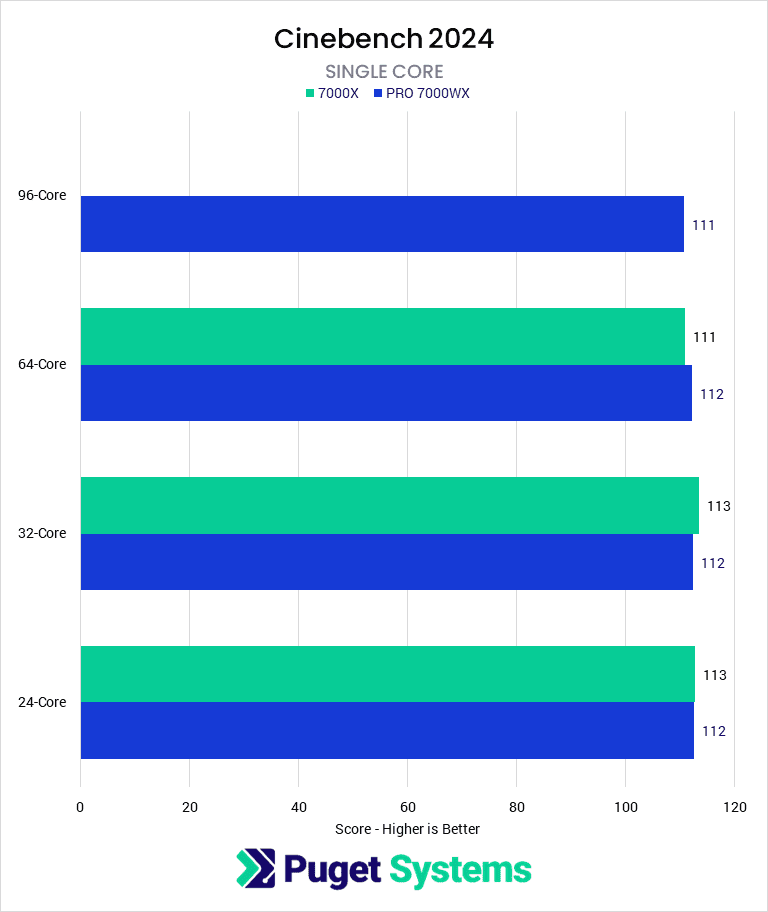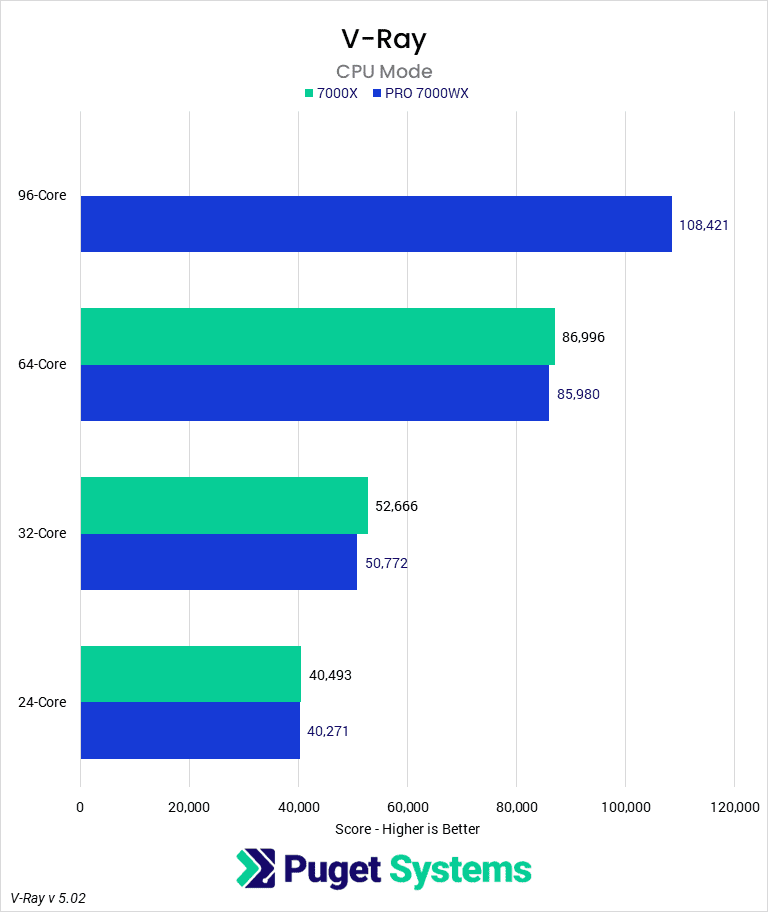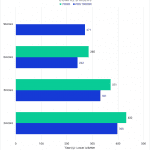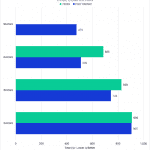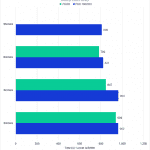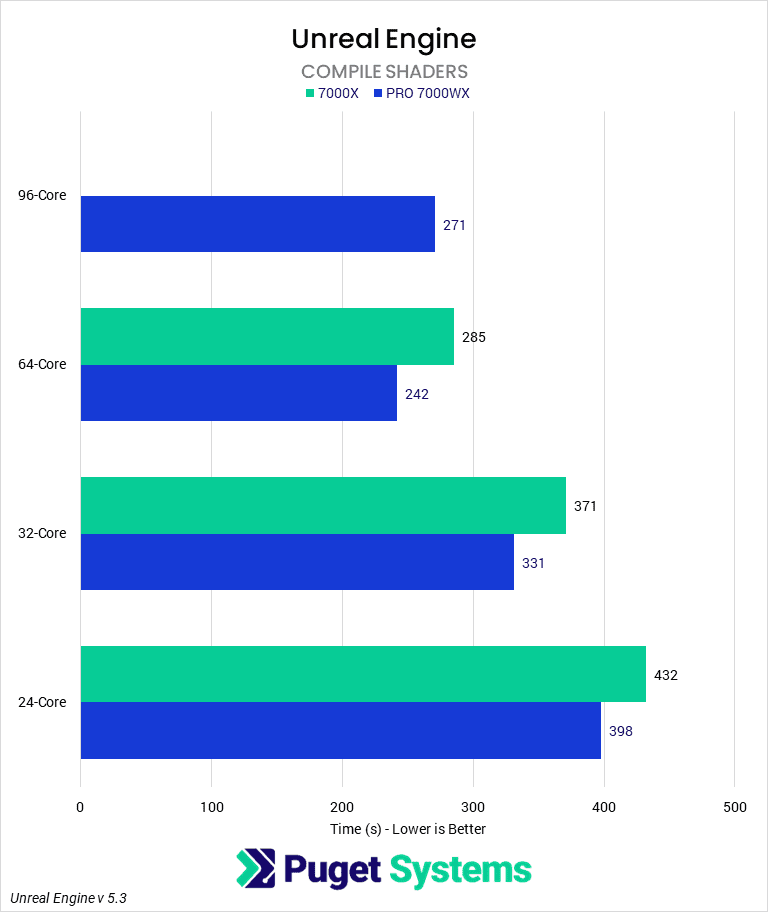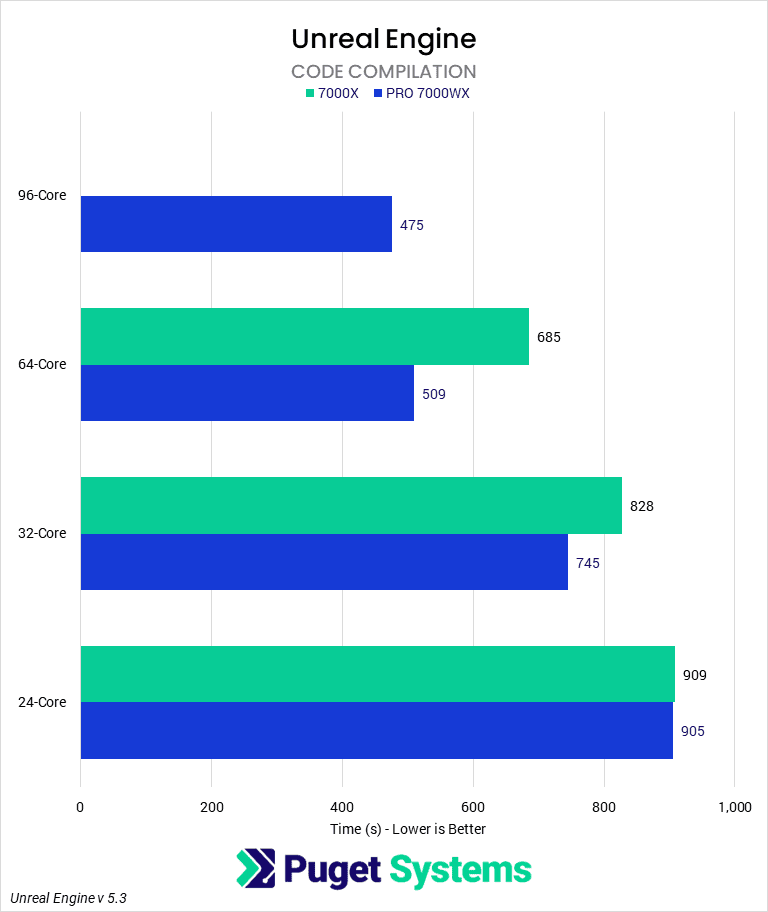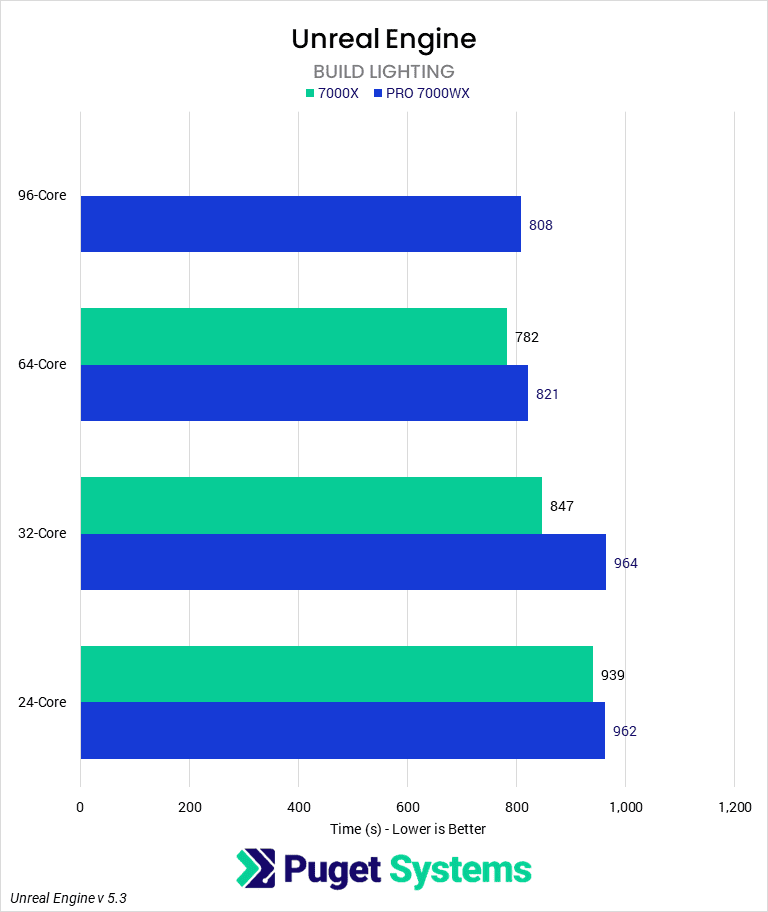Table of Contents
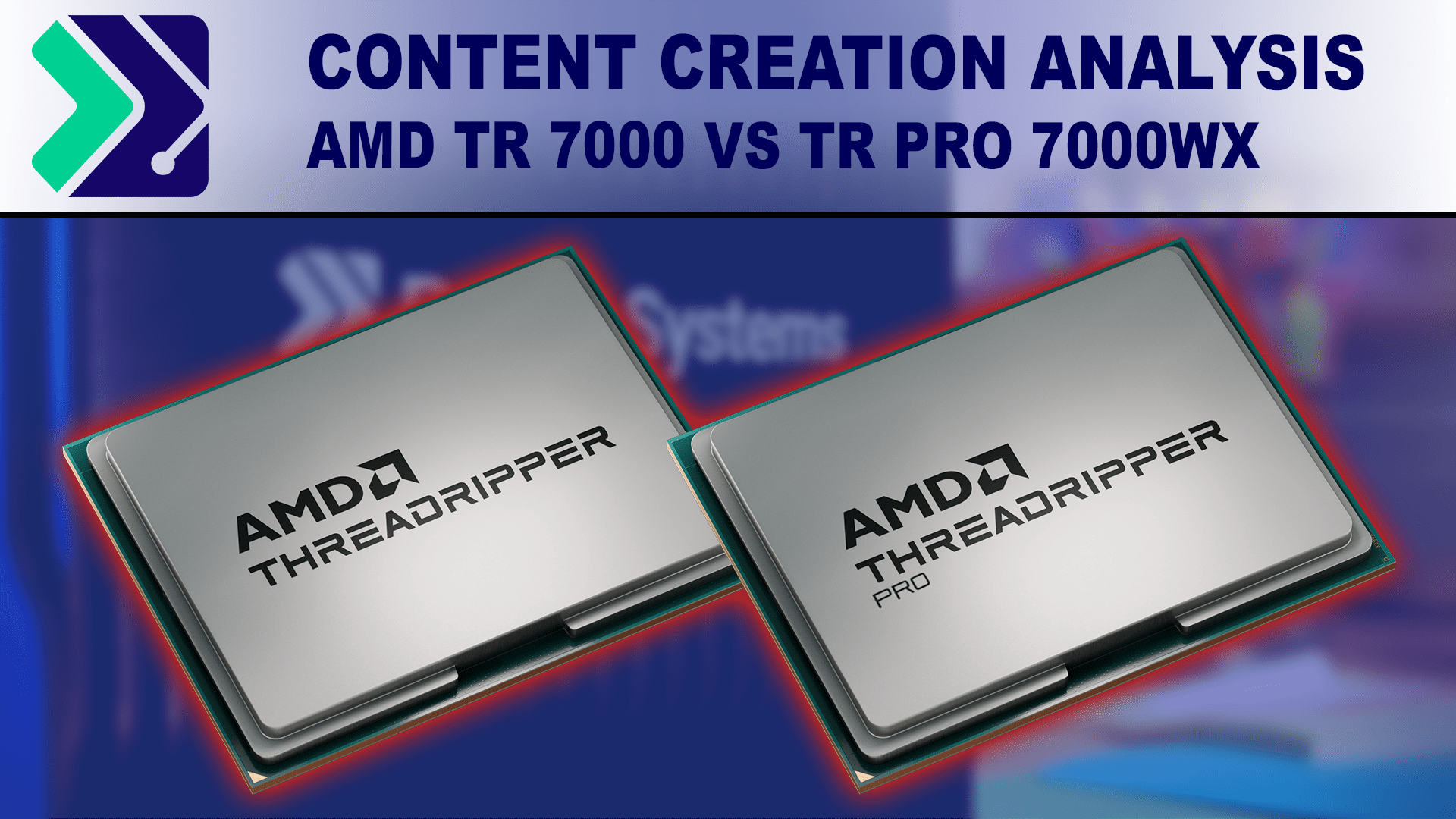
Introduction
In October of 2023, AMD announced their latest set of high core count processors, but this time around, they decided to split their offerings into two separate product families: the High-End Desktop (HEDT) AMD Ryzen Threadripper 7000 Series, and the even higher tier AMD Ryzen Threadripper PRO 7000 WX-Series processors. Both are based on AMD’s Zen 4 architecture, which means they both now support new technologies like PCI-e Gen 5.0 and DDR5 memory. In terms of raw CPU performance, both product lines should perform the same with the same core count, but Threadripper PRO has a few additional features (like more PCIe lanes and 8-channel memory) that can make an overall impact on performance for certain workflows.
We already have full reviews for both AMD Threadripper 7000 and the AMD Threadripper PRO 7000 WX-Series, but those reviews are focused on the performance compared to Intel Xeon W line and the gen-to-gen performance gains. While you can compare the results directly between the two articles to see how they compare, straight performance is not the only thing you should be considering.
In this post, we will break down the difference between Threadripper and Threadripper PRO in terms of three primary factors:
- Platform capability (memory support, PCIe lanes, etc.)
- Price (including not only the CPU itself but the motherboard cost as well)
- Performance
From there, we will go through several content creation industries and workflows we test as a part of our typical product launch process and individually discuss how those factors work together to determine which platform best fits.
Platform Capability – Threadripper 7000 vs Threadripper PRO 7000WX
One of the big reasons to choose Threadripper PRO over Threadripper is due to what it provides in terms of overall platform capability. The main differences between the two product families are shown below:
| CPU Specs Comparison | AMD Threadripper 7000 | AMD Threadripper PRO 7000WX |
|---|---|---|
| Chipset Support | TRX50 | WRX90* |
| Max CPU Cores | 64 | 96 |
| PCIe Lanes (CPU) | 48 (Gen5), 32 (Gen4) | 128 (Gen5), 8 (Gen3) |
| Supported Memory | 4-channel DDR5 Reg. ECC | 8-channel DDR5 Reg. ECC |
| Max Supported RAM | 1 TB | 2 TB |
| Typical Max RAM | 512GB | 1TB |
As you can see, Threadripper PRO has far more Gen 5 PCIe lanes (128 vs 48), but Threadripper also has an additional 32 Gen 4 lanes, bringing the total to 80 lanes. However, there are very few Gen 5 devices on the market right now (only a few high-end NVMe drives), so while the extra Gen 5 lanes from Threadripper PRO may be useful in niche workloads, the number of lanes is a non-factor in most cases. However, even though Threadripper has enough lanes, the motherboard itself must be designed in a way to be able to effectively use them. While this will depend on the exact board you pick, WRX90 boards tend to have a full bank of PCIe x16 slots, allowing you to put devices anywhere you choose. TRX50, on the other hand, often only have PCIe x16 lanes in 3-4 locations, and they are not always ideal for things like multi-GPU setups.
Threadripper PRO also boasts 8-channel memory, which does two things. First, this results in theoretically twice the memory bandwidth for memory-bound workloads which can increase performance. It also allows for twice the amount of RAM to be installed, with 1TB being relatively easy (if not cheap) to hit, and 2TB being possible if you use 256GB memory modules (which are extremely rare).
Lastly, Threadripper PRO has CPU models up to 96 cores, whereas Threadripper stops at 64. Using even 64 cores effectively requires an extremely well-threaded application, however, or a workflow with heavy multitasking. So, while the 96-core model will be useful for some people, it is more of a niche product that is only really effective in certain situations. Especially since the 7995WX 96-core processor alone, at $10,0000, costs more than many people’s entire workstation.
Pricing – AMD Threadripper 7000 vs Threadripper PRO 7000WX
Comparing Threadripper 7000 and Threadripper PRO 7000WX isn’t just about the MSRP price of the CPU, because the WRX90 motherboards for the PRO line are also much more expensive. You can use the PRO CPUs in a TRX50 motherboard if you specifically want to use the 96-core 7995WX in particular for its raw core count and don’t need the additional memory channels and PCIe lanes, but for the sake of simplicity, we aren’t going to consider that situation that for most of our analysis.
To act as an example of what the total CPU+motherboard cost could be, we are going to use the pricing for the two primary motherboards we are currently using in our systems: the Asus Pro WS WRX90E-SAGE SE (~$1,500) and the Asus Pro WS TRX50-SAGE WIFI-SI (~$850). Of course, exact pricing will change depending on the motherboard you pick, current market price, and markup if purchasing from a system integrator (which can be different between Threadripper and Threadripper PRO systems), but this will give us some ballpark numbers that should be more reflective for the actual total cost difference between the Pro and non-PRO processors.
| CPU Model | CPU MSRP | Est. CPU + Motherboard Cost |
|---|---|---|
| AMD Ryzen Threadripper PRO 7995WX 96-Core | $10,000 | $11,500 |
| AMD Ryzen Threadripper PRO 7985WX 64-Core | $7,350 | $8,850 |
| AMD Ryzen Threadripper 7980X 64-Core | $5,000 | $5,850 |
| AMD Ryzen Threadripper PRO 7975WX 32-Core | $3,900 | $5,400 |
| AMD Ryzen Threadripper PRO 7965WX 24-Core | $2,650 | $4,150 |
| AMD Ryzen Threadripper 7970X 32-Core | $2,500 | $3,350 |
| AMD Ryzen Threadripper 7960X 24-Core | $1,500 | $2,350 |
As you can see in the table above, factoring in the cost of not just the CPU, but the motherboard as well results in some very interesting choices you can make. For example, with this pricing set, the Threadripper 7970X 32-core is around $800 cheaper than the Threadripper PRO 7965WX 24-core. For many workflows, that could mean a “free” upgrade from 24 cores to 32, and could net you even more overall system performance if you invest that $800 in something like an additional NVMe storage drive that you may not have been able to fit in your budget.
Another key one is the Threadripper 7980X 64-core versus the Threadripper PRO 7975WX 32-core. In that case, doubling the cores from 32 to 64 could only cost around $350, but net a massive increase in performance in some workloads.
Of course, these two examples only work if your workloads are not heavily memory bound (where the 8-channels of memory on the PRO platform comes into play) or when you need more than 48 Gen5 PCIe lanes. But, that is exactly what we want to cover in the rest of this article: For content creation workflows, where is it worth investing in Threadripper PRO 7000WX, and where can Threadripper 7000 get you more bang for your buck?
Video Editing and Motion Graphics
Starting off, we want to talk about video editing and motion graphics with applications like Adobe Premiere Pro, DaVinci Resolve Studio, and Adobe After Effects.
Across these three applications, the Threadripper PRO 7000WX processors are consistently faster, but by at most around 3%. Only After Effects showed more (and specifically only with the heavier projects we test for multi-frame rendering), with TR PRO performing up to 7% more at the same core count. That is overall fairly minor, and it is worth noting that none of these applications can take advantage of the 96-core 7995WX, so there isn’t even a large difference in maximum performance even if you are willing to invest in that CPU.
Remember that since Threadripper PRO is more expensive, you can get a Threadripper 7970X 32-core system for about the same cost as a Threadripper PRO 7965WX 24-core. Or, a 64-core 7980X for a similar cost as the 32-core 7975WX. Now, since most workloads in these applications are only moderately threaded, getting more cores doesn’t actually help all that much in most situations.
However, there are specific workflows where it can make a difference, including heavy projects in After Effects and working with intensive codes like RAW in DaVinci Resolve. In those cases, getting a higher core count with Threadripper for the same price can result in around a 10% increase in performance. This also makes Threadripper better if your workflow includes heavy multitasking since those additional cores will help when multiple applications are processing data simultaneously. Unless you can justify springing for the 96-core 7995WX, Threadripper will always be able to get more cores for your dollar.
In other words, from a performance perspective, Threadripper PRO is unlikely to give you a performance advantage, while the normal Threadripper processors have the potential to give you more performance due to the simple fact that you can get more total CPU cores for your budget.
As far as platform capabilities goes, the additional memory channels don’t appear to help much (otherwise TR PRO would score higher), and 1TB of RAM on Threadripper is already excessive for this type of workflow. In most cases, 128GB of RAM is plenty, and 256GB is only necessary for the highest-end workflows. Since Threadripper 7000 can easily double, and potentially even quadruple that, the difference in memory capability is not a factor.
There is a little more of a discussion when it comes to the difference in PCIe lanes. However, this is another area where Threadripper 7000 has more than enough for the vast majority of users. Keep in mind that modern GPUs only support PCIe Gen 4, so the fact that Threadripper PRO 7000WX has more Gen 5 lanes is more a matter of future-proofing, not something relevant today. Even if you want to take that into consideration, the 48 Gen 5 lanes on Threadripper is enough to drive three GPUs at full speed, and can still be paired with something like a video monitoring card that can run on the other 32 Gen 4 lanes.
The only time Threadripper PRO is worth the investment for the PCIe lanes is if you 1) want to future-proof, and 2) plan to use more than 3 GPUs and 3) can’t find a TRX50 motherboard with the slot layout you need. That second point is the big sticking point since, with modern GPUs using up to 450 watts and needing 3-4 slots of space, using more than two or three GPUs is very difficult due to the power requirements and physical space needed.
Recommendation: AMD Threadripper 7000 due to the potential of 10% higher performance at a similar price-point.
CPU/GPU Rendering
While CPU rendering benefits from higher core count CPUs found in Threadripper (PRO) and Xeon, this is one area where the differences between Threadripper PRO and non-Pro are not evident in terms of raw performance. Essentially, none of the rendering engines we tested showed a performance difference at the same core count.
However, with CPU rendering, there are times that you will need a massive amount of RAM – more than the non-Pro Threadrippers can offer. That is very difficult to show on a chart as you either need it or you don’t, and not having enough brings things to a complete halt. Most users looking for a workstation for CPU rendering will likely be better served with the normal Threadripper line, as 512GB of RAM is plenty for all but the highest-end of workflows. However, if you are considering building a render farm, you may be better off with the PRO line, or even Epyc, as server motherboards are typically better designed for that form factor.
Even people looking for a GPU rendering workstation and, therefore, interested in Threadripper PRO’s massive PCIe lane availability will want to look at how many GPUs they actually plan on using in the machine. Modern GPUs take so much power that doing more than 3 in a workstation is difficult, and the non-Pro Threadrippers have enough PCIe lanes for three x16 cards plus some m.2 drives. If you need anything more than that, however, you will want to look at Threadripper PRO, or even jump up to AMD EPYC. Keep in mind that the recommendation from most rendering software is 6-cores per GPU, so there are more than enough options in either line.
Recommendation: AMD Threadripper 7000 for most users, AMD Threadripper PRO 7000WX for CPU rendering with the 96-core, or high-end workflows needing massive amounts of RAM or PCIe lanes.
Game Dev / Virtual Production: Unreal Engine
Unreal Engine is one piece of software with noticeable performance improvement from the 8-channel RAM, with Shader Compile times dropping by upwards of 15% on the Threadripper PRO processors. This is a task that pretty much every user wants to see faster times. The big question everyone needs to ask is how much a savings of 40 seconds is worth. If you are only compiling shaders once a day or every few weeks, it might make sense to find a good middle-ground CPU. Conversely, if you are looking for a build server for a game studio that is going to do nightly builds where the entire source code plus all shaders contributed by hundreds of artists, plus run some automated benchmarks in virtual machines, the extra RAM will be worth it. Likewise, a Virtual Production studio that wants a director’s node that is ready to recompile a project, or rebake lighting while cast and crew are standing by, every second matters.
In addition, keep in mind that even though Threadripper PRO is faster per core, the extra price means that you will only fully benefit from that if your budget is above the level of a Threadripper 7980X. At that level or below, the normal Threadripper CPUs can net you more overall performance since you can get a 64-core model for the same overall system cost as the 32-core Threadripper PRO, or a 32-core Threadripper for the same as a 24-core Threadripper PRO.
Beyond build servers, most artists workstations will likely not see the benefit of the higher csot Threadripper PRO line. For these users, going with the non-Pro and just knowing that occasionally you’ll need to take an extra coffee break while you wait another couple minutes will be well worth the savings. With updates to on-demand shader compilation, network shader caching, and more, Epic continues to make shaders sting just a little bit less.
In either case, there isn’t much need for the extra PCIe lanes on the PRO line. The only workflow that will benefit from multiple GPUs is by using the new multi-process rendering. This only helps when outputting to multiple outputs, such as an LED wall, and requires you to run a separate instance of Unreal for each output. So far users are having mixed results with this, so its hard to recommend it as a workflow yet over multiple nodes
Recommendation: AMD Threadripper 7000 for most users, AMD Threadripper PRO 7000WX for high-end build servers and critical Virtual Production studios.
Is AMD Threadripper 7000 or Threadripper PRO 7000WX Better for content creation?
With AMD releasing two high core count product families at the same time, it raises some interesting questions about which one you should use. On the surface, it may appear that Threadripper 7000 is a good fit for mid-range workflows, while Threadripper PRO 7000WX is tailored for high-end workflows.
However, the benefits found on Threadripper PRO (8-channel RAM, 128 Gen5 PCIe lanes, and a unique 96-core model) are often not worth the additional cost for content creation workflows. There are some workloads, such as CPU-based rendering, where the 96-core 7995WX makes Threadripper PRO the obvious choice for those looking for the highest possible performance, and a few isolated instances where there are arguments to be made for the 64-core 7985WX. But outside of highly parallel workloads or heavy multi-tasking workflows that justify the $10,000 price tag of the 7995WX, the fact that you can get more total cores with the Threadripper non-PRO models at the same total system price makes the 32- and 24-core Threadripper PRO processors hard to justify.
The main place where those models could make sense is if you are building a GPU rendering node with more than three GPUs. Although, at that point, we tend to lean towards using AMD Epyc over Threadripper since you are likely looking to build a rackmount, and that family is better suited for that kind of use-case.
Keep in mind that we are just talking about the specific content creation workflows we are covering here. There are certainly other workloads that are significantly more memory-bound than what we looked at (especially among the HPC, Scientific, and AI/ML communities), where Threadripper PRO should show significant performance advantages. The AMD Threadripper PRO 7000 WX-Series are an extremely impressive bit of technology that absolutely has plenty of places where it is a perfect fit. But, just like the conversations we already regularly have with customers picking between Intel Core or AMD Ryzen and the previous generation Threadripper PRO 5000 WX-Series, we now also need to consider where and when Threadripper PRO provides enough of a benefit over Threadripper to justify its higher cost.
Finding the perfect workstation doesn’t have to be complicated. Explore our solutions page for a curated selection of recommended systems for a multitude of applications and workflows, or visit our custom configuration page if you already know the ideal hardware for your needs. If you need assistance with tailoring a system to a unique workflow or have any other questions, we encourage you to reach out to our dedicated technology consultants.