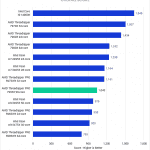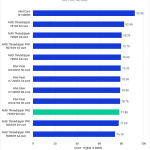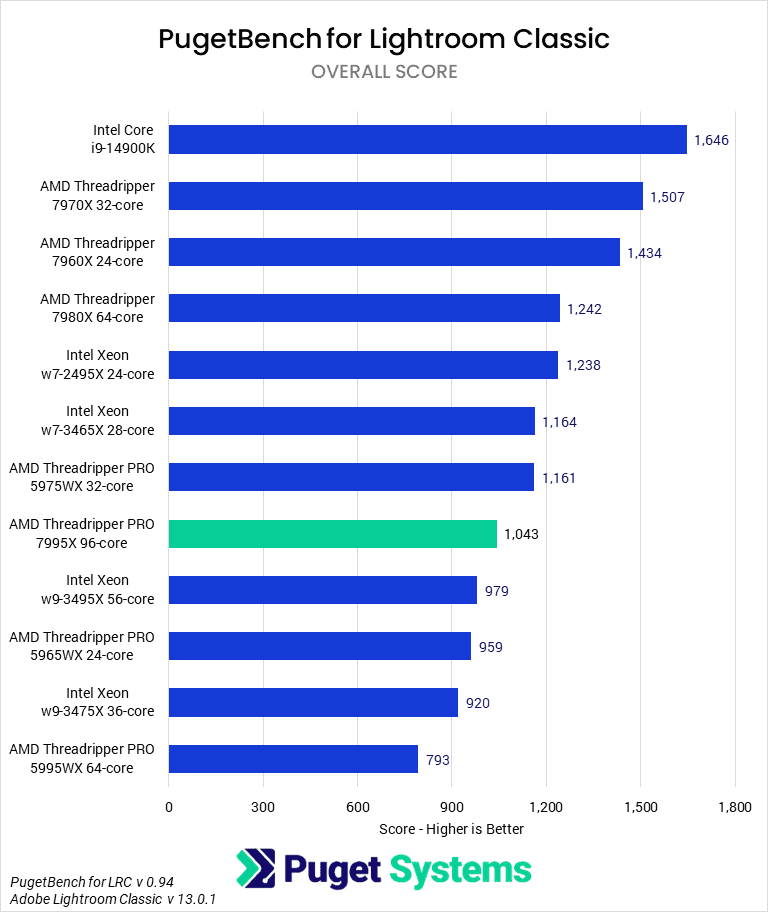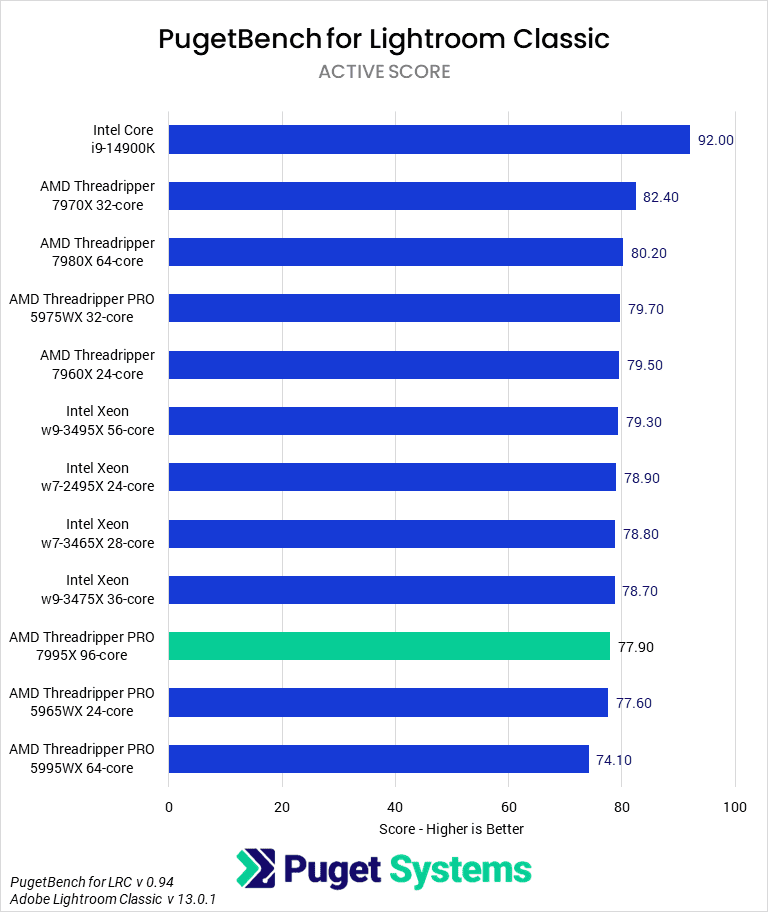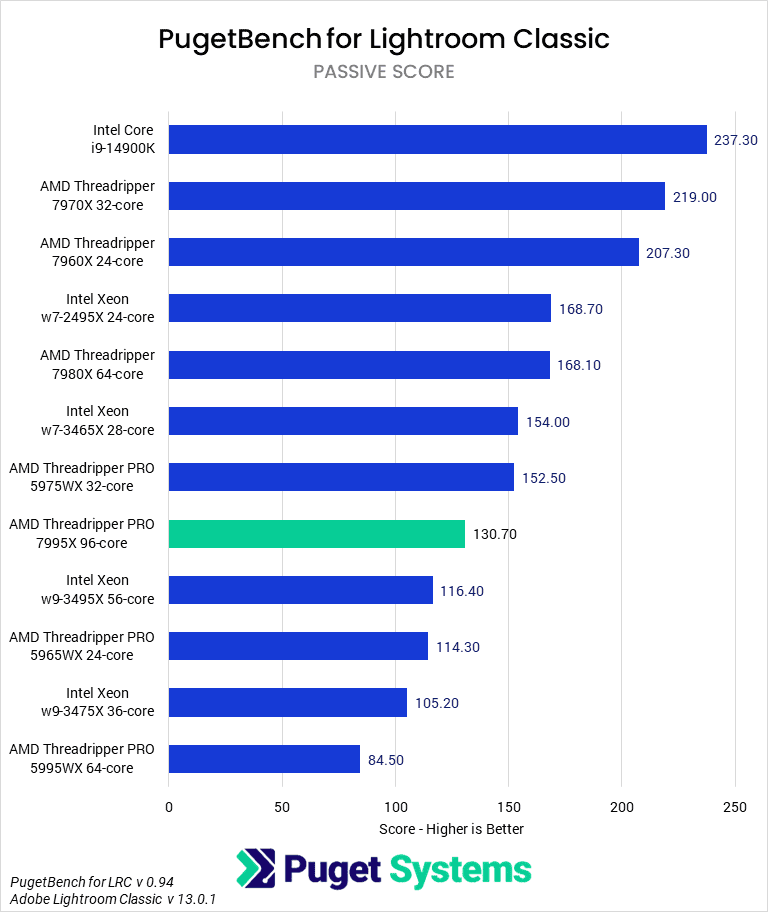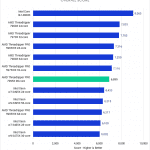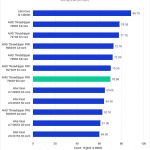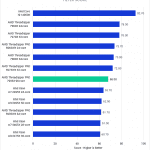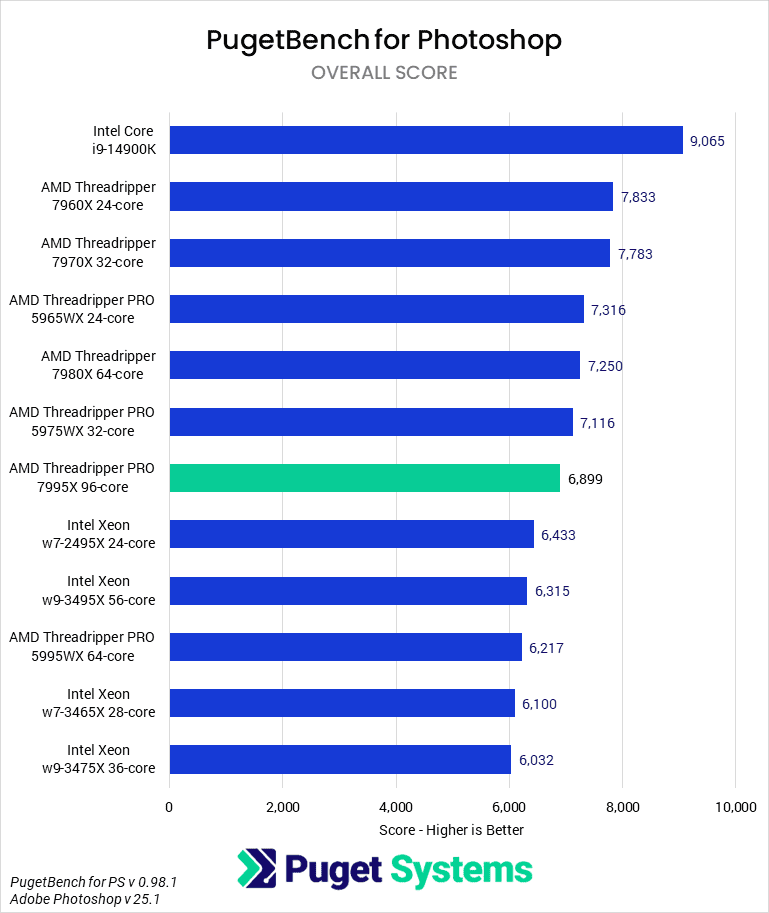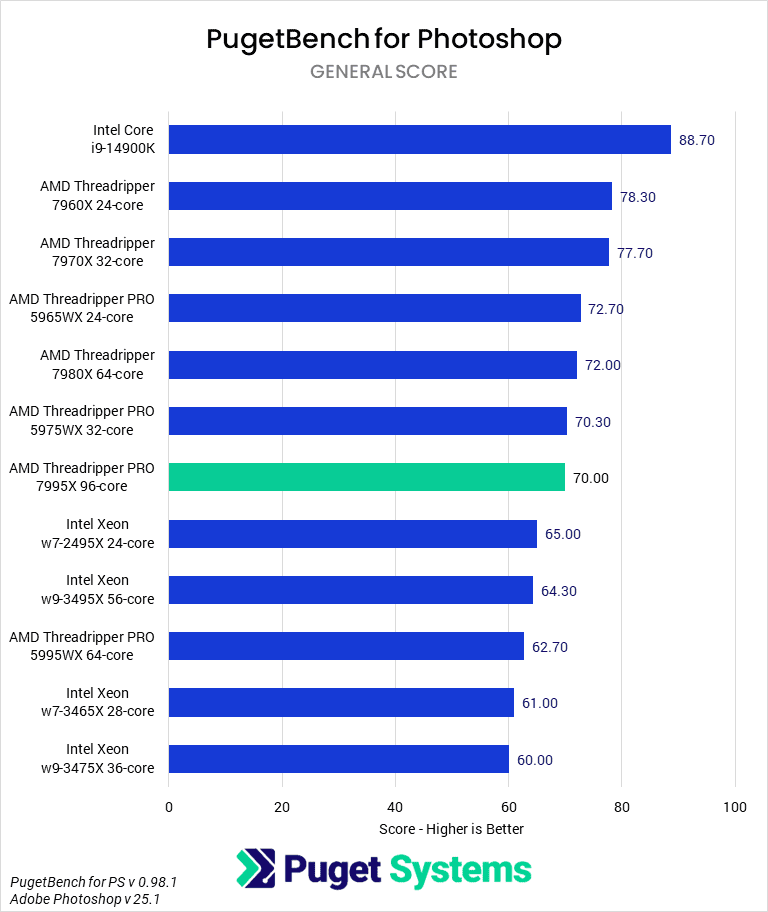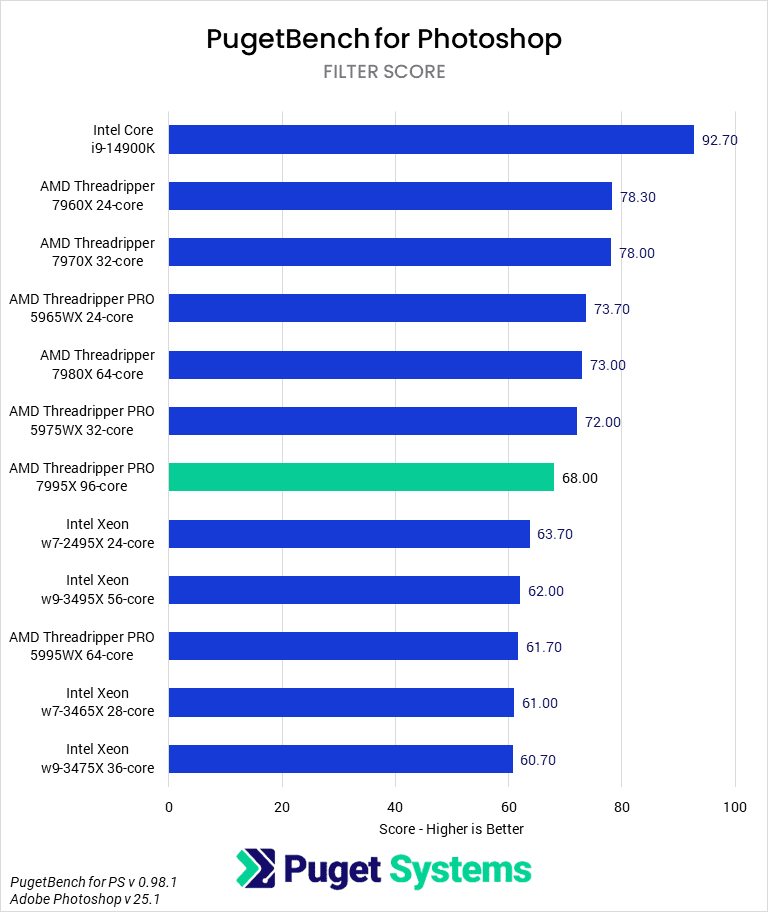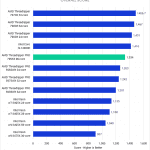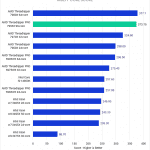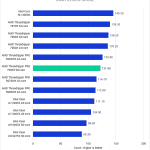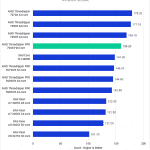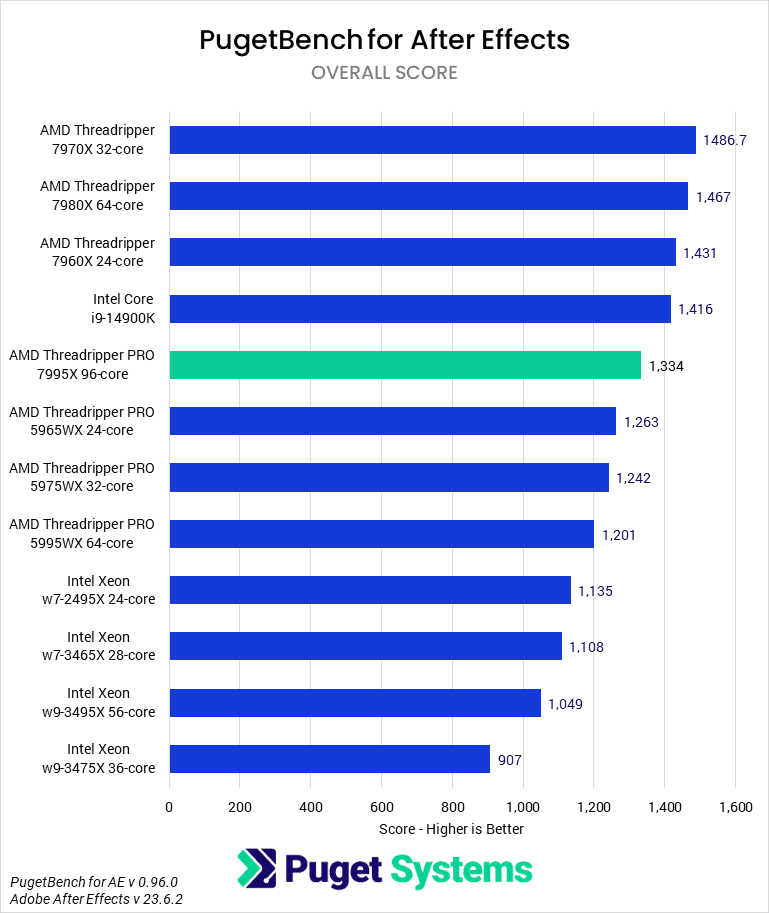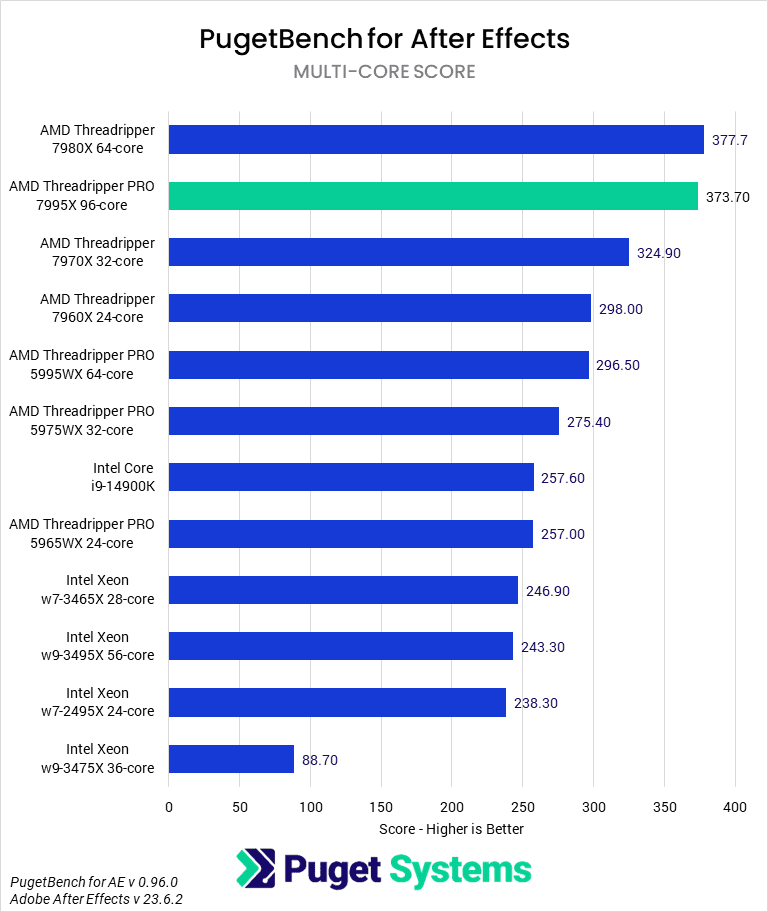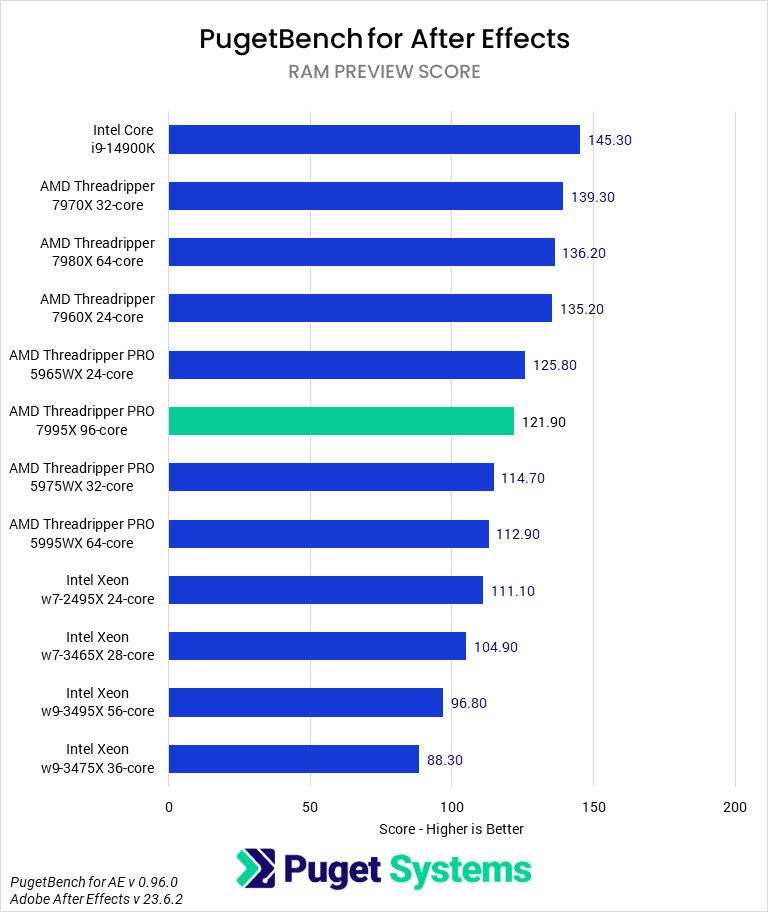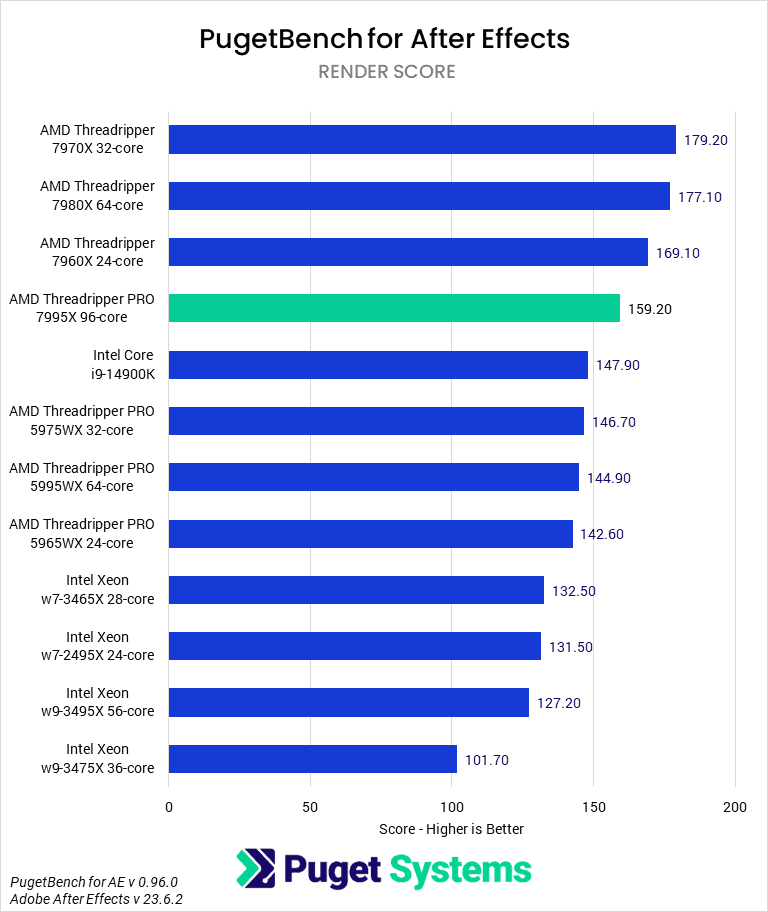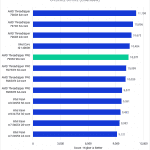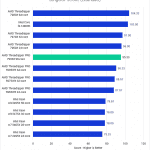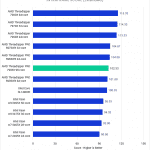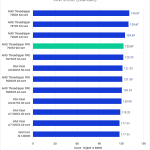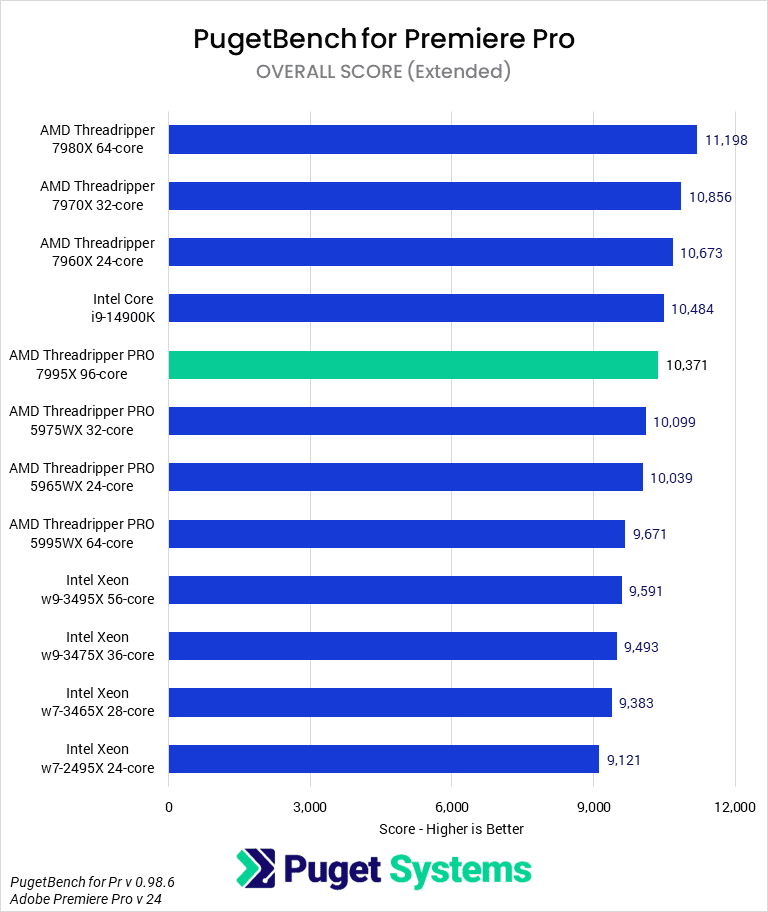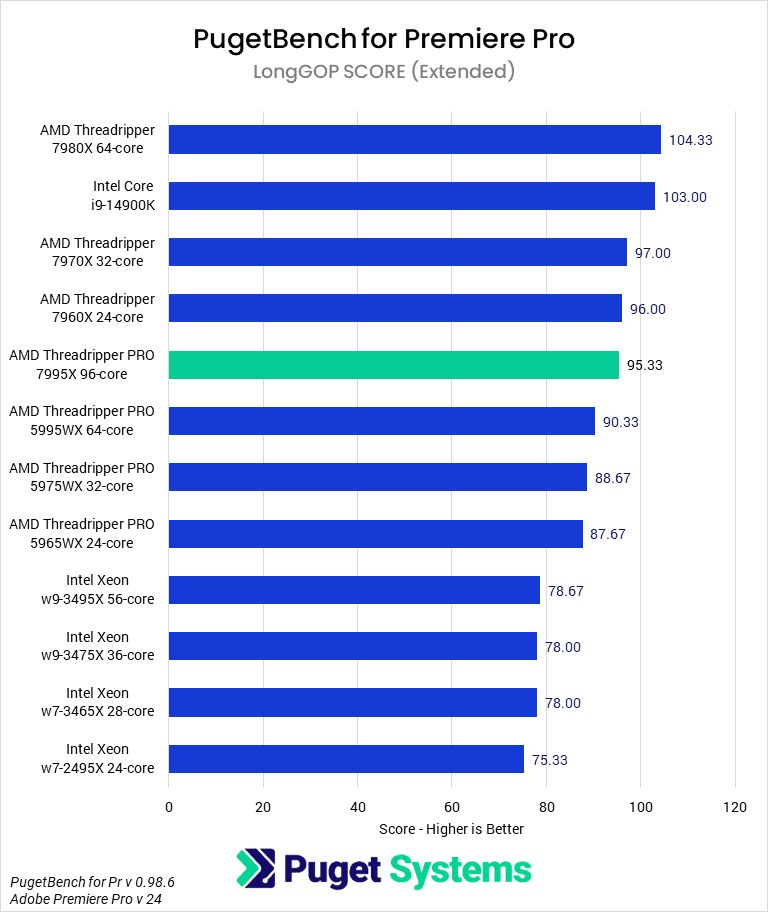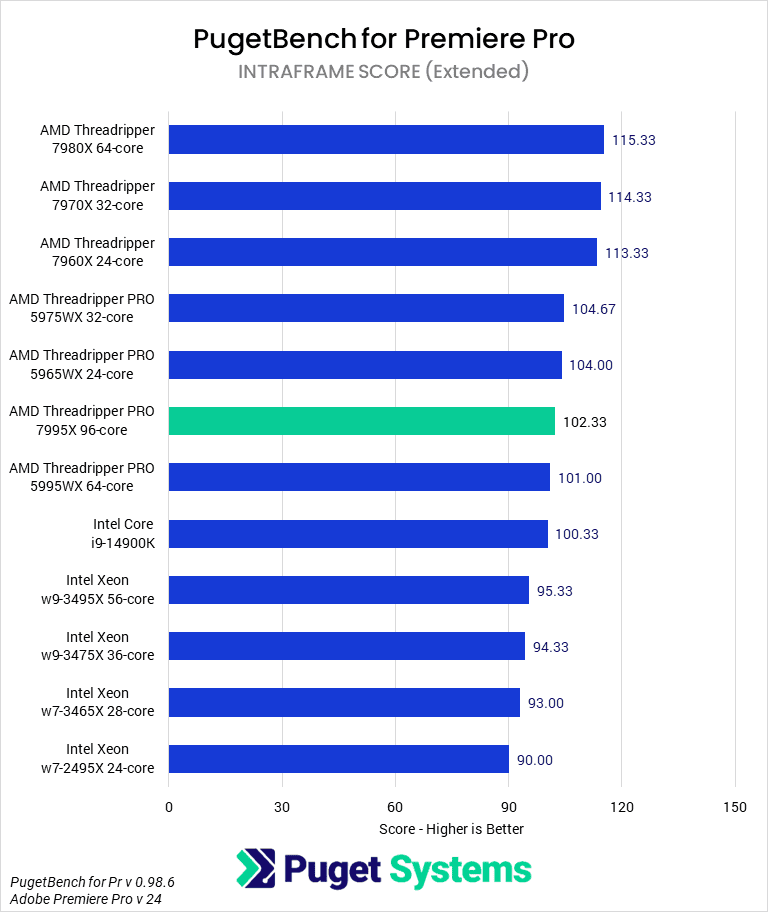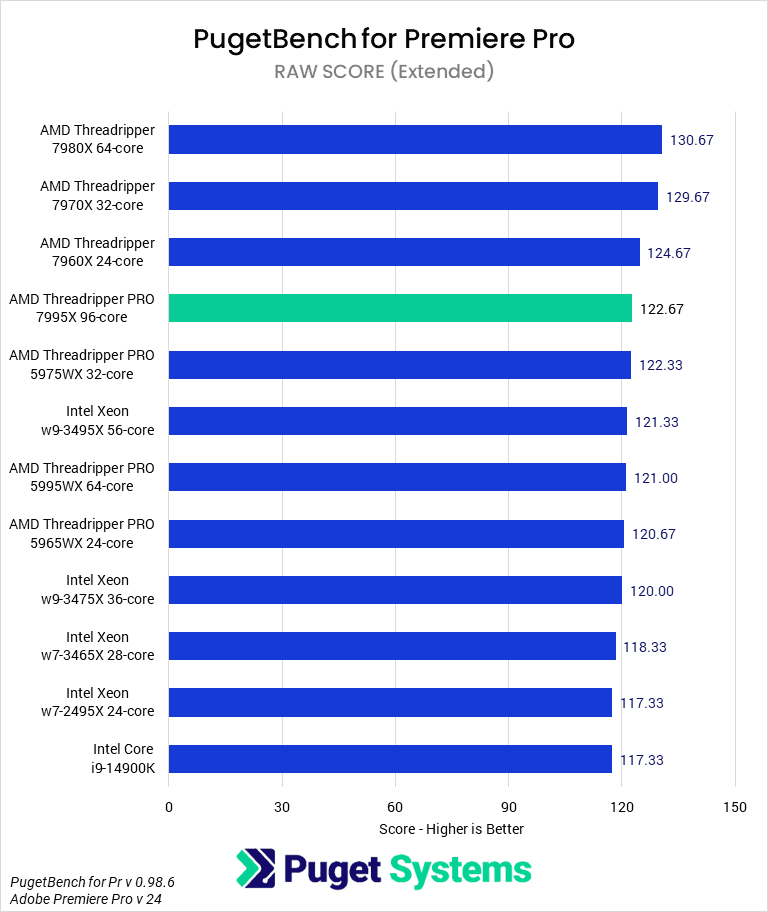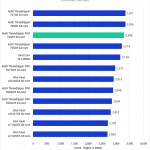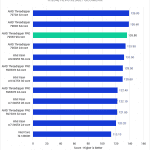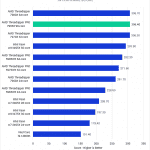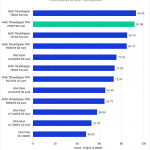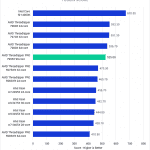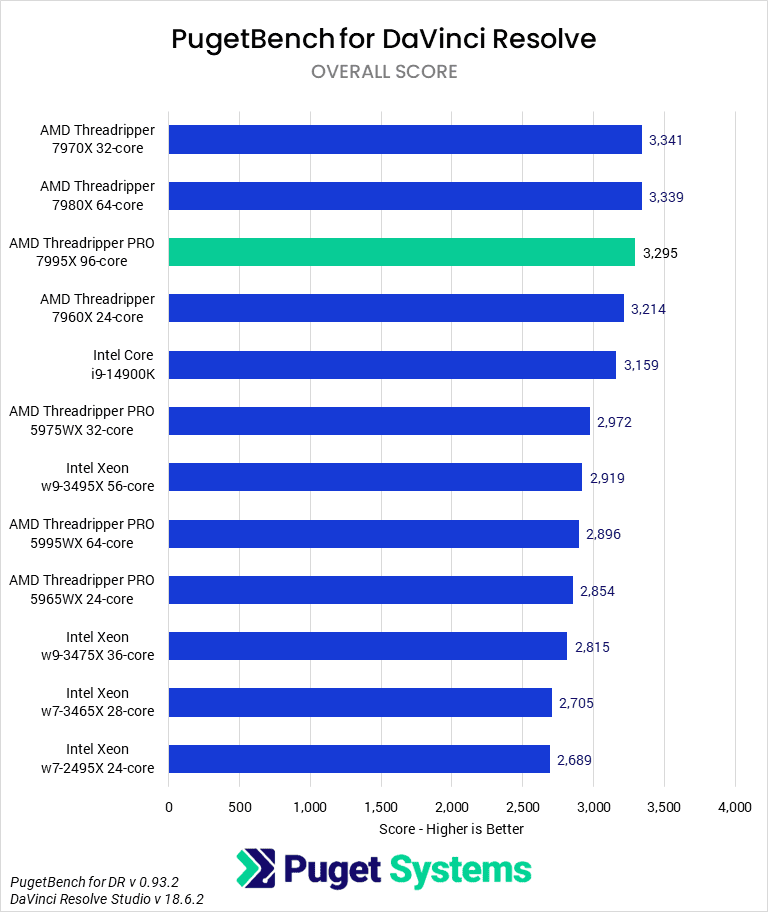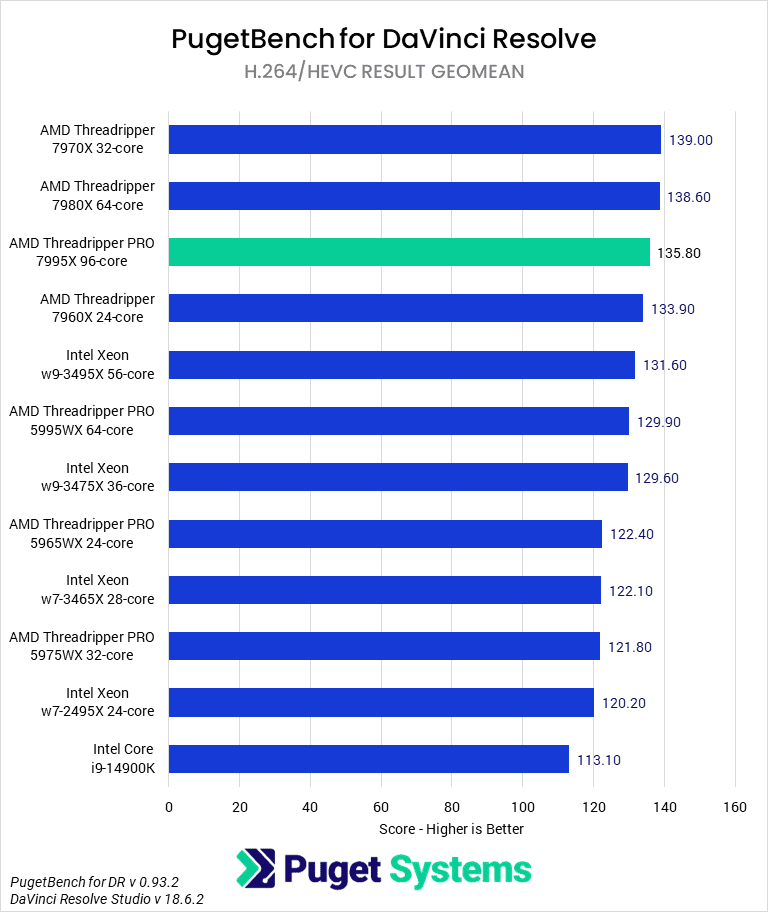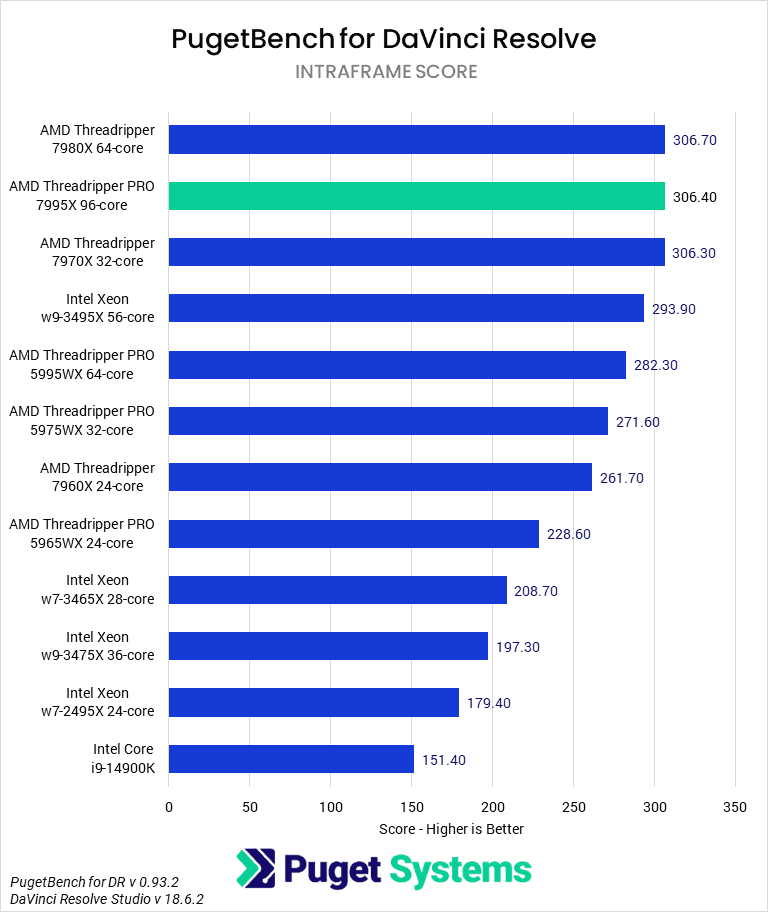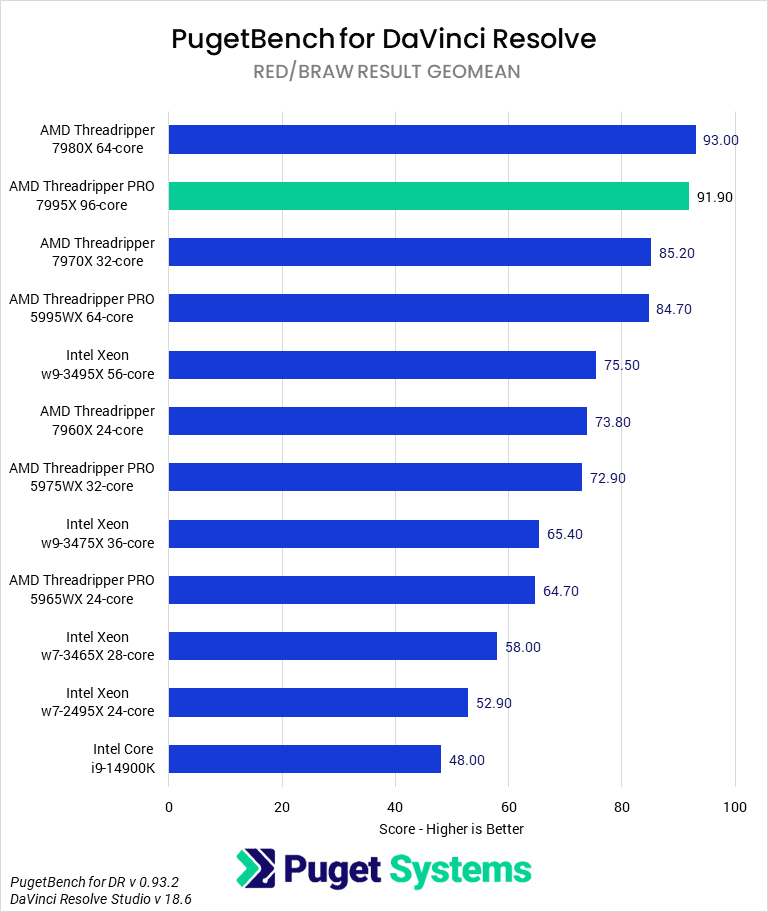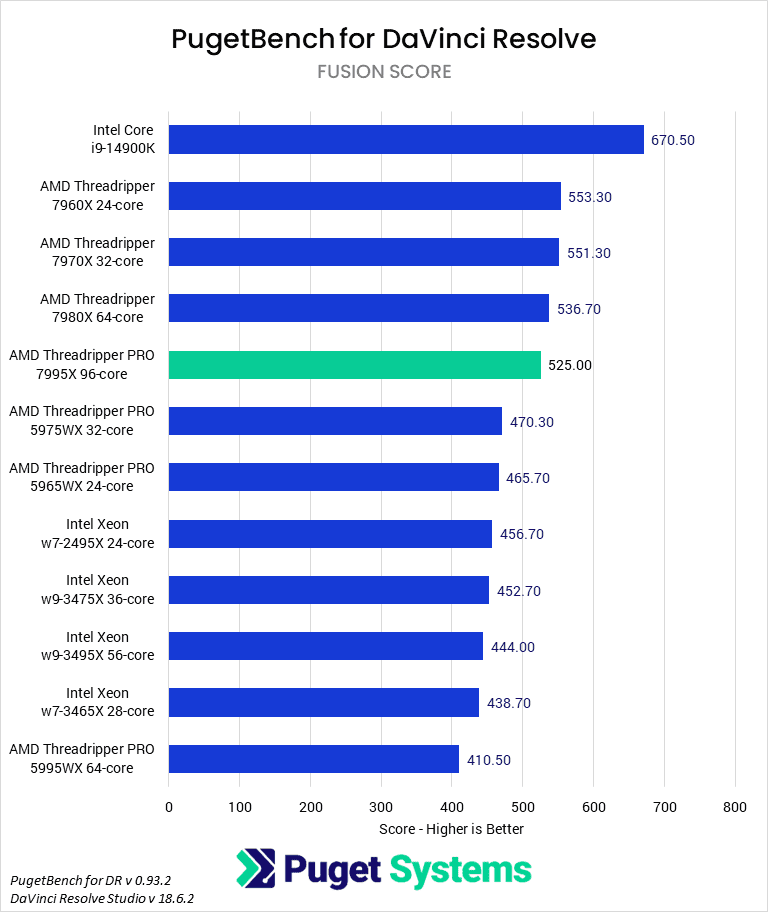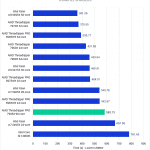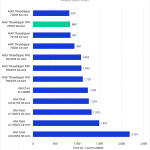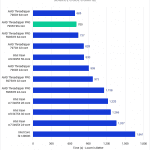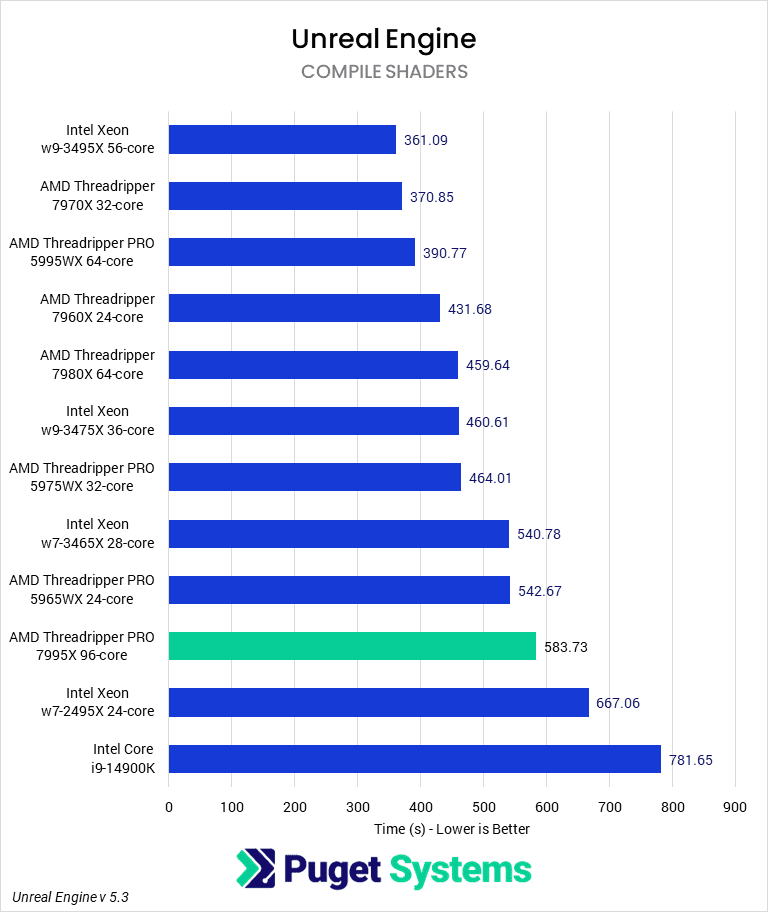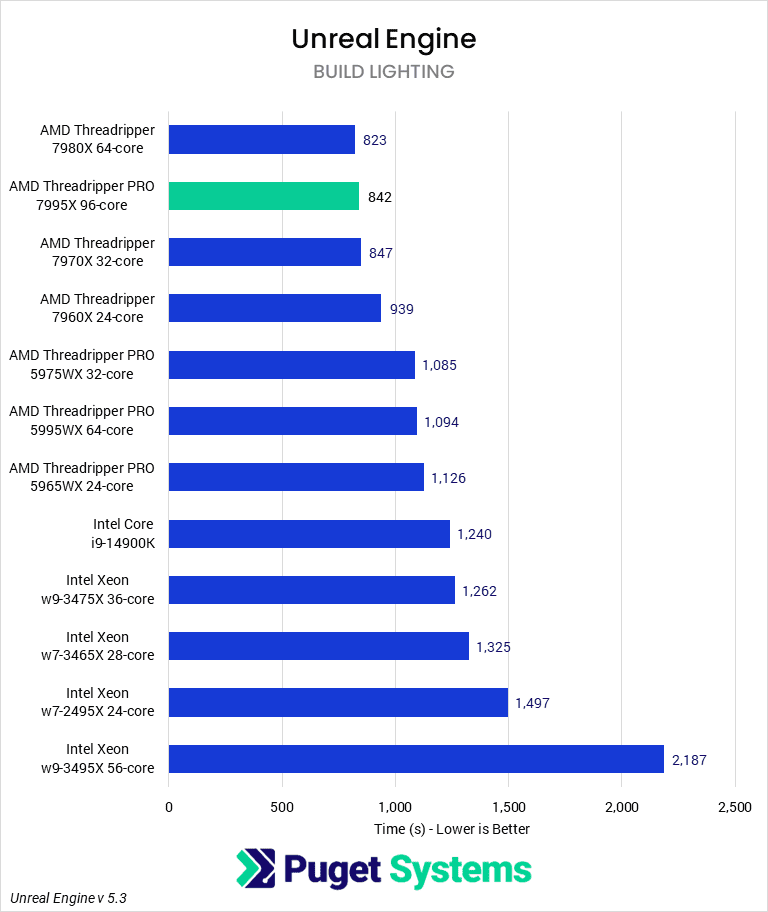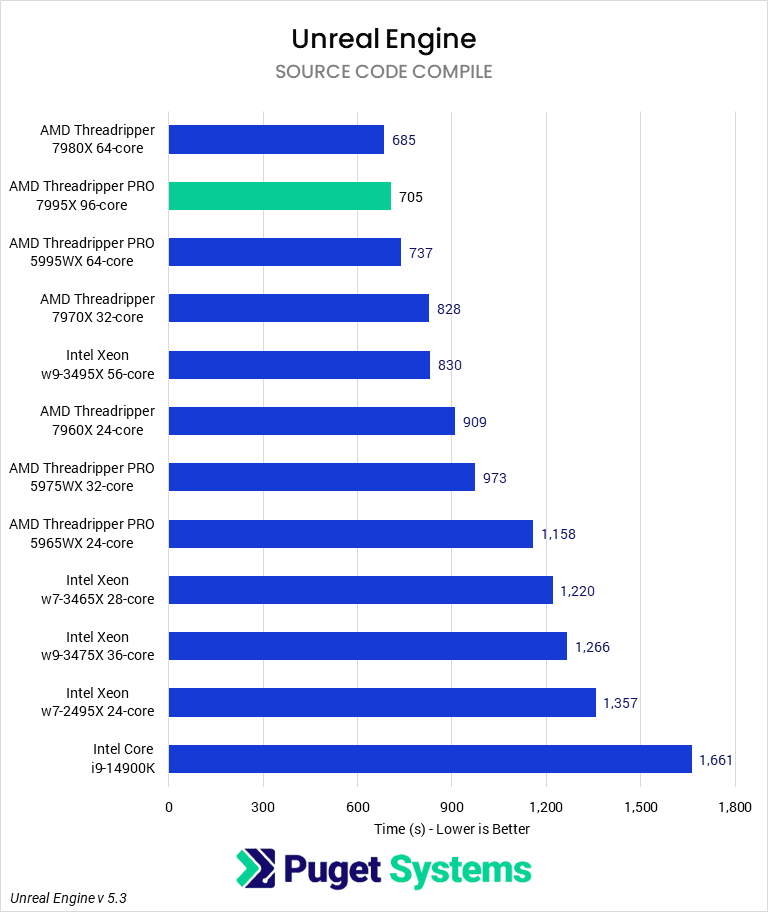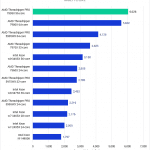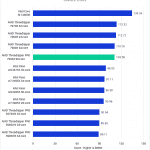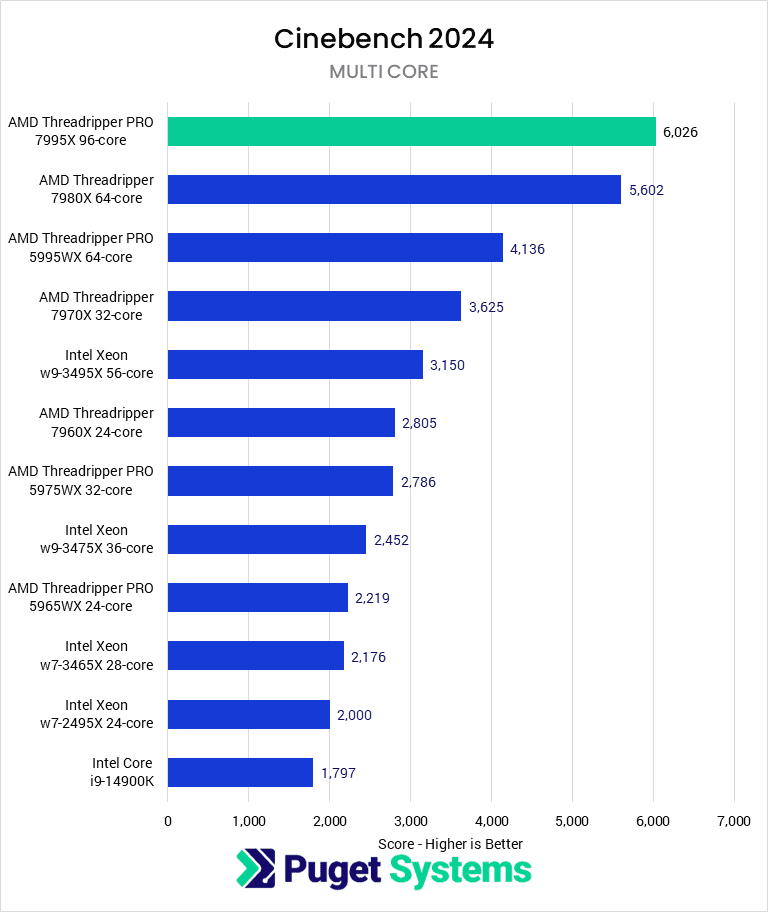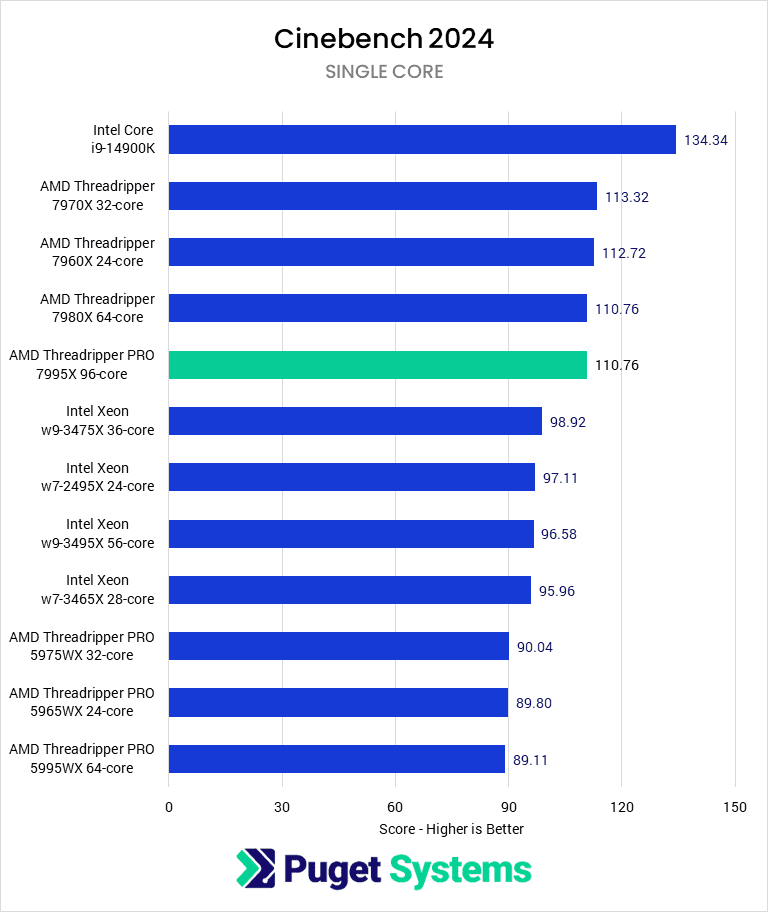Table of Contents
TL;DR: How Does the 7995WX Perform in Content Creation Applications?
For heavy multi-threaded workloads, such as CPU rendering in V-Ray and Blender, the AMD Ryzen Threadripper PRO 7995WX offers unmatched performance with scores 25% higher than the 64-core 7980X. At $10,000, it is expensive, but, for some professional, heavily-threaded workflows, it offers a unique level of performance that will justify the high price.
However, it tends to perform poorly for its price in most content creation applications we tested. In many lightly-threaded applications, the 14900K will be a much better option, while the AMD Threadripper 7970X is a better value for moderately-threaded workflows. This is especially true for applications like Lightroom Classic, Photoshop, Premiere Pro, DaVinci Resolve, and After Effects.
Introduction
On November 20, we published our reviews of the new AMD Ryzen Threadripper 7000 series HEDT processors for content creation. Launching at the same time was the AMD Ryzen Threadripper PRO 7000 WX-Series of professional workstation processors, including the 7995WX with a staggering 96 cores. However, the matching PRO motherboards for the 7000 WX CPUs, based around the WRX90 chipset, are not yet available, creating delays in our performance review of the PRO chips.
Since the Threadripper 7000 and Threadripper PRO 7000 WX processors share the same sTR5 socket, they are (somewhat) cross-compatible. Specifically, the PRO CPUs function in TRX50 motherboards, while the non-PRO CPUs do not work in WRX90 motherboards. The CPUs share most of the same specifications save for connectivity with RAM and PCI-e. When using a Threadripper PRO CPU in a TRX50 motherboard, it will be limited to 80 PCI-e lanes and four memory channels rather than 8—the same as Threadripper non-PRO. Due to this, we do not expect a large performance difference between the two families except in memory-sensitive applications.
We are looking forward to testing the Ryzen Threadripper PRO 7000 WX-Series of CPUs with their full 8-Channel DDR5 and 128 PCI-e lanes, but we also don’t want to wait to see what a full 96 cores—192 threads—is capable of. So, to satisfy your and our curiosity, we swapped in the 7995WX and ran the same set of benchmarks used in our Threadripper 7000 content creation review.
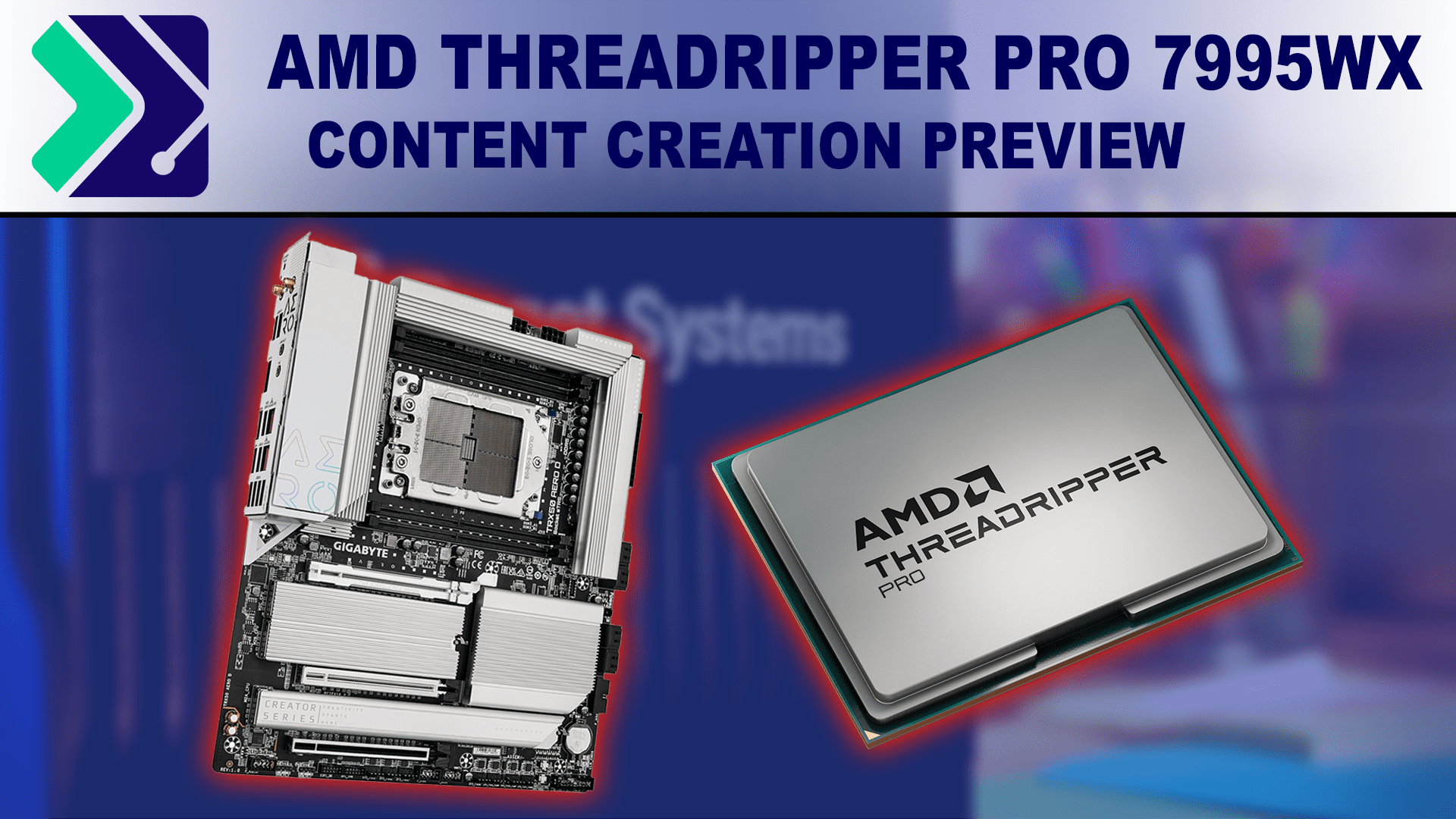
It is worth noting that most standard content creation applications are not the intended use case for this CPU. It is designed primarily for high-intensity, multi-core workloads like CPU rendering and scientific computing rather than video editing or photography. Additionally, it will only be operating with half the memory channels of the WRX90 platform, meaning that it could potentially have penalties due to the per-core memory amount or increased core-to-memory latency.
Today, we want to look specifically at the new Threadripper PRO 7995WX processors in various content creation workflows. Testing for the other Threadripper PRO 7000 WX-Series CPUs is also coming, but we plan to wait for WRX90 motherboard availability before testing the full stack.
If you are interested in how these CPUs compare to the relevant competition from Intel and AMD’s last-gen Threadripper PRO processors, we have that information below. This is a truncated list of the CPUs included in our results, so for more details on all the processors, you can visit AMD’s Threadripper landing page and the Intel Xeon W Ark pages.
| CPU Model | MSRP | Cores | Base / Boost Clock (GHz) | TDP (W) | Memory | L2 / L3 Cache (MB) | Release Date |
|---|---|---|---|---|---|---|---|
| AMD Ryzen Threadripper PRO 7995WX | $10,000 | 96 | 2.5 / 5.1 | 350 | DDR5 5200 Mbps | 96 / 384 | Nov. 21, 2023 |
| AMD Ryzen Threadripper PRO 5995WX | $6,500 | 64 | 2.7 / 4.5 | 280 | DDR4 3200 Mbps | 32 / 256 | March 8, 2022 |
| Intel Xeon w9-3495X | $5,900 | 56 | 1.9 / 4.8 | 350 / 420 | DDR5 4800 Mbps | 112 / 105 | Feb. 15, 2023 |
| AMD Ryzen Threadripper 7980X | $5,000 | 64 | 3.2 / 5.1 | 350 | DDR5 5200 Mbps | 64 / 256 | Nov. 21, 2023 |
Although there are some motherboard cost differences between all the platforms represented above, those are largely irrelevant when comparing to the 7995WX. At an eye-watering $10,000 price tag, a $600 difference in motherboard price is a mere fraction of the CPU cost. For most users, the 7995WX is an exercise in excess. It meets the needs of a specific few workflows, but the CPU alone is otherwise more expensive than most entire content creation workstations. Comparing it to the other CPUs tested here is more for reference than actual competition; if you need the 96 cores, you need this CPU. Otherwise, it is merely a curiosity with no bearing on a purchase decision.
Test Setup
AMD TRX50 Platform
| CPUs: AMD Ryzen Threadripper PRO 7995WX 96-Core AMD Ryzen Threadripper 7980X 64-Core AMD Ryzen Threadripper 7970X 32-Core AMD Ryzen Threadripper 7960X 24-Core |
| CPU Cooler: Asetek 836S-M1A 360mm |
| Motherboard: Gigabyte TRX50 AERO D BIOS version: F1 |
| RAM: 4x DDR5-5600 32GB (128 GB total) Running at 5200 Mbps |
| Power Profile: Balanced |
Intel W790 Platform
| CPUs: Intel Xeon w9-3495X 56-Core Intel Xeon w9-3475X 36-Core Intel Xeon w7-3465X 28-Core Intel Xeon w7-2495X 24-Core |
| CPU Cooler: Noctua NH-U14S DX-4677 |
| Motherboard: ASUS Pro WS W790E-SAGE SE BIOS version: 0705 |
| RAM: 8x DDR5-4800 16GB (128 GB total) Running at 4800 Mbps |
| Power Profile: High Performance |
AMD WRX80 Platform
| CPUs: AMD Ryzen Threadripper PRO 5995WX 64-Core AMD Ryzen Threadripper PRO 5975WX 32-Core AMD Ryzen Threadripper PRO 5965WX 24-Core |
| CPU Cooler: Noctua NH-U14S TR4-SP3 |
| Motherboard: ASUS Pro WS WRX80E-SAGE SE WIFI BIOS Version: 1201 |
| RAM: 8x DDR4-3200 16GB (128 GB total) Running at 3200 Mbps |
| Power Profile: Balanced |
Universal Platform Components
| GPU: NVIDIA GeForce RTX 4080 16GB Driver Version: Studio 546.01 |
| PSU: Super Flower LEADEX Platinum 1600W |
| Storage: Samsung 980 Pro 2TB |
| OS: Windows 11 Pro 64-bit (22621) |
Benchmark Software
| Lightroom Classic 12.5 – PugetBench for Lightroom Classic 0.94 |
| Photoshop 24.7.1 – PugetBench for Photoshop 0.93.6 |
| Premiere Pro 23.6.0 – PugetBench for Premiere Pro 0.98.6 |
| DaVinci Resolve 18.6 – PugetBench for DaVinci Resolve 0.93.2 |
| After Effects 23.5 – PugetBench for After Effects 0.96 |
| Unreal Engine 5.2 |
| Cinebench 2024 |
| Blender 3.6.0 |
| V-Ray 5.02.00 |
To allow us to compare to our previous Ryzen Threadripper 7000 Series results, we have maintained identical test platforms, drivers, and application versions across those results and this testing. Thus, all of the same caveats that came with that testing apply here, and we encourage interested readers to visit that article to view them while we continue to the results.
Photography: Adobe Lightroom Classic
Our Lightroom Classic benchmark is broken down into two sub-tests that utilize hardware differently. The active test is lightly threaded and depends on per-core performance. This test looks at things like scrolling through images or swapping modules. The passive tests are more heavily threaded and measure performance when importing, exporting, or generating previews.
The 7995WX performs essentially on par with other tested HEDT processors in the active test (chart #2). Most results here are within the margin of error for this test, except the Intel i9-14900K, which has the best performance by 15-20%.
We see much more differentiation in the passive tests, but not necessarily in a beneficial way for the 7995WX. Like the other CPUs with more than 32 cores, a performance penalty is associated with how logical processor groups are handled in Windows. While the 7995WX outperforms some of the last-gen Threadripper and current-gen Xeon processors, it is the slowest of the new 7000 series Threadripper processors tested and much slower than the Intel desktop CPU; Lightroom Classic is simply not designed to handle a CPU with this many cores.
Graphic Design: Adobe Photoshop
Similar to Lightroom, Photoshop is lightly threaded and relatively lightweight. Few workflows in it make use of high core-count processors, so single-threaded performance tends to be the determining factor in overall performance. Again, similar to Lightroom Classic, Photoshop frequently sees performance penalties from CPUs with more than 32 cores, but usually to a lesser extent.
Although the 7995WX scores relatively poorly in Photoshop, it still beats out all tested Intel Xeon CPUs. However, every other Threadripper 7000 processor is faster than it, as well as many of the previous generation Threadripper PRO 5000 WX-Series. Photoshop does tend to be a secondary workflow, though, and the performance is adequate if you need the cores for your primary application.
Motion Graphics: Adobe After Effects
After Effects is a primarily CPU-bound application that can use a mix of single and multi-core performance; the mixture of these will depend on exactly what workflow you are using within After Effects.
The benchmark breaks down the overall score into various subscores that target specific workloads within After Effects. Generally, the Overall score represents what an “average” After Effects user will experience. Most of After Effects is single-threaded, which means that most of these subscores see the best results from a CPU with good single-core performance. However, the multi-core score (chart #2), which utilizes After Effect’s multi-frame rendering feature more than the other projects, is highly multi-threaded. This is the area where CPUs like Threadripper are frequently needed.
We see in the Overall score that the 7995WX performs somewhat behind the 7000 non-PRO Threadripper CPUs and the 14900K. It was slightly slower in the standard render and RAM preview scores, though still faster than the 5000 WX-Series of processors or any of the Xeon CPUs.
However, there is a disappointing result in the Multi-core score, where the 7995WX 96-core performs identically to the 64-core 7980X. Likely, the application and Windows are not correctly utilizing the additional logical processor group for multi-frame rendering. This means that even for MFR-heavy projects, you are better off with a 32- or 64-core Threadripper 7000 processor than the 7995WX.
Video Editing: Adobe Premiere Pro
Premiere Pro, alongside other video editing software like DaVinci Resolve, is a complicated application to benchmark because of the diversity of hardware components it uses depending on the specific task being done. This is relevant because the same hardware will perform vastly differently depending on the codec utilized. Our benchmark breaks down results by codec in addition to the overall score, so we’ll cover those all individually.
Intraframe codecs are comparatively lightweight but unaccelerated, meaning they are wholly CPU-bound. Their lightweight nature means that typically, even a moderately powerful CPU is sufficient, but it is still a meaningful result if you work primarily with ProRes and DNxHR media. For those codecs, the 7995WX scored most similar to the last-generation 5000 WX-Series processors and is a bit behind the new 7000 non-PRO Threadrippers. The 24-core 7960X is the best option for heavy Intraframe users, while the 14900K is on par with the 7995WX for a fraction of the cost.
RAW codecs, unlike Intraframe, can be GPU accelerated. However, various flavors such as RED, ARRIRAW, and X-OCN (each of which we test with) utilize hardware differently, and those working with them typically want both a high-end CPU and GPU. The 7995WX performs well here but is behind the other 7000 series processors. The CPU is competent, but 96 cores are wholly unnecessary for this workflow.
Moving on to LongGOP codecs (various varieties of H.264 and HEVC), we have another mixed hardware workload. When it is supported, accelerating these with a hardware encoder or decoder (such as from integrated graphics on an Intel CPU or a discrete GPU) is the fastest way to work with these codecs. Otherwise, they come down to raw CPU power. The 7995WX, once again, is a fine CPU but not a standout CPU. It performs on par with the 7960X and 7970X but is slower than the 7980X and 14900K.
In virtually all cases, you are better off with a lower-end Threadripper 7000X processor or an Intel desktop processor than the 96-Core 7995WX in Premiere Pro.
Video Editing / Motion Graphics: DaVinci Resolve Studio
Like Premiere Pro, DaVinci Resolve utilizes a large mix of hardware, depending on the codec you are working with. However, it tends to be better able to use hardware power than Premiere Pro, such as through its support for multiple GPUs. Our test also includes Fusion, which is used for VFX and motion graphics, much like After Effects.
Overall, the 7995WX performs equivalently to the other Threadripper 7000 CPUs across the tests. This places it ahead of the Xeon, Intel Core, and Threadripper PRO 5000 CPUs. The one category where it is worse is Fusion, which is single-threaded and favors desktop CPUs like the 14900K.
However, given that there is no performance advantage by core count for any of the 7000 processors, PRO or otherwise, the 24 or 32-core 7960 or 7090X are a significantly better value than the 7995WX.
Game Dev / Virtual Production: Unreal Engine
Unreal Engine is the first area where we expect to see a performance benefit from the 7995WX. The previous content creation applications tended to rely more on per-core performance and not coded to take advantage of multiple logical processor groups. However, Unreal Engine tasks like light baking, shader compilation, and code compilation are theoretically designed to scale with CPU cores beyond the 96 in the 7995WX.
Starting with shader compilation, we experienced an ongoing issue with high core-count CPUs in Windows, where only one processor group is utilized. Our 7980X had the same problem, but due to power and boost limitations, the 7995WX scored even worse than the 7980X. We hope that this issue is resolved soon as, right now, it limits the usage of these high-core-count CPUs.
For our light baking and code compilation benchmarks, we do not see this issue of the 64 or 94-core Threadripper parts performing worse than the 32-core model. However, we also do not see any performance advantage from going from 64 to 96 cores. This may be due to a similar issue, or else we are reaching the limits of core count scaling in these tests due to single-threaded, or other, overhead.
Due to this, the 7995WX currently cannot be recommended for Unreal Engine over the 7980X or 7970X, although this may change in the future with compatibility fixes. We have seen in previous testing that Unreal Engine is also more sensitive to memory performance than many other applications we test, so is is possible the additional RAM channels with a WRX90 motherboard could improve things here.
CPU Rendering: Cinebench 2024
For our Cinebench testing, we use the latest Cinebench 2024 benchmark and test both the single and multi-core performance. Cinebench typically scales well with the number of available cores, but this is the first time we are testing with more than 64 cores. The new version of the benchmark is also more memory-intensive, so we will be interested to see if these results change when we have all 8-channels on the WRX90 platform.
The 7995WX is identical to all the other Threadripper 7000 processors for single-core performance. When under a single-threaded load, all of them boost to nearly the same frequency, so this is expected. They perform well for HEDT chips but fall well behind faster desktop CPUs. Single-core performance is a much more synthetic workload, though, as no one renders a scene on a single thread.
Multi-core rendering using the Redshift engine is more representative of CPU-based renderers. We see a slight performance improvement from the 7995WX over the 64-core 7980X when using all the available cores. At only about 8%, though, this is a much smaller improvement than we see going from 32 to 64 cores, which gained about 55% performance, or even 24 to 32 cores (30%). We are unsure whether this is a benchmark or hardware limitation, but hopefully, future testing on WRX90 will answer that question.
Even with the diminishing returns from additional cores, CPU rendering with Redshift sees a noticeable uplift in performance from the 7995WX. If you use CPU rendering with the Redshift engine, the 7995WX is the best non-server CPU available, if not necessarily the best value as such.
CPU Rendering: V-Ray
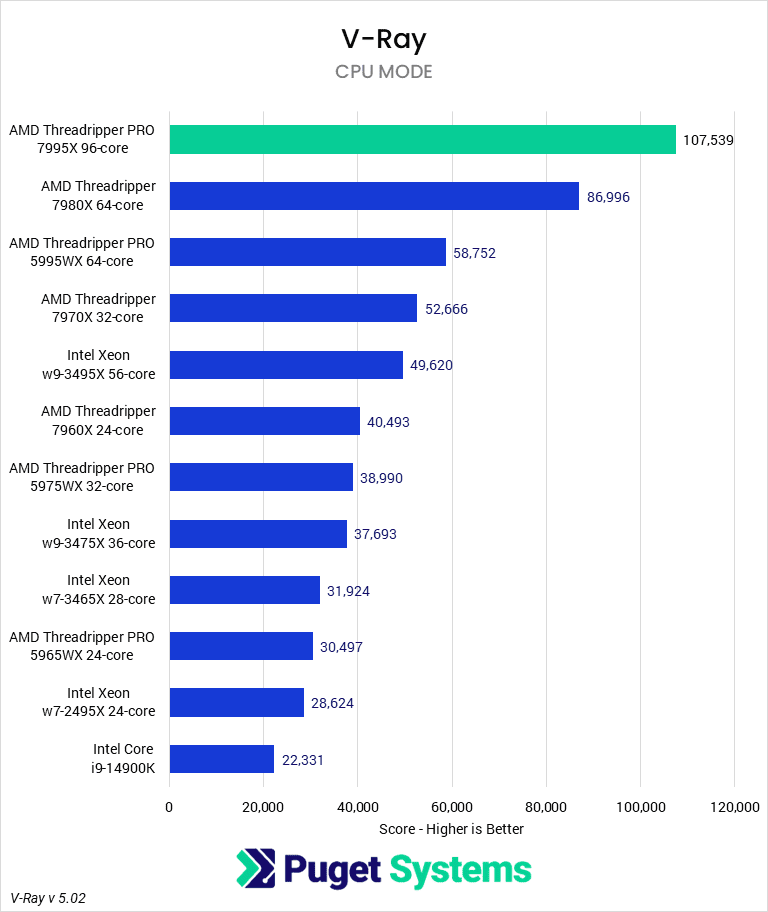
V-Ray is another rendering engine that can take advantage of both the CPU and GPU. Compared to Redshift, many more users do purely CPU or CPU-GPU hybrid rendering with V-Ray or Chaos Group’s other CPU renderer, Corona. V-Ray historically scales well with CPU power and is an engine where we would expect an end user to want as many CPU cores as possible.
The 7995WX does not disappoint in V-Ray, handily outperforming the 64-core 7980X. We don’t see purely linear scaling with CPU cores, as the jump from 32 to 96 cores merely doubles performance. However, the 23% performance increase from 64 to 96 cores is significant enough that some users’ return on investment could be relatively short.
CPU Rendering: Blender
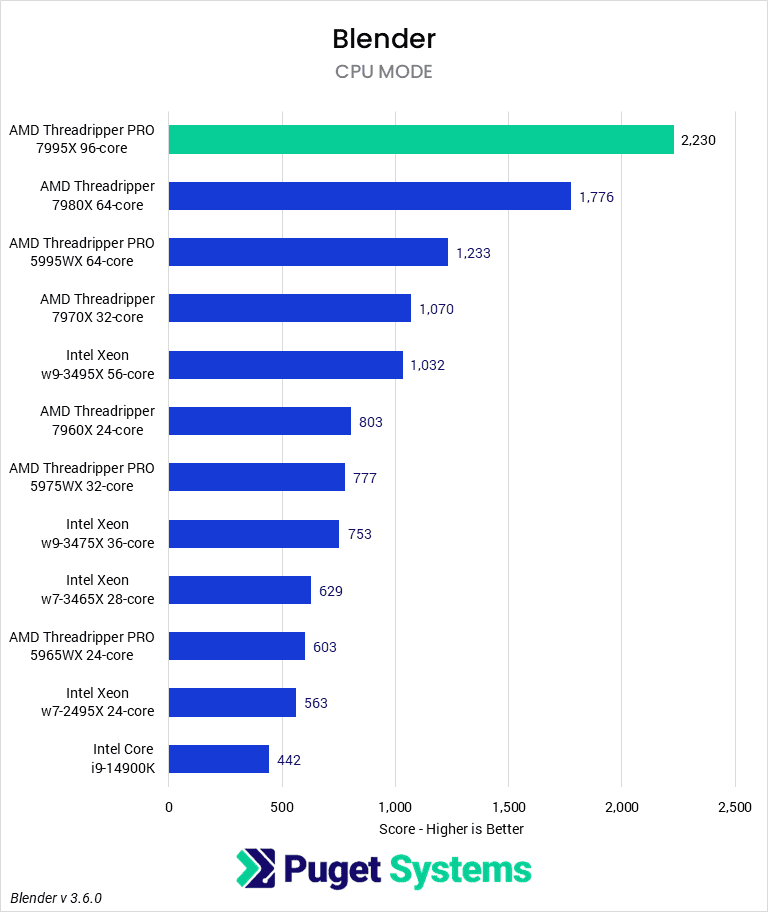
Our final rendering benchmark is Blender, another common rendering engine with CPU and GPU functionality. In this testing, Blender scales even better than V-Ray, with the 96-core 7995WX scoring 25% higher than the 64-core 7980X and over twice the score of the 32-core 7970X.
Although expensive, this is a sizeable increase in performance and solidifies AMD’s Threadripper CPUs as the best option for CPU rendering outside of a server. It is still more than most users need, but it is a solid investment for anyone working primarily with Blender’s CPU rendering.
How good is the AMD Ryzen Threadripper PRO 7995 WX processor for content creation?
A processor like the 7995WX, with 96 cores and costing $10,000, is a niche piece of CPU hardware that is excessive for most use cases. Especially in lighter CPU workloads, though really in any application not specifically coded to take advantage of the CPU resources, it is often a detriment in terms of performance and experience compared to the 32-Core Threadripper 7970X or a desktop CPU like the Intel Core i9-14900K.
In lightly threaded applications like Lightroom Classic, Photoshop, and portions of Premiere Pro, After Effects, and DaVinci Resolve, the Intel Core i9-14900K (or AMD Ryzen 7950X) is usually a better CPU than the 7995WX while costing a fraction of the price. These want high per-core performance, and even with the 5.1 GHz boost, the 96-core part can’t keep up. Moderately threaded applications like Unreal Engine or After Effect’s MFR feature are similarly bad for the 7995WX. In this case, it tends to lose out to CPUs like the 32-core Threadripper 7970X due to issues with how the applications and Windows handle the large number of Threads. None of these are the intended use cases for the processor, but the 7995WX is still acceptable in most of them for periodic use.
For CPU-based renderers and other highly threaded workloads, the 96-core 7995WX is better leveraged and can be a good option for some users. These applications are generally designed to take advantage of as many CPU cores as possible and typically scale fairly well with cores. No application will ever scale perfectly due to single-threaded portions, communication overhead, and power limitations, but these are the best positioned to do so. Overall, for this type of task, the 7995WX generally performed about 25% better than the 64-core 7980X. This makes it indisputably the best desktop rendering CPU and is enough of a performance uplift to make it an interesting offer. Heavy users of CPU rendering may find that the time saved on rendering is worth the additional cost of the processor, monetarily or otherwise.
To summarize, unless you know your workflow is able to take advantage of insane core counts, the AMD Ryzen Threadripper PRO 7995WX processor is probably not for you. In most workloads, it is an expensive CPU that performs worse than a CPU half—or less than a tenth—its price. However, it may be worth the additional cost for users doing heavy CPU-based rendering due to the increased performance in those applications. The potential monetary ROI, or value of the time saved, makes the CPU an interesting option for specific use cases.
As a reminder, this is just a preview of the performance of the Threadripper PRO 7995WX processor. We have yet to test the 7995WX, or any of the Threadripper PRO 7000 WX-Series processors, on the “intended” WRX90 platform, and we look forward to doing so when motherboards are available. We do not expect a significant performance difference between those CPUs and the 7000 Series in most of the applications we tested. However, the additional memory bandwidth on the PRO platform may allow for better results in some situations, especially on the higher core-count models.
Finding the perfect workstation doesn’t have to be complicated. Explore our solutions page for a curated selection of recommended systems for a multitude of applications and workflows, or visit our custom configuration page if you already know the ideal hardware for your needs. If you need assistance with tailoring a system to a unique workflow or have any other questions, we encourage you to reach out to our dedicated technology consultants.