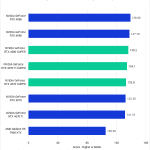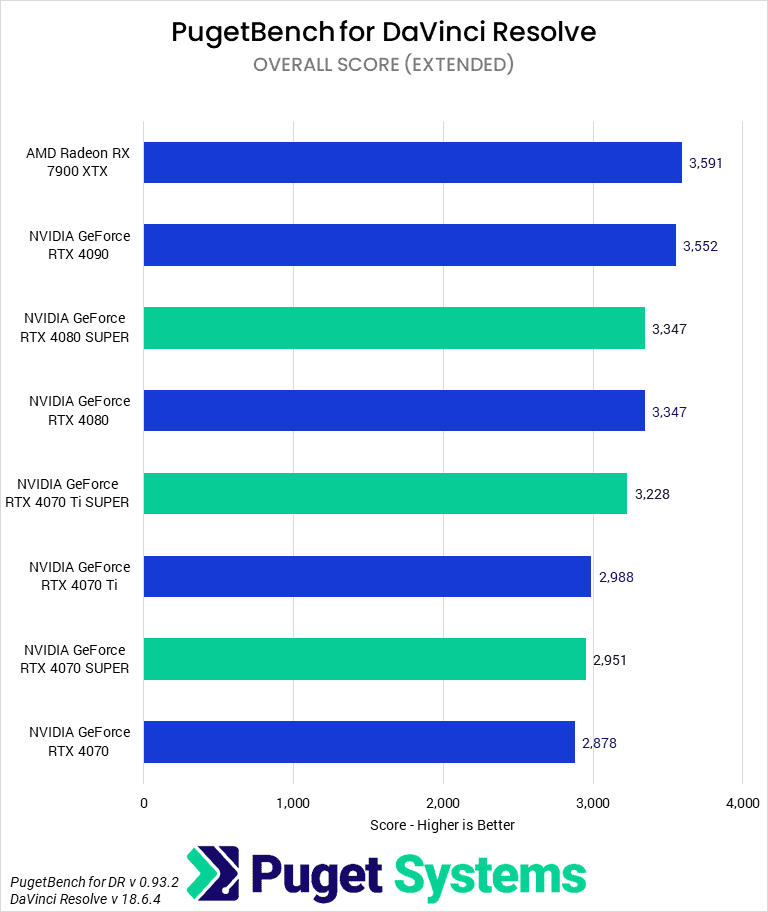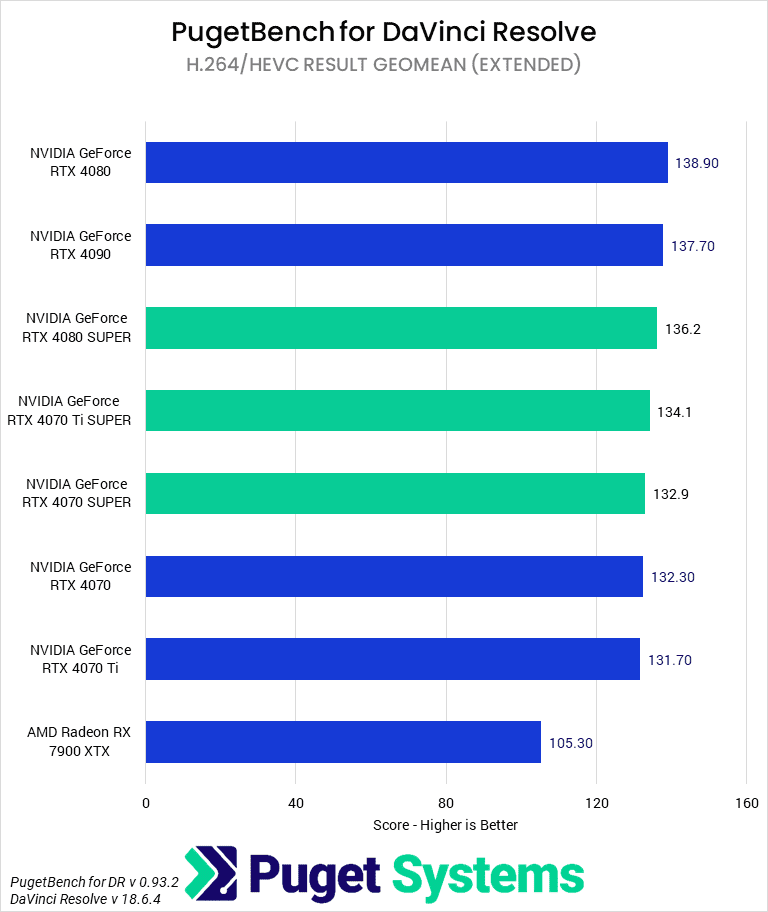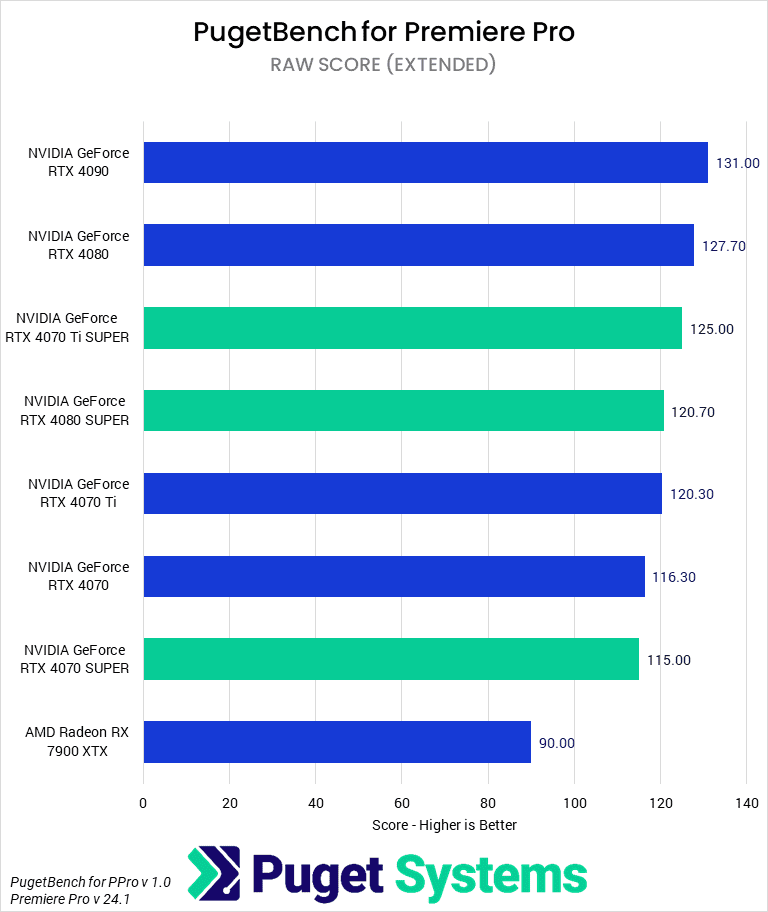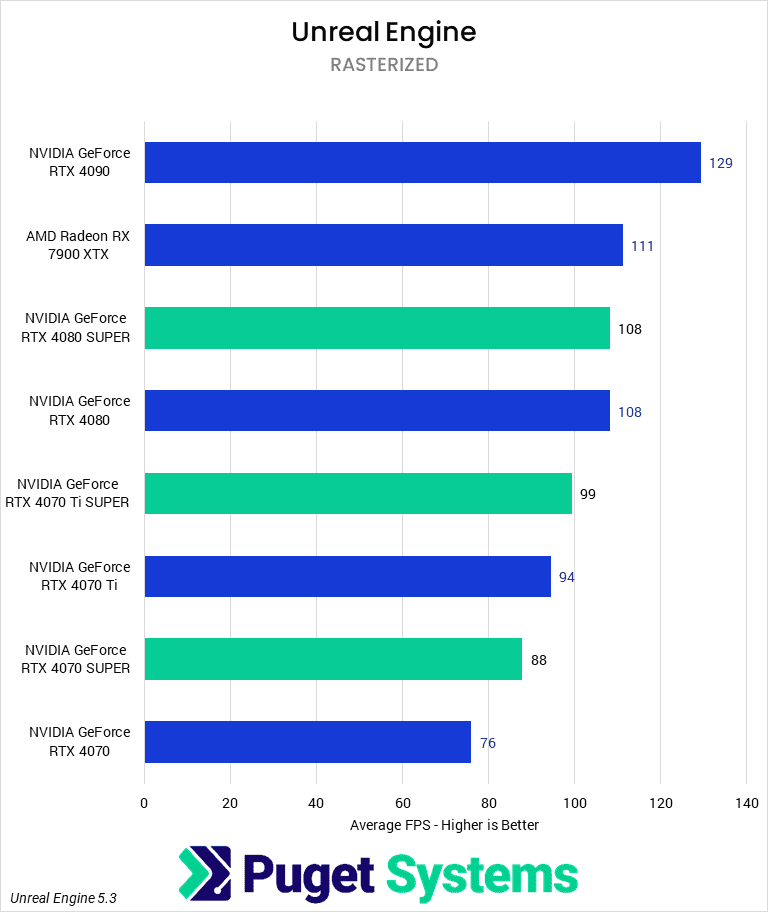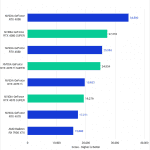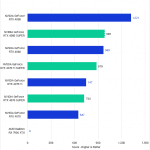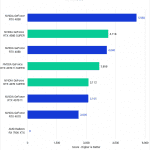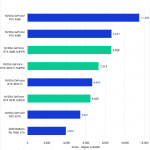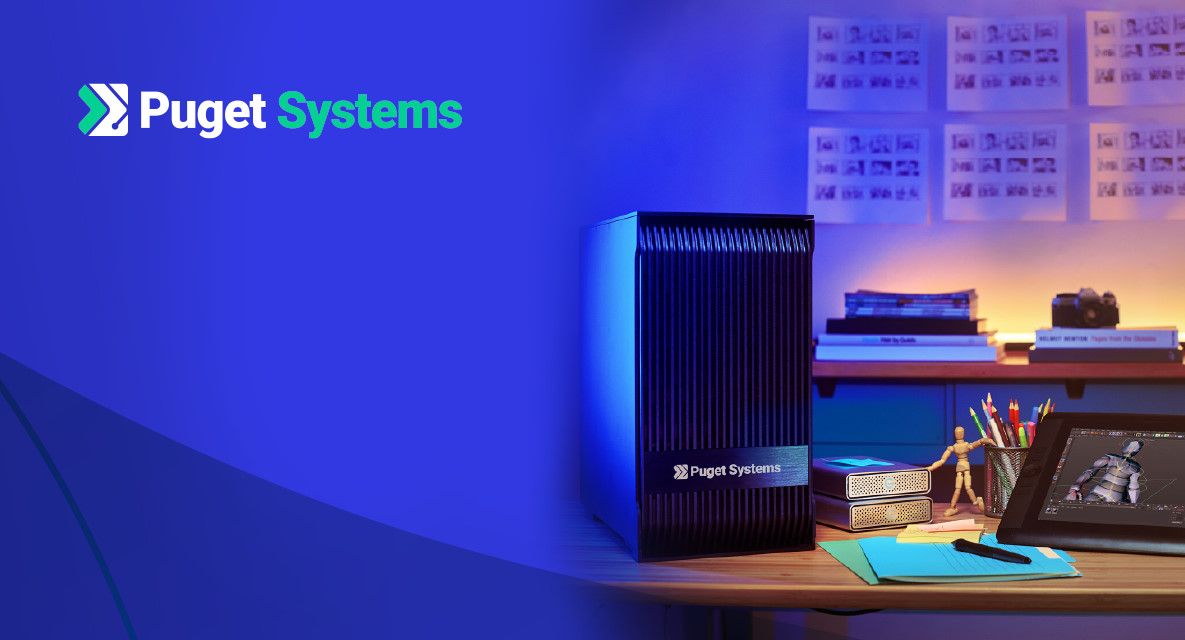Table of Contents
TL;DR: How Do the NVIDIA GeForce RTX 40 Super Series Perform for Content Creation?
Overall, the new NVIDIA RTX 40 SUPER Series of GPUs do well in all the content creation workflows we tested, but the exact gains over the non-SUPER cards vary heavily based on the workflow you are looking at.
The strongest showing for the new GPUs was easily the GeForce RTX 4070 TI SUPER. It showed among the largest performance gains of the three new GPUs, with up to 20% higher performance over the RTX 4070 Ti in specific video editing workflows, and 18% for GPU-based rendering. It also comes with an upgrade from 12 GB of VRAM to 16 GB, which can be very useful for many workflows.
At the top-end, the GeForce RTX 4080 SUPER got a nice price cut from an MSRP of $1,200 to $1,000, but showed the smallest results in terms of performance improvements. There were basically no gains found for video editing, and only, at most, a 7% increase for GPU-based rendering.
Last, the GeForce RTX 4070 SUPER is the only model to come with a small increase in price ($600 vs $550) and power draw (220 W vs 200 W). In terms of performance, video editing is largely on par with the RTX 4070 non-SUPER, but it showed some great performance gains of around 16% for both GPU-based rendering and Unreal Engine.
Introduction
The NVIDIA GeForce RTX 40 SUPER Series is an update to NVIDIA’s impressive 40 Series of consumer GPUs. It consists of three variants: the 4070 SUPER, 4070 Ti SUPER, and 4080 SUPER. Although most refreshes like this tend to be fairly unimpressive in terms of performance boosts, both the 4070 Ti SUPER and 4080 SUPER appear to be compelling improvements over the 4070 Ti and 4080, respectively.
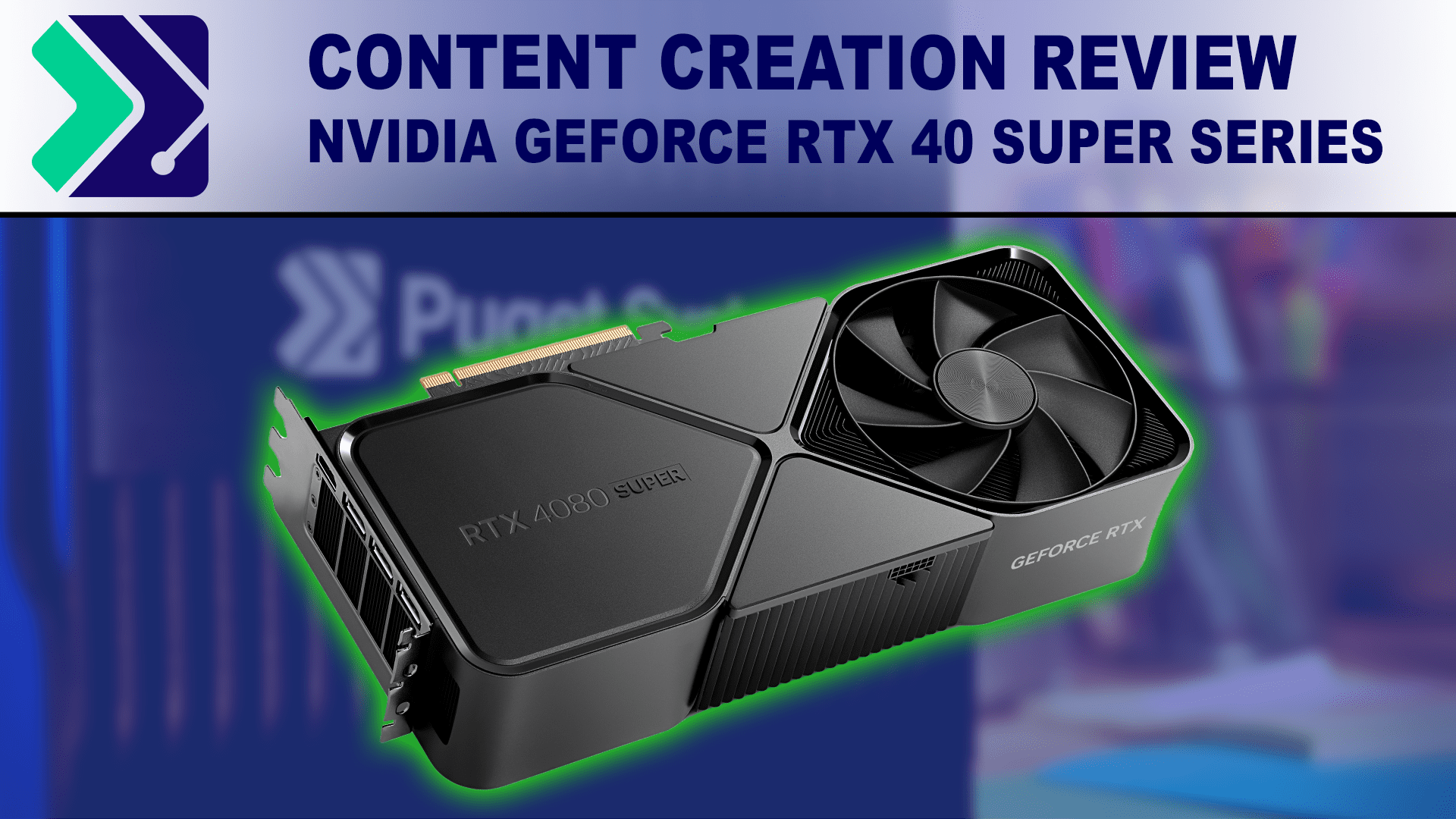
NVIDIA consumer GPUs, especially the “70” variants and higher, are the bread and butter of PC content creation workstations. They tend to offer the best price-to-performance across a wide variety of tasks while having sufficient specifications to get most work done. Professional GPUs, such as the RTX 6000 Ada, offer certified drivers, more VRAM, and potentially better stability, but at a much higher cost for the same performance. Similarly, while AMD has made great strides in content creation workflows in recent years, they still fall far behind in some areas, like rendering and ray tracing, while also offering a shallower feature set for use cases like virtual production.
Below, we have highlighted the important specifications for a variety of consumer GPUs from NVIDIA and AMD.
| GPU | Price | CUDA Cores / Stream Processors | VRAM (GB) | Power (W) | Max / Base Clock Speed (GHz) | Release Date |
|---|---|---|---|---|---|---|
| NVIDIA GeForce RTX 4090 | $1,600 | 16,384 | 24 | 450 | 2.52 / 2.23 | Oct. 12, 2022 |
| NVIDIA GeForce RTX 4080 | $1,200 | 9,728 | 16 | 320 | 2.51 / 2.21 | Nov. 16, 2022 |
| NVIDIA GeForce RTX 4080 SUPER | $1,000 | 10,240 | 16 | 320 | 2.55 / 2.29 | Jan 31, 2024 |
| AMD Radeon RX 7900 XTX | $1,000 | 6,144 | 24 | 355 | 1.85 / 2.59 | Nov. 3, 2022 |
| NVIDIA GeForce RTX 4070 Ti SUPER | $800 | 8,448 | 16 | 285 | 2.61 / 2.34 | Jan 24, 2024 |
| NVIDIA GeForce RTX 4070 Ti | $800 | 7,680 | 12 | 285 | 2.61 / 2.31 | Jan 5, 2023 |
| NVIDIA GeForce RTX 4070 SUPER | $600 | 7,168 | 12 | 220 | 2.48 / 1.98 | Jan. 17, 2024 |
| NVIDIA GeForce RTX 4070 | $550 | 5,888 | 12 | 200 | 2.48 / 1.92 | April 13, 2023 |
Starting at the bottom of the stack, the RTX 4070 SUPER is the least exciting of the three new SUPER cards. The distinguishing feature for it from the 4070 is a 20% increase in CUDA cores. While this brings along an associated theoretical 20% increase in max single-precision performance (not noted above), we do not typically see real-world performance scale linearly with this metric. We expect solid performance gains pushing the card nearer to the 4070 Ti, but nothing groundbreaking. Also, due to a recent MSRP adjustment on the RTX 4070, the 4070 SUPER now technically comes in at a $50 price premium, although whether that is relevant depends on whether the 4070 remains available for purchase.
The RTX 4070 Ti SUPER is less interesting from a performance increase perspective, as it has only a 10% increase in CUDA cores with the same clock speed, but it has been shifted from the AD-104 GPU to the AD-103 GPU—the same core as the RTX 4080. This brings along with it a larger 256-bit memory bus (up from 192-bit) and an additional 4 GB of VRAM for a total of 16 GB. The memory upgrade is certainly welcome, given that, at launch, the existence of a mere 12 GB (on a reduced bus, gen on gen) on an $800 card was rightfully seen as too low.
Finally, the RTX 4080 SUPER is a smaller upgrade than the other two GPUs, with a mere 5% increase in CUDA cores. The 4080 SUPER also has slightly higher clock speeds, but even with those, we do not expect much performance difference between it and the 4080. However, the 4080 SUPER does have a $200 lower MSRP, which positions it much better within the overall product stack. Hopefully, this indicates that we will see fewer $1,000+ GPUs going forward, although it does further demonstrate just how high the cost of the RTX 4090 is.
Test Setup
Test Platform
| CPU: AMD Ryzen Threadripper 7970X |
| CPU Cooler: Asetek 836S-M1A 360mm |
| Motherboard: Gigabyte TRX50 AERO D BIOS version: F2 |
| RAM: 4x DDR5-5600 32 GB (128 GB total) Running at 5200 Mbps |
| PSU: Super Flower LEADEX Platinum 1600W |
| Storage: Samsung 980 Pro 2TB |
| OS: Windows 11 Pro 64-bit (22621) |
Benchmark Software
| Premiere Pro 24.1 PugetBench for Premiere Pro 1.0 |
| Cinebench 2024 |
| V-Ray 5.02 |
| Octane 2020.1.5 |
| Unreal Engine 5.3 |
| DaVinci Resolve 18.6.4 PugetBench for DaVinci Resolve 0.93.2 |
| Blender 4.0 |
To test components, we built up a standard testbed that tried to minimize the potential for bottlenecks in the system outside of the tested GPUs. We are now using the 32-core AMD Ryzen Threadripper 7970X and 128 GB of DDR5 memory since the new Threadripper platform can give high performance for GPUs in many benchmarks. This should give us the best overall performance in our standard benchmark suite.
For our tested cards, we used the Founders Edition (“FE”) variant wherever possible. However, there are no FE models of the 4070 Ti or 4070 Ti SUPER, so for those cards, we tested instead with the ASUS ROG Strix models. The actual performance difference between card variants is typically smaller than the sensitivity of our benchmarks unless the card has a very large factory overclock or an insufficient cooler, so we aren’t too concerned about mixing and matching the variants. We also used the first-party AMD version of the 7900 XTX.
Our standard benchmark suite consists of a mixture of our own PugetBench benchmarks and third-party benchmarks. These include PugetBench for Premiere Pro (now available in stable release 1.0), DaVinci Resolve, and our in-development Unreal Engine 5.3 benchmark. We also test with Cinebench 2024 and the standard Blender, V-Ray, and Octane rendering benchmarks. We maintained benchmark and system versions between this and our recent NVIDIA RTX ADA Generation Content Creation Review so that the results can be directly compared if you wish to do so.
Video Editing: DaVinci Resolve Studio
Starting off, we are going to take a look at BlackMagic DaVinci Resolve Studio. Having a powerful GPU for Resolve is critical for many workflows, as it is used for a variety of tasks, including hardware decoding/encoding, RAW media debayering, processing of GPU-based effects, and in recent versions is also leveraged for the new AI features Blackmagic has been adding. DaVinci Resolve is usually one of the best applications to show how a more powerful GPU will benefit video editors, and in this case, the new SUPER cards are a bit of a mixed bag.
The new GeForce RTX 4080 SUPER, in particular, only showed, at most, a 1-2% performance difference from the RTX 4080 non-SUPER card. This is well within the margin of error for this type of test. However, keep in mind that the RTX 4080 SUPER does come with a $200 price cut. So, even though the performance is identical, this is still a great GPU for those in the market for a new system or looking to upgrade from an older generation GPU.
The RTX 4070 Ti SUPER, on the other hand, showed some decent performance gains: averaging around 8% faster overall than the RTX 4070 Ti non-SUPER. The performance gains were particularly good for processing of RAW media (9% faster) and working with GPU effects (19%). The 4070 TI SUPER does not come with a price reduction like the RTX 4080 SUPER, but it has a large upgrade in VRAM – going from 12 GB to 16 GB. This is a great improvement and makes the RTX 4070 Ti SUPER an attractive alternative to the RTX 4080 SUPER for those who want to work with GPU-light codecs like ProRes or DNx at higher resolutions like 8K.
Last up is the new GeForce RTX 4070 SUPER. This is the only model with a slight price increase, going from an MSRP of $550 to $600. There is no increase in VRAM here, and the power draw actually increased from 200 W to 220 W. In other words, we need to see some decent performance gains for this card to make sense. Unfortunately, that largely doesn’t happen in DaVinci Resolve. We did see a slight uptick in overall performance, but the only specific area that improved beyond the margin of error was the processing of GPU effects, where the RTX 4070 SUPER was 8% faster than the RTX 4070 non-SUPER. That is an OK increase in performance for those that specifically use a lot of GPU effects, but for most users, it is pretty much a wash. If anything, the $50 savings (and lower power draw) may be worth staying with the non-SUPER RTX 4070 for most users at this budget level.
Video Editing: Adobe Premiere Pro
While Adobe Premiere Pro can use the power of your GPU for similar purposes as DaVinci Resolve, it utilizes the GPU to a smaller degree than Resolve. In fact, we oddly saw a very slight drop in performance with the new GeForce RTX 4080 SUPER, although it was only by a few percent, which is within the margin of error. In other words, the RTX 4080 SUPER is again not significantly different from the RTX 4080 in terms of performance, although the $200 price drop is always nice to see.
The GeForce RTX 4070 Ti SUPER fared slightly better, with a small performance increase overall. This was almost entirely due to an 11% increase in GPU effects performance, which isn’t typically as important as it is for DaVinci Resolve. As we mentioned in the last section, however, the increase in VRAM to 16 GB is a nice addition and makes the RTX 4070 Ti SUPER an attractive update to the RTX 4070 Ti all on its own.
With the new GeForce RTX 4070 SUPER, we again see a very similar story to the previous section. Performance is slightly better, particularly for GPU effects (to the tune of 7%), but most users will notice little difference between the RTX 4070 SUPER and the RTX 4070. So, once again, it is a matter of the SUPER card having a slight cost and power draw increase in exchange for a very minor increase in performance.
Game Dev/Virtual Production: Unreal Engine
Unreal Engine is an application that heavily utilizes the GPU. Not many in the Virtual Production space will be looking for a card in this range, though some that only create assets may find them sufficient. Game developers are more likely to be interested in these GPUs, especially if they are not making AAA, high-fidelity games.
Here, we see no difference between the RTX 4080 Super and the RTX 4080. In either Ray Traced or Rasterized workloads, they perform identically. That is not to say this isn’t a good upgrade because the RTX 4080 SUPER is $200 less expensive. So, while it does not give more performance, it does give more value.
The RTX 4070 Ti SUPER sees a very modest 5% bump in performance over the standard RTX 4070 Ti. One factor that these results do not show is the extra 4 GB of VRAM that the SUPER model brings. More VRAM is always welcome to anyone in the 3D space. The cost is identical between the two cards, but at least you get more VRAM for the money.
Lastly, the RTX 4070 SUPER has a much better 16% performance uplift over the standard RTX 4070. This card does not add more VRAM but does go up in price by $50. This is the best performance improvement that we’ve seen in Unreal, making it a terrific GPU for those on a tight budget.
GPU Rendering: Redshift/Octane/V-Ray/Blender
Turning to GPU-based rendering, we have another area that heavily utilizes the GPU. Most high-end professionals will be looking at higher-tier GPUs like the RTX Ada series, but this class is still very popular amongst hobbyists or studios with dedicated render farms. For this article, we are combining V-Ray, Octane, Blender, and Redshift/Cinebench into one section, as the results are nearly identical.
The RTX 4080 SUPER averages 2.5% faster overall than the RTX 4080. In Blender, it was the same speed, while in Cinebench, it was 7% faster, and both V-Ray and Octane saw a 2% bump. While this isn’t much of an improvement, it is less expensive than the RTX 4080 that it is replacing. More performance for less money is always a good thing.
Meanwhile, the RTX 4070 Ti SUPER performed much better, averaging 18% faster than the RTX 4070 Ti. As we saw with the RTX 4080 SUPER, the greatest improvement was in Cinebench (27%), and the lowest was in Blender (10%). This does not take into account the extra VRAM in this new model, which is an additional benefit for those rendering larger scenes. Either way, it is a good performance uplift for the same price.
Lastly, the new RTX 4070 SUPER had a similar improvement to the RTX 4070 Ti SUPER, being 16% faster than the RTX 4070. This time, the greatest improvement was seen in Blender and V-Ray at 19%. Octane and Cinebench both see 12%. These aren’t great gains, but the price difference is pretty minor.
How Well Do the NVIDIA RTX 40 SUPER Series GPUs Perform for Content Creation?
Overall, the new NVIDIA RTX 40 SUPER Series of GPUs do well in all the content creation workflows we tested, but the exact gains over the non-SUPER cards vary heavily based on the workflow you are looking at.
The strongest showing for the new GPUs was easily the GeForce RTX 4070 TI SUPER. While this GPU is the same cost as the previous RTX 4070 Ti non-SUPER, it comes with an upgrade from 12 GB of VRAM to 16 GB. That alone is a great improvement, but it also showed the largest performance gains of up to nearly 20% in specific video editing workflows and 18% for GPU-based rendering. On the other hand, the 4070 Ti SUPER showed the smallest gains for Unreal Engine, coming in at only 5% faster than the non-SUPER card.
At the top-end, the GeForce RTX 4080 SUPER got a nice price cut from an MSRP of $1,200 to $1,000. This card showed the smallest results in terms of performance, with basically no gains found for video editing and only, at most, a 7% increase for GPU-based rendering. Still, that is, at worst, the same performance at a $200 lower price, which few people will turn down.
Last, the GeForce RTX 4070 SUPER is the only model to come with a small increase in price ($600 vs $550) and power draw (220 W vs 200 W). In terms of performance, the gains depend on what you are doing. Performance in DaVinci Resolve and Premiere Pro was largely on par with the RTX 4070 non-SUPER, although it showed some great performance gains of around 16% for both GPU-based rendering and Unreal Engine.
All-in-all, the new NVIDIA RTX 40 SUPER Series GPUs are a good upgrade to NVIDIA’s GeForce lineup, but for very different reasons. The RTX 4080 SUPER got a price cut but little performance gains, while the RTX 4070 TI SUPER got a great increase in VRAM, along with decent performance gains. The RTX 4070, however, got a price increase, with performance gains that are highly dependent on the workflow being tested.
If you need a powerful workstation to tackle the applications we’ve tested, the Puget Systems workstations on our solutions page are tailored to excel in various software packages. If you prefer to take a more hands-on approach, our custom configuration page helps you to configure a workstation that matches your exact needs. Otherwise, if you would like more guidance in configuring a workstation that aligns with your unique workflow, our knowledgeable technology consultants are here to lend their expertise.