Table of Contents
Introduction
Maxon’s Cinebench has been an industry-standard benchmark for many years. It is probably one of the most used and cited benchmarks for professional and enthusiast users. However, it hasn’t kept up with real-world workflows, even among Maxon’s product line.
Cinema 4D uses Redshift as its default renderer, which is CPU based if you don’t have a Maxon One subscription, and GPU if you do. However, Cinebench R23 and older are all based on an older physically based rendering system that is no longer in use. It also does not offer GPU support, which is the direction much of the rendering industry is moving. Redshift does have a built-in benchmark; however, it requires a full Maxon One license, meaning if you are not already a customer, you can’t use it to evaluate how well your hardware will work with their software. Maxon’s recently released Cinebench 2024 aims to fix these problems.
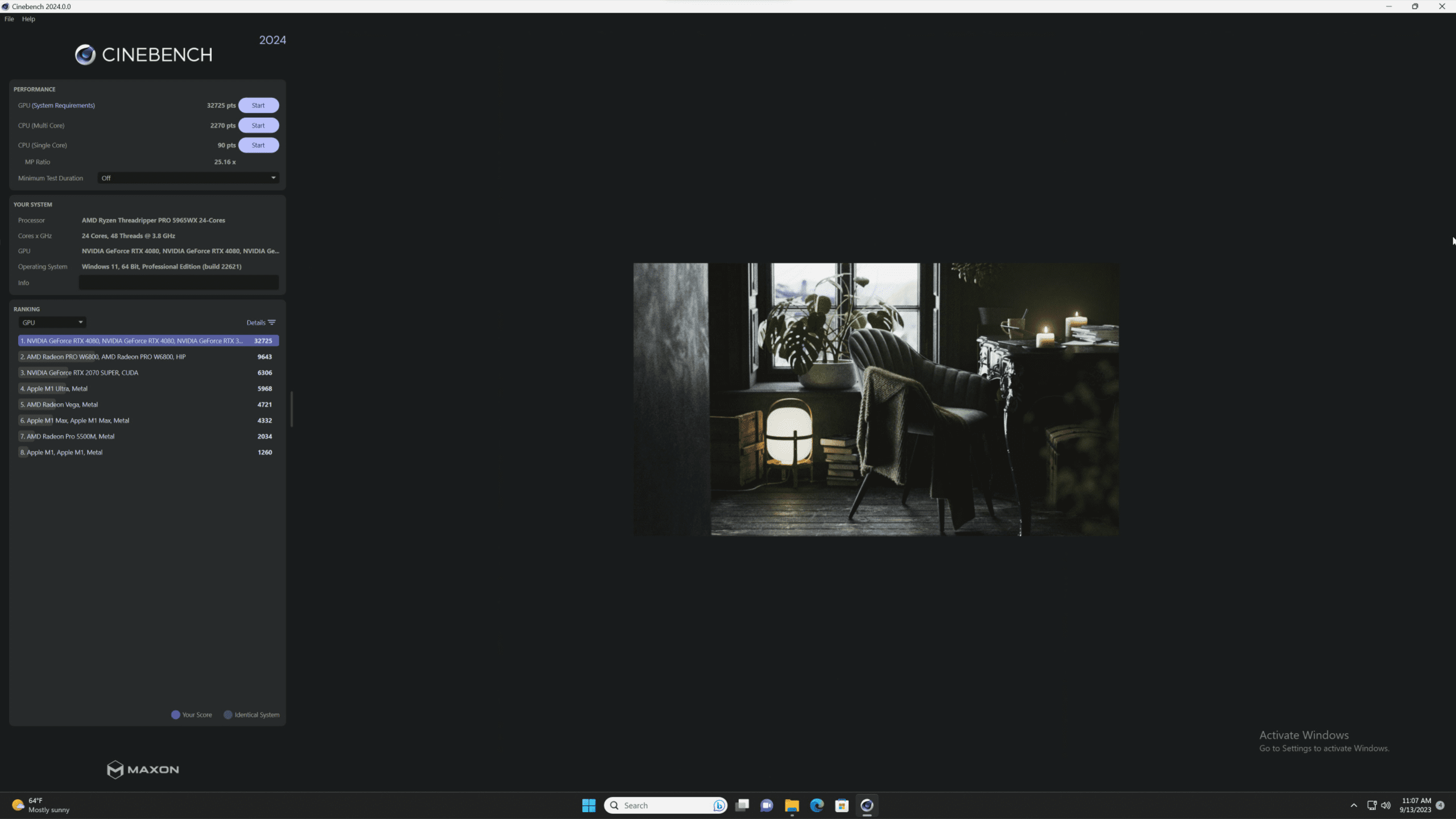
What is new
Cinebench now supports CPU and GPU rendering in one application. Users are no longer tied to using Cinebench to evaluate CPU rendering and the Redshift benchmark to evaluate their GPU. This update also expands platform compatibility beyond Intel or AMD based Windows systems to Apple silicon on macOS and Arm64 on Windows. NVIDIA, AMD, and Apple graphics are supported on the GPU side, though there is no word yet on Intel GPUs.
All of these use the same underlying code and Redshift scene. This update allows for more detailed and expansive comparisons with a broader range of supported hardware. With a rapidly changing landscape for 3D content creation and rendering, Cinebench 2024 will provide a better view of various hardware’s behavior.
Things to look out for
With such a drastic change to how Cinebench works, one temporary side effect is that scores from Cinebench 2024 cannot be directly compared to Cinebench R23. For example, in Cinebench R23, an AMD Threadripper Pro 5965WX receives a multi-core CPU score of around 40,000, while the same CPU scores around 33,000 in 2024. It will take us, and other reviewers, quite some time to build up a large enough database of results to compare older hardware to. Fortunately, Cinebench is free to download, so you can compare your system to newer hardware as results come in.
Cinebench 2024 is still a rendering only benchmark. There are no tests that reflect modeling or simulation workflows in Cinema 4D. For the most part, the results provided can be used to infer performance in those situations. Modeling and animation are mostly single-core, while simulations are multi-core or GPU, depending on your settings.
What about the Redshift Benchmark
Redshift’s built-in benchmark isn’t going anywhere. There is an essential difference between the existing Redshift benchmark and Cinebench 2024. Redshift’s benchmark evaluated the specific instance installed on the user machine. This means it can determine performance differences between specific versions of Redshift like 3.5.16 and 3.5.17. Redshift will also produce a log file that can be submitted to the developers for further analysis if someone’s renders are not behaving as expected. Meanwhile, Cinebench is based on one specific build of Redshift and (presumably) will not receive incremental updates. Maxon does this to keep the codebase static to eliminate variables in benchmark scores. Essentially, Cinebench is focused on evaluating hardware, while the Redshift benchmark is for evaluating Redshift.
Conclusion
Maxon has been making many impressive improvements to their software lately, from adding GPU physics to Cinema 4D, HIP support to Redshift, and much more. Cinebench 2024 represents a substantial improvement in performance evaluation for creatives by adapting to the evolving needs of the industry. With its support for CPU and GPU rendering, expanded platform compatibility, and the ability to provide a more comprehensive hardware assessment, Cinebench 2024 is poised to become an invaluable tool for optimizing hardware configurations in the dynamic 3D content creation and rendering world. Visit Maxon’s website to try Cinebench 2024 for yourself.

