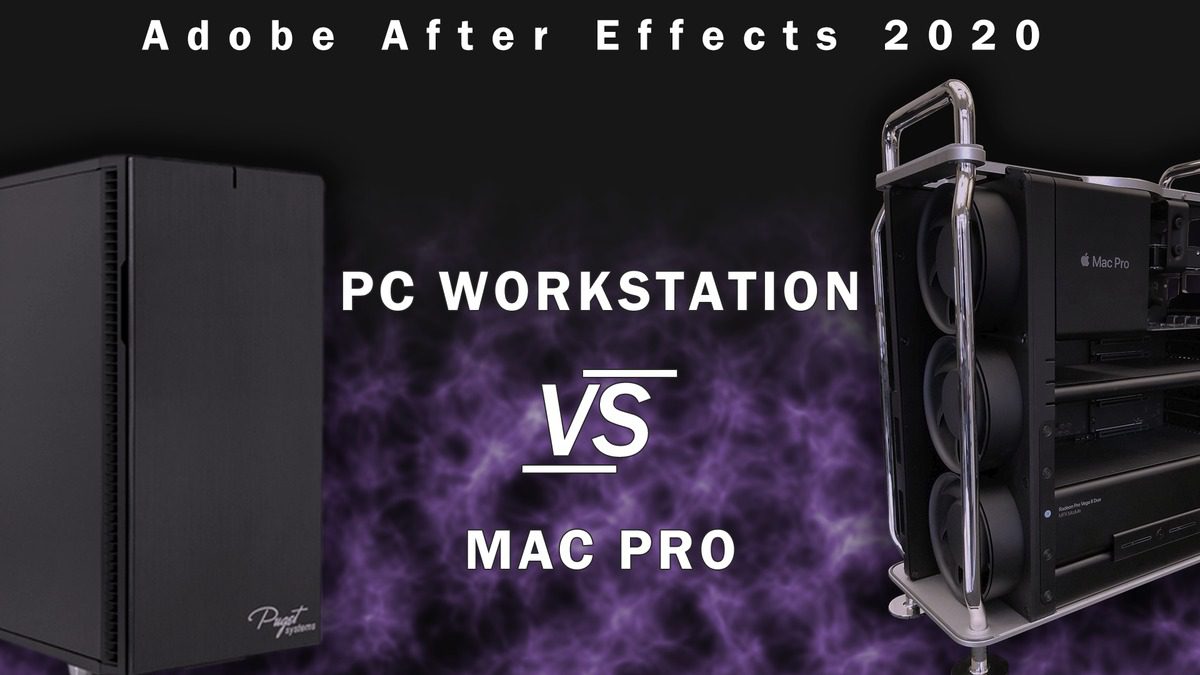Table of Contents
TL;DR: Mac Pro (2019) vs a PC Workstation for Premiere Pro
Compared to a $20,000 Mac Pro, it only takes about $4,000 with a PC based around the AMD Ryzen 3900X CPU in order to get similar performance in Premiere Pro. And if you opt instead for an even more powerful PC using an AMD Threadripper 3970X, you can get up to 50% higher performance compared to the Mac Pro for roughly a quarter the cost!
We understand that there is a lot of benefit to staying in the Apple ecosystem if you also have an iPhone, MacBook, etc., but that is an absolutely massive price and performance advantage for going with a PC workstation over a Mac Pro.
Introduction
Apple's new Mac Pro is a solidly engineered system, but its hefty price tag meant that it took us a while to get our hands on one. Thanks to our friends at Linus Media Group (creators of Linus Tech Tips), however, we are finally able to see how well it performs in Adobe Premiere Pro!
Anytime we do Mac vs PC testing, things can easily become a bit heated in our comments section, so we are going to largely side-step the question of whether you should use a Mac or a PC. Here at Puget Systems, we rarely try to outright convince anyone to move from Mac to PC, but rather take the standpoint of offering as much information as we can so that you can make an informed decision for your situation. If your workflow is better on a Mac, that is great! But if you are ready and able to take advantage of the higher performance, lower cost, and greater customization of a PC and want to work with a company that is intimately familiar with the transition from Mac to PC, we are here to help!
In this article, we will be examining the performance of a new 2019 Mac Pro in Premiere Pro compared to a range of PC workstation configurations using AMD Threadripper, AMD Ryzen, Intel X-series, and Intel 9th Gen processors. In addition, we will be including an iMac Pro as well as a previous generation Mac Pro as additional reference points. If you are interested in how the Mac Pro compares in other applications, we also have other articles for Photoshop and After Effects available on our article listing page.
If you would like to skip over our test setup and benchmark sections, feel free to jump right to the Conclusion.
Puget Systems offers a range of powerful and reliable systems that are tailor-made for your unique workflow.
Test Setup
Listed below are the specifications of the systems we will be using for our testing:
| AMD Ryzen Test Platform | |
| CPU |
AMD Ryzen 9 3950X ($749) |
| CPU Cooler | Noctua NH-U12S |
| Motherboard | Gigabyte X570 AORUS ULTRA |
| RAM | 4x DDR4-2933 16GB (64GB total) |
| Intel 9th Gen Test Platform | |
| CPU |
Intel Core i9 9900K ($499) |
| CPU Cooler | Noctua NH-U12S |
| Motherboard | Gigabyte Z390 Designare |
| RAM | 4x DDR4-2666 16GB (64GB total) |
| AMD Threadripper 3rd Gen Test Platform | |
| CPU | AMD TR 3990X ($3,990) AMD TR 3970X ($1,999) AMD TR 3960X ($1,399) |
| CPU Cooler | Noctua NH-U14S TR4-SP3 |
| Motherboard | Gigabyte TRX40 AORUS PRO WIFI |
| RAM | 4x DDR4-2933 16GB (64GB total) |
| Intel X-10000 Series Test Platform | |
| CPU | Intel Core i9 10980XE ($979) Intel Core i9 10940X ($784) Intel Core i9 10920X ($689) Intel Core i9 10900X ($590) |
| CPU Cooler | Noctua NH-U12DX i4 |
| Motherboard | Gigabyte X299 Designare EX |
| RAM | 4x DDR4-2933 16GB (64GB total) |
| Shared PC Hardware/Software | |
| Video Card | NVIDIA GeForce RTX 2080 Ti 11GB |
| Hard Drive | Samsung 960 Pro 1TB |
| Software | Windows 10 Pro 64-bit (version 1909) |
| Mac Pro (2019) | iMac Pro | Mac Pro (2013) | |
|---|---|---|---|
| CPU | 28‑core Intel Xeon W 2.5GHz | 14-core Intel Xeon W 2.5GHz |
12-core 2.7GHz |
| RAM | 96GB DDR4 ECC | 64GB 2666MHz DDR4 ECC | 64GB 1866MHz DDR3 ECC |
| Video Card | Radeon Pro Vega II Duo 2x32GB | Radeon Pro Vega 64 16GB | Dual AMD FirePro D700 6GB |
| Hard Drive | 1TB SSD storage | 1TB SSD | 1TB PCIe-based SSD |
| OS | Mac OS X (10.15.4) | ||
| Current Price | $19,599 | $7,549 | $3,549 (used from OWC) |
*All the latest drivers, OS updates, BIOS, and firmware applied as of March 30th, 2020
In order to see how each of these configurations performs in Premiere Pro, we will be using our PugetBench for Premiere Pro V0.9 benchmark and Premiere Pro 2020 (14.0.4). This benchmark version includes the ability to upload the results to our online database, so if you want to know how your own system compares, you can download and run the benchmark yourself.
We went back and forth about including pricing, but since that is one of the biggest downsides to using a Mac, we opted to go ahead and include the pricing for the Mac systems we are using in this article. The Mac Pro (2019) and iMac Pro pricing is pulled directly from Apple.com at the date of this post, but since the Mac Pro (2013) is no longer sold, we went with what OWC is currently selling a used unit for with the same specs.
However, keep in mind that some of the configuration options for the Mac Pro we have may not do a ton for Premiere Pro. For example, while Premiere Pro technically can utilize multiple GPUs, we typically don't see much of a benefit unless the GPUs are relatively low-end. If you want to actually get a Mac Pro for Premiere Pro, you may get similar performance with a single GPU rather the dual GPUs we have in this Mac Pro and save $2,800.
But no matter how you slice it, the Mac Pro is not a cheap system. To put it into context, here is the pricing for a handful of PC configurations we will be comparing it to:
- $6,320 – AMD Threadripper 3970X, GeForce RTX 2080 Ti, 64GB of RAM
- $5,040 – Intel Core i9 10980XE, GeForce RTX 2080 Ti, 64GB of RAM
- $4,200 – AMD Ryzen 9 3900X, GeForce RTX 2080 Ti, 64GB of RAM
- $4,131 – Intel Core i9 9900K, GeForce RTX 2080 Ti, 64GB of RAM
Of course, you can certainly increase the price by adding things like additional storage, but for a semi-direct comparison to the Mac it should be in the ballpark. What it comes down to is that compared to the Mac Pro we are using, even the most expensive PC configuration we will be testing is less than half the cost. If you went with the most basic configuration you can get for the Mac Pro, the price (~$6k) is going to be roughly the same as the AMD Threadripper 3970X 32-core system.
If you are looking at just pure price-to-performance (which admittedly breaks down as workstations get more and more expensive), the Mac Pro better be pretty amazing to justify its hefty price tag.
Benchmark Results
While our benchmark presents various scores based on the performance of each test, we also like to provide the individual results for you to examine. If there is a specific task that is a hindrance to your workflow, examining the raw results for that task is going to be much more applicable than the scores that our benchmark calculated.
Feel free to skip to the next section for our analysis of these results to get a wider view of how each system performs in Premiere Pro.
Premiere Pro Benchmark Analysis
Premiere Pro is fairly decent at leveraging the power of higher core count CPUs, which is why AMD's Threadripper processors with 24, 32 and even 64 cores are at the top of the chart. Even so, the 28 Core Mac Pro does not give particularly great performance in Premiere Pro.
Overall, the new 2019 Mac Pro only performs on par with the AMD Ryzen 9 3900X 12 Core configuration which is about 1/5 the cost. To be completely honest, we expected much better performance out of the Mac Pro and are a bit surprised to see how relatively poor it performed given it's specs on paper. It is certainly faster than the 14 Core iMac Pro (although only by about 12%), but we expected the Mac Pro with twice the cores and dual GPUs to fare much better.
If you are looking for a Premiere Pro workstation, it almost seems ridiculous to claim that a PC with an AMD Threadripper 3970X CPU and an NVIDIA GeForce 2080 Ti will be 50% faster than a Mac Pro at 1/3 the cost, but here we are. To be fair, the difference for live playback – which most people value over export speed – is only about 12% faster with a 3970X-based system, but the much lower export performance with the Mac Pro even though it costs 3x more is… not great.
Mac Pro (2019) vs a PC Workstation for Premiere Pro
Since there are so many reasons why either a Mac or a PC may be right for you, we generally try to focus on the straight performance results and not tell you which you should purchase. But in this case, the Mac Pro is so underwhelming that it is hard to not simply say "Don't buy a Mac Pro for Premiere Pro".
This isn't like our Photoshop testing where the Mac Pro was only a hair slower than a PC, or our After Effects testing where a PC can easily be 20% faster at a much lower cost. This time, we are talking a PC being up to 50% faster on average for 1/3 the cost. We understand that there is a lot of benefit to staying in the Apple ecosystem if you also have an iPhone, MacBook, etc., but that is a huge amount of performance and cost savings you will be giving up to get a Mac Pro.
By skipping the Mac Pro and going with a PC, you could easily save $14,000 which could be used for a host of other things to improve your workflow. Maybe you can finally upgrade your reference monitor to a really nice Eizo or Flanders Scientific model. Or use it as an opportunity to move to a central NAS storage unit from LumaForge. Or just take a couple months off to recharge. And this isn't taking into account the amount of money you might be able to earn due to the higher performance of a PC.
Keep in mind that the benchmark results in this article are strictly for Premiere Pro and that performance will vary widely in different applications. If your workflow includes other software packages (we have similar articles for Photoshop and After Effects), you need to consider how the system will perform in those applications as well. Be sure to check our list of Hardware Articles to keep up to date on how all of these software packages perform with the latest CPUs.
Puget Systems offers a range of powerful and reliable systems that are tailor-made for your unique workflow.