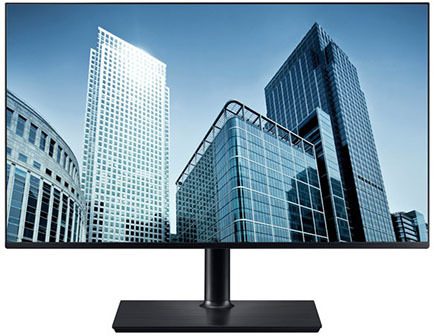July 29, 2019 – The Graphics card section is no longer relevant due to Nvidia updating its GeForce graphics card drivers to offer 30-bit (10-bit per channel) in OpenGL programs to match what was previously only available in their Quadro graphics card line.
Nvidia article on topic: https://www.nvidia.com/en-us/geforce/news/studio-driver/?ncid=so-twit-88958#cid=organicSocial_en-us_Twitter_NVIDIA_Studio
Introduction
True 30-bit color output (10-bit per channel R,G,B) in editing programs which utilize 10-bit per channel through OpenGL can only be attained when utilizing workstation graphics cards, such as the AMD Radeon Pro or the Nvidia Quadro cards at this time.
However, after our article on An Introduction to Understanding 8bit vs 10bit Hardware, there have been questions about how to enable DirectX 10-bit after you have ensured you have the correct hardware. This is a quick guide for setting up 10-bit for full screen DirectX programs – such as games – through your graphics card software once you have both a 10-bit per channel capable graphics card (Nvidia Quadro / AMD Radeon Pro, and some Nvidia GeForce / AMD Radeon) and a 10-bit per channel monitor connected to that graphics card. Please note that at this time it is important to connect your 10-bit monitor to your graphics card output with a DisplayPort cable for the best possible image to be displayed.
Nvidia 10-bit Setup
1. Right mouse click on an empty part of your desktop to get the right mouse menu. Then choose "NVIDIA Control Panel."
2. From the left column, choose "Display – Change resolution."
3. From the right column, under "3. Apply the following settings.", select the radio button for "Use NVIDIA color settings."
4. From the "Output color depth:" drop-down menu, select (10-bit per channel RGB) "10 bpc."
5. In the bottom right, choose "Apply" push button to accept the changes. That's it!
AMD 10-bit Setup
For AMD Radeon Pro graphics cards:
1. Right mouse click on an empty part of your desktop to get the right mouse menu. Then Choose "AMD Radeon Pro and AMD FirePro Settings."
3. From the following window, in the lower left, select the "Color Depth" dropdown, and choose "10 bpc". That's it!
It is worth noting that these specific changes are designed to enable 10-bit for programs that utilize DirectX. The majority of programs that will benefit from DirectX 10-bit look to be games at this time, so these changes can also be possible for some "consumer desktop class" Nvidia Geforce, and AMD Radeon graphics cards limited to these DirectX programs. See this article on enabling 10-bit per channel in Photoshop which uses OpenGL, rather than DirectX for 10-bit per channel color. 10-bit through OpenGL currently requires workstation class graphics cards (AMD Radeon Pro / Nvidia GeForce), and will not work with consumer class Nvidia GeForce, and AMD Radeon graphics cards, until the graphics card manufactures decide to make some changes to enable this.
I hope this helps!