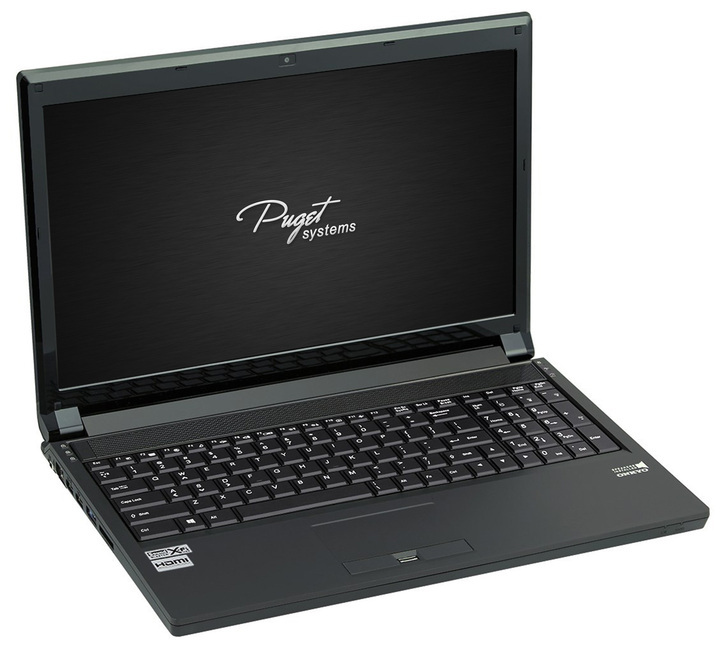Table of Contents
Introduction
With the recent launch of Intel's new Haswell line of CPUs, Puget Systems has completely revamped our laptop product line to take advantage of the new improvements in technology. In addition to supporting the latest mobile CPUs from Intel, these laptops also have newer chipsets and have received significant increases in GPU power compared to previous models.
At Puget Systems, we understand that laptops get used for a very wide variety of applications, and that some features may be more, or less, important to one user over others. For example, one user may prize great battery life, while another wants to have the best gaming laptop possible. For this reason, we strive to offer a range of units to satisfy nearly every need. In addition, we have first hand experience with how misleading many battery life estimates can be, so we do our own testing to find out exactly how much battery life you can expect with each unit in real world situations.
With all this being said, let's take a look at these new models!
Closer Look
Specifications
Hardware specifications:
| B560i | V560i | V760i | M560i | M760i | |
| Chipset | Intel HM86 | Intel HM87 | Intel HM87 | Intel HM87 | Intel HM87 |
| CPU Compat. | Intel 4th Gen Mobile* | Intel 4th Gen Mobile | Intel 4th Gen Mobile | Intel 4th Gen Mobile | Intel 4th Gen Mobile |
| Screen Size | 15.6" | 15.6" | 17.3" | 15.6" | 17.3" |
| Supported Screens | 1920×1080 | 1920×1080 | 1920×1080 | 1920×1080 | 1920×1080 |
| Supported RAM | DDR3-1600 | DDR3-1600 | DDR3-1600 | DDR3-1600 | DDR3-1600 |
| Ram Slots | 2 | 3 | 3 | 4 | 4 |
| Onboard Graphics | Intel UMA | NVIDIA GT 765M | NVIDIA GT 765M | MXM NVIDIA/AMD GPU | MXM NVIDIA/AMD GPU |
| 2.5" Drive Bays | 1 | 2 | 2 | 1 | 2 |
| MSATA Slots | 1 | 1 | 1 | 2** | 2** |
| WiFi Antenna | 2 | 3 | 3 | 3 | 3 |
| Fingerprint Reader | No | Yes | No | Yes | Yes |
| Closed Dimensions (in) | 14.7×9.9×1.2 | 14.7×9.8×1.7 | 16.3×10.9×1.7 | 14.8×10.6×1.7 | 16.2×10.9×1.8 |
*Limited to 47 W CPUs
**Only one active with current firmware revision
Starting with our entry model, the B560i is the only unit that does not utilize an additional video card. Instead, it uses just the Intel graphics that is integrated into the CPU. This is more than powerful enough for things like browsing the web, playing movies and writing documents, but is not the best choice if you are planning on doing more than very light gaming. In addition to the lack of an additional GPU, it also has the least amount of supported RAM, is limited to 47W CPUs, only has two WiFi antenna, and uses the HM86 chipset. There are a few minor features differences between the HM86 chipset and the HM87 chipset that is found in the other models, but in this case the most notable difference is the lack of Intel Smart Response Technology. This is only important if you want to use SSD caching, however, so for any other use these chipsets are essentially identical.
The main difference between the V and M-series units is the fact that the V-series includes a built-in NVIDIA GT 765M video card while the M-series allows for various models of video cards to be used. This gives the M-series a much higher degree of flexibility since you can tailor the video card to suit your needs, but it does come with a price premium. In addition to the GPU differences, the V-series units also maxes out at three sticks of RAM while the M-series can use up to four sticks. Finally, the M-series units have dual MSATA slots which allow for the installation of a second MSATA card, although at the time of this article there is a firmware bug that causes system instability if the second MSATA slot is used.
External Ports:
| B560i | V560i | V760i | M506i | M760i | |
| USB 2.0 | 1 | 1 | 1 | 1 | 1 |
| USB 3.0 | 3 | 3 | 3 | 3 | 3 |
| ESATA | 1 | 1 | 1 | 1 | 1 |
| Cardreader | Yes | Yes | Yes | Yes | Yes |
| LAN (RJ45) | 1 | 1 | 1 | 1 | 1 |
| Audio Out | 2.1 | 5.1 | 5.1 | 7.1 | 7.1 |
| Audio In | Microphone | Microphone | Microphone | Microphone | Microphone |
| DVI | – | – | – | – | – |
| VGA | 1 | 1 | 1 | – | – |
| HDMI | 1 | 1 | 1 | 1 | 1 |
| DisplayPort | – | – | – | 1 | 1 |
| Mini Displayport | – | – | – | 1 | 1 |
Externally, the available connectivity ports are very similar on all of these models with the differences coming in the available audio and video ports. For external audio, the M-series has 7.1 audio output, the V-series has 5.1 audio output, and the B560i only has 2.1 audio output. For external video, both the B560i and the V-series units have a VGA and HDMI output, while the M-series units have HDMI and two DisplayPort outputs. All of these units can output to three video displays at once with the integrated display being included in that count. This means that the B560i and the V-series units can utilize both of their VGA and HDMI outputs at the same time as the integrated display. Since the M-series have three video outputs in addition to the integrated display (for a total of four displays), only three of these displays can be active at the same time on those units.
In addition to the higher internal specifications, the M-series also feature a full size illuminated backlit keyboard. Hotkeys on the keyboard allow you to turn on and off the LEDS as well as change the brightness of the LEDs. With the control software installed and running, the illuminated keyboard is also very customizable. You can change the backlit LED color as well as choose between multiple profiles that change how the LEDs behave.
|
|
|
| Hotkeys for controlling the backlit keyboard | Each of the three zones can be set to a different color |
BIOS
Laptops tend to have very limited BIOS options and these Haswell laptops are no exception. For example, the BIOS does not give you any options for configuring RAM timings, frequency or voltage. There is also no way to customize the fan throttling to make the unit either quieter or run cooler. This is completely normal for laptops, so this is not a problem; just something to be aware of. In fact, there are really only three useful things you can set in the BIOS:
- Boot priority
- SATA mode (IDE/AHCI/RAID on the V and M-series, AHCI only on the B560i)
- Enable/disable UEFI boot
Note that in our testing, we found that the UEFI boot option is only functional with Windows 8. When we tried to install Windows 7 in EUFI by various means, the installation froze even before we were able to select which drive we wanted to install the OS on. So if you are using Windows 7 and start having boot issues, checking to confirm that the BIOS is still set to have UEFI booting disabled is one of the first things you should check.
Test Hardware
For the majority of our testing, we used the hardware listed below. Whenever possible, we used the maximum amount of RAM, but otherwise we used the same hardware in all of our test laptops.
| B560i | V560i | V760i | M560i | M760i | |
| CPU | Intel Core i7 Mobile i7-4900MQ 2.8GHz | ||||
| RAM | 2-4 x Kingston SODIMM DDR3-1600 8GB | ||||
| Hard Drive | Intel 520 120GB SATA 6Gb/s 2.5inch SSD | ||||
| Wireless | Intel WiFi/Bluetooth 6235 | ||||
| Video Card | Intel Integrated | Intel Integrated + Nvidia GT 765M | Intel Integrated + NVIDIA MXM Geforce GTX 770M 2GB | ||
Stability and Compatibility Testing
Our extended testing procedure for motherboards (see below) may at first glance seem short, but in actuality is very extensive. What you need to keep in mind is that the very first item – running the test system through our standard build process – is itself a 98-point checklist.
The majority of the other checkpoints are designed to verify that the motherboard will function properly with a wide range of hardware. For that reason, we test using the various supported video options as well as test with the largest quantity of RAM (2,3 or 4 x 8GB depedning on the model), and with the fastest SODIMM RAM currently offered by Puget Systems (DDR3-1600MHz).
| Test | B560i | V560i | V760i | M560i | M760i |
| Run test system through the Puget Systems build process |
|
|
|
|
|
| Review Device Manager to ensure all drivers loaded correctly |
|
|
|
|
|
| Loop test system through >50 reboot loops |
|
|
|
|
|
| Loop test system through >50 standby loops |
|
|
|
|
|
| Verify standby functionality using supported GPUs |
|
|
|
|
|
| Run 3D graphics testing using supported GPUs |
|
|
|
|
|
| Test all internal SATA controllers |
|
|
|
|
|
| Verify stability with the largest quantity/size of RAM available |
|
|
|
|
|
| Verify stability with the fastest RAM offered by Puget Systems |
|
|
|
|
|
|
Test battery life under various loads See following section for results |
|
|
|
|
|
| Test thermal performance in multiple environments |
|
|
|
|
|
| Review Event Log for any unexpected warnings/errors |
|
|
|
|
|
| Verify basic functionality with latest version of Ubuntu (13.04) |
|
|
|
|
|
Overall, all of these units did very well in our testing with the majority of the issues coming from OS compatibility and normal thermal concerns. The Windows 7 issues were primarily due to the fact that many laptop manufacturers are currently focusing on Windows 8 support over Windows 7 support. So while Windows 7 support should improve over time, there is currently one notable issue with the V560i and V760i. Specifically, if you install a MSATA drive (formatted or not) and hit the Airplane Mode hotkey to enable/disable WiFi and Bluetooth, you get a .Net error and the hotkey software crashes. It doesn't affect system stability and many of the other hotkeys still function, but you have to reboot in order for all of the hotkeys to start fully working again. This issue is very likely to be fixed in future driver updates, but for now we recommend not using a MSATA card in the V-series of laptops.
The second issue we found is due to the fact that Haswell processors run much hotter than their Ivy Bridge predecessors. Because of this, we highly recommend using the notebooks on a flat, hard surface when doing anything other than very light tasks. Luckily Haswell has very good thermal management so these units should never actually overheat, but if the cooling fans do not have enough access to fresh air the CPU performance can drop pretty significantly when doing processor intensive tasks.
The other problems we found were all due to various issues with Ubuntu. The first issue, which was universal to all five units, was that Ubuntu does not yet have driver support for the new Intel integrated graphics or for the NVIDIA video cards found in these laptops. This is somewhat to be expected since development of Linux drivers tends to trail behind Windows drivers, but for now these units are limited to only very basic video output in Ubuntu. In addition to the video driver issue, we also found that you cannot change the screen brightness from Ubuntu on any of the units and that the fingerprint sensor found on the V560i, M560i, and M760i is not supported.
It is normal for Ubuntu and other linux operating systems to not support all of the hotkeys found on laptops, and these units are no exception. The hotkeys for airplane mode (to disable the WiFi/Bluetooth), display output switching, screen brightness and the keyboard LED modes (on the M-series) do not work. In addition, the physical mute button on the V760i and the GPU switching button found on the V560i and V760i are also non-functional in Ubuntu.
The rest of the basic functionality of these units (including standby, audio, webcam, wireless, Bluetooth, USB 3.0 and any hotkeys not previously mentioned) worked with no issues and no special driver installations. While the amount of issues we found in Ubuntu may seem large, with the exception of the lack of video drivers – which should be addressed in future Ubuntu updates – the rest of the issues are fairly common with laptops.
Battery Life
On mobile devices, the expected battery life is often advertised in terms of unrealistic scenarios. Usually the device is configured in some way that improves battery life, but renders it unusable in normal situations. For this reason, we ran a set of battery tests under three different real-world scenarios to get an idea of the actual battery life that can be expected of these units.
Since most of these laptops feature NVIDIA Optimus technology, they will switch between using the Intel graphics found on the CPU and the NVIDIA graphics card depending on the amount of graphical power needed. This feature is intended to extend battery life in light load situations by switching the power-hungry NVIDIA GPU to low power mode when it is not needed, and using the more power efficient Intel graphics instead. This does, however, make measuring the battery life a bit more difficult since we will need to run the units at various levels of graphical load to test the battery life with both the Intel and NVIDIA graphics.
To accomplish this, we first simulated a light workload with the screen operating at 75% brightness. This will cover very light tasks such as browsing the web or word processing which utilize the Intel graphics. Next, we looped a 1080p video to see how long the battery lasts when watching movies. The Intel graphics has plenty of power for video playback, so this test also uses the Intel graphics. Finally, we ran Unigine Heaven Pro 4.0 with the settings optimized for the unit to find the battery life while gaming. For this test, the V and M-series units switch to the NVIDIA graphics, so we expect the battery life to take a pretty big hit due to the higher power draw of the NVIDIA GPU.
Once again, we want to stress that our battery life measurements are taken in very real-world situations so they cannot be directly compared to battery life expectancies published by various manufactures. In our opinion, these real-world tests are much more useful!
One of the first things that jumped out in our testing was how great the B560i's battery life is. Over four hours of battery life while performing light tasks and over three hours while watching a movie is excellent for a modern laptop. So if battery life is your first concern, the B560i is a great choice.
Most of our results are straight-forward, but for the gaming tests our results are muddied by the fact that the discrete NVIDIA GPU in the M-series laptops does not run at full speed when the unit is not plugged in. This is due to the simple fact that the GPU draws so much power that current battery technology can not accommodate the power draw without being overly bulky. For this reason, the battery life appears to be similar to the V-series even though the GPU is supposed to be much more powerful. In our testing we found that the gaming performance is still better on the M-series units even with this throttling, but only by about 10% (as opposed to the normal 30% better gaming performance over the V-series). So if you often game or perform other GPU intensive tasks while on battery, keep in mind that the V-series has nearly the same performance as the M-series but is much cheaper and compact.
At the 15" and 17" screen sizes, the V-series had slightly better battery life than the M-series with the exception of the skewed gaming results. What is interesting is that unlike previous models, the screen size does not appear to make much of a difference to the battery life. The 15 and 17 inch models of both the V and M-series are within minutes of each other, which is well within our margin of error. This is great as it means that you do not need to worry about giving up battery life in exchange for a larger screen.
Conclusion
After working extensively with these units, we are very confident in both the speed, usability, and stability of each of these new units. There are a few things that are worth keeping in mind, but overall they are all great units that will work well for a variety of uses. Compared to previous models, these laptops are faster and are more battery efficient.
To summarize this article, here are the key points to know for each of the units:
| Pros | Cons | |
| B560i |
|
|
| V560i |
|
|
| V760i |
|
|
| M560i |
|
|
| M760i |
|
|