Table of Contents
Introduction
Over the last few years, AI technology (or “Neural Engine” as Blackmagic tends to call it) has been added left and right to various content creation applications and workflows, and DaVinci Resolve has been right at the head of the pack. The latest versions of Resolve feature a host of AI-based features, including audio transcription, object tracking, depth mapping, relighting, frame interpolation, video stabilization, smart reframe, and scene cut detection. These all have the potential to save users a ton of time, but the latest version of Resolve (18.6) promises to save you even more time due to some major performance optimizations.
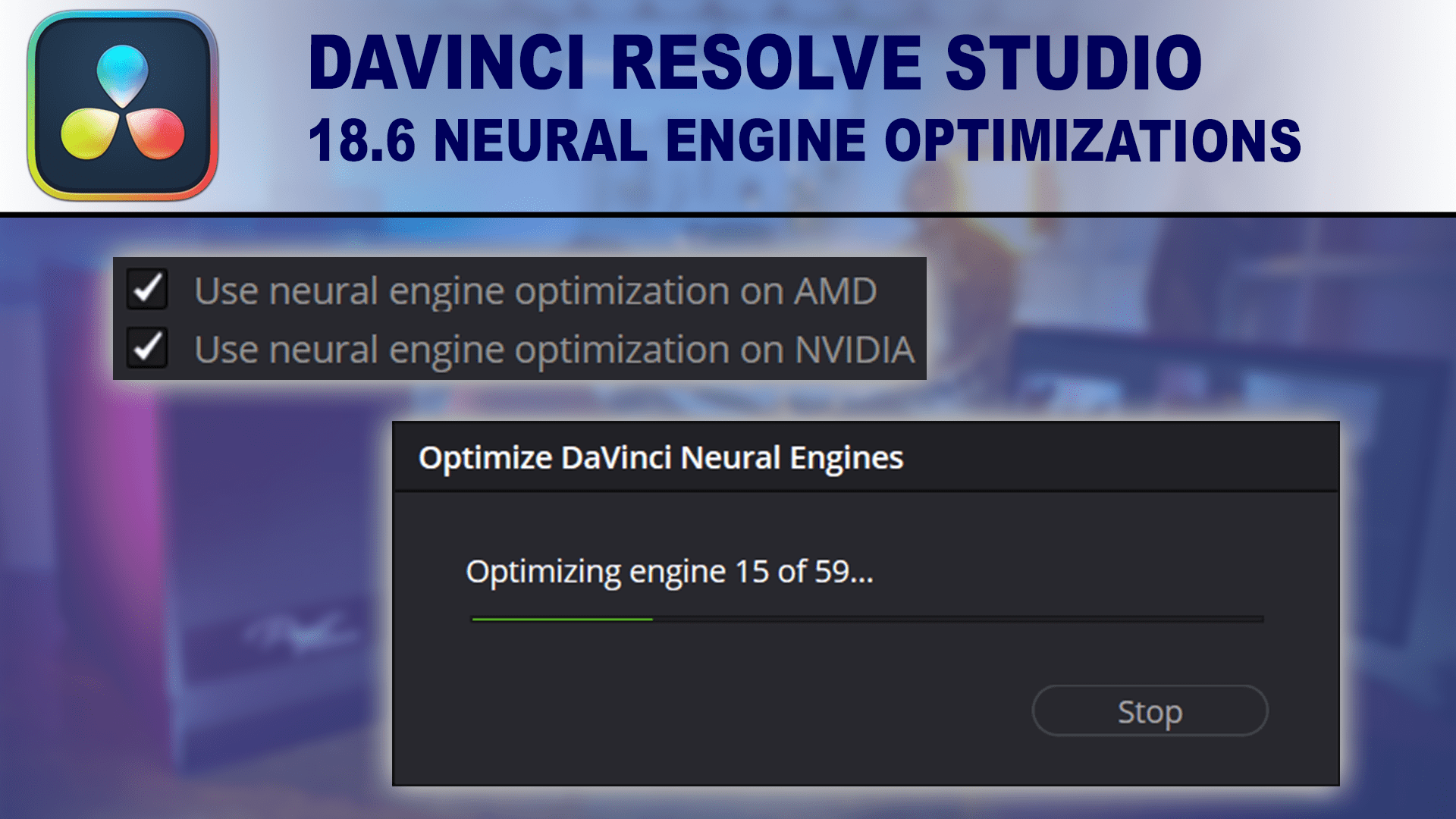
While the update notes for 18.6 don’t go into heavy detail, the performance claims Blackmagic is making are very intriguing:
- Up to 2x faster Neural Engine performance with Nvidia TensorRT.
- Up to 4x faster Neural Engine performance on modern AMD GPUs.
A 2-4x performance improvement is massive, which made us very interested in checking it out ourselves. Luckily, we are already evaluating adding many Neural Engine features to our DaVinci Resolve benchmark and are far enough along that we can use our internal alpha build to benchmark a good number of these Neural Engine features.
These tests are likely to change a bit before they make their way to our public DaVinci Resolve benchmark, so you can also consider this a sneak peak of what we are looking to add!
Test Setup
Test Platform
| CPU: AMD Threadripper PRO 5975WX 32-Core |
| CPU Cooler: Noctua NH-U14S TR4-SP3 (AMD TR4) |
| Motherboard: ASUS Pro WS WRX80E-SAGE SE WIFI |
| RAM: 8x Micron DDR4-3200 16GB ECC Reg. (128GB total) |
| GPUs: NVIDIA GeForce RTX 4080 16GB AMD Radeon 7900 XTX 24GB |
| PSU: Super Flower LEADEX Platinum 1600W |
| Storage: Samsung 980 Pro 2TB |
| OS: Windows 11 Pro 64-bit (22621) |
Benchmark Software
| DaVinci Resolve Studio 18.6 DaVinci Resolve Studio 18.5.1 |
| PugetBench for DaVinci Resolve 0.98.0 ALPHA (0.98 build not yet available to the public) |
As we mentioned earlier, we are going to be looking at a wide range of Neural Engine features in Resolve using an in-development build of our DaVinci Resolve benchmark. If anything, we are likely to drop a few of these tests before it is released to the public, but in this case, it works out that we are testing about as many AI-based features as we can.
The tests themselves are set up to use DNxHR LB as the source and destination codec whenever possible in order to minimize any hardware decoding or encoding capabilities of each GPU from influencing the results. From there, we used the render queue with the Neural Engine effect applied for things that are applied during the export, or the DaVinci Resolve API to directly perform runtime tests like audio transcription, magic mask tracking, and scene cut detection.
To see if Blackmagic’s performance improvement claims hold, we will be comparing DaVinci Resolve Studio 18.5.1 and 18.6 with both an NVIDIA GeForce RTX 4080 16GB, and an AMD Radeon 7900 XTX 24GB. In terms of overall performance in Resolve, these GPUs are extremely close. We will see later in this post how they compare for the Neural Engine features in particular. However, for processing, exporting, and standard GPU effects, they average out to being within 5% of each other in this nee build of Resolve.
Raw Data
While we will be going through the analysis of our testing in the following sections, most of it is going to be looking at the relative performance for each workload. If you would rather see the raw results (in either FPS or “x realtime”), that data is provided below. Otherwise, feel free to skip ahead to the next section!
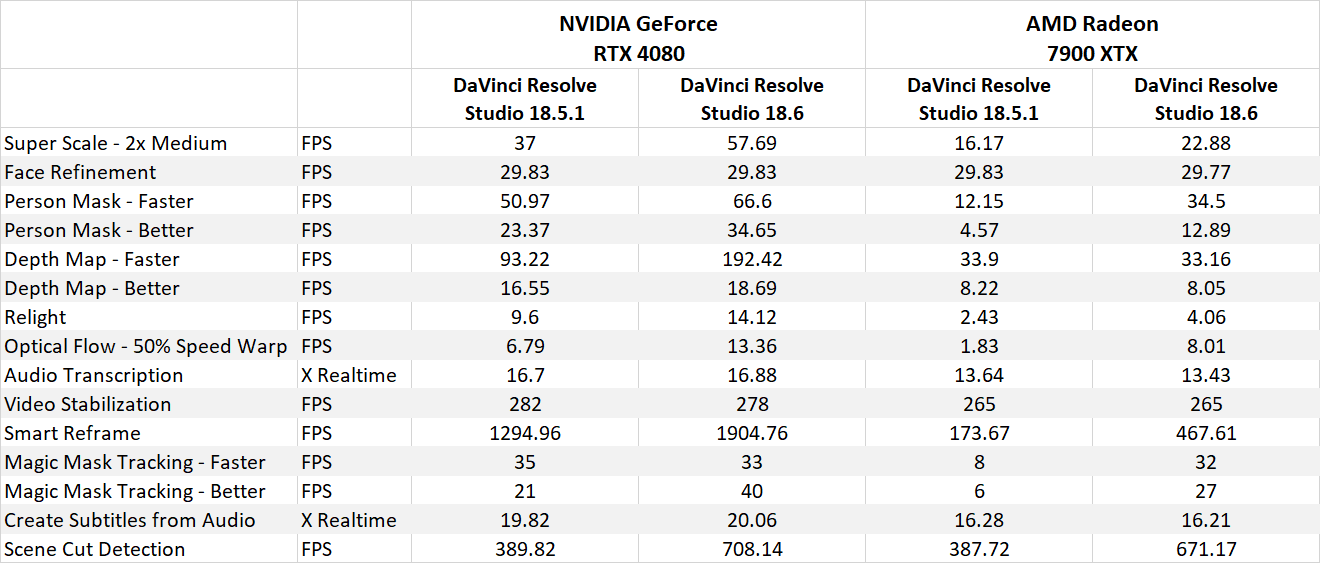
DaVinci Resolve Studio 18.6 vs. 18.5.1 Neural Engine Performance

We ended up testing 15 different Neural Engine features (or variants thereof), giving us a good look at how performance improved across a wide range of tasks. The first thing we want to point out is that Blackmagic’s claims of “Up to 2x faster Neural Engine performance with Nvidia TensorRT” and “Up to 4x faster Neural Engine performance on modern AMD GPUs” are 100% valid and confirmed by our testing. In fact, we saw up to a 2.1x improvement for NVIDIA and a 4.5x improvement for AMD.
Now, this is very much a case where the “up to” portion of the claim is very important. There were many features (Face Refinement, Audio Transcription, Create Subtitles from Audio, and Video Stabilization) where the 18.6 update made no appreciable impact on performance. However, that is only four of the fifteen tests we ran, which means that most Neural Engine features did, in fact, see a significant performance bump.
Even if we take the average improvement rather than the maximum, this is still a 1.4x improvement for NVIDIA, and a 2.1x improvement for AMD. That alone is impressive, but we can’t fault Blackmagic for using the “up to” numbers, considering they hold true for a number of features, and not cherry-picked from a single anomalous result.
NVIDIA vs. AMD for Neural Engine
While we primarily want to focus on the performance gains in DaVinci Resolve Studio 18.6, we know this will prompt questions of whether or not it changes how NVIDIA and AMD GPUs compare. After all, the RTX 4080 and 7900 XTX are neck-in-neck for most other DaVinci Resolve workloads, so do the larger Neural Engine performance improvements for AMD now make them faster than NVIDIA overall?
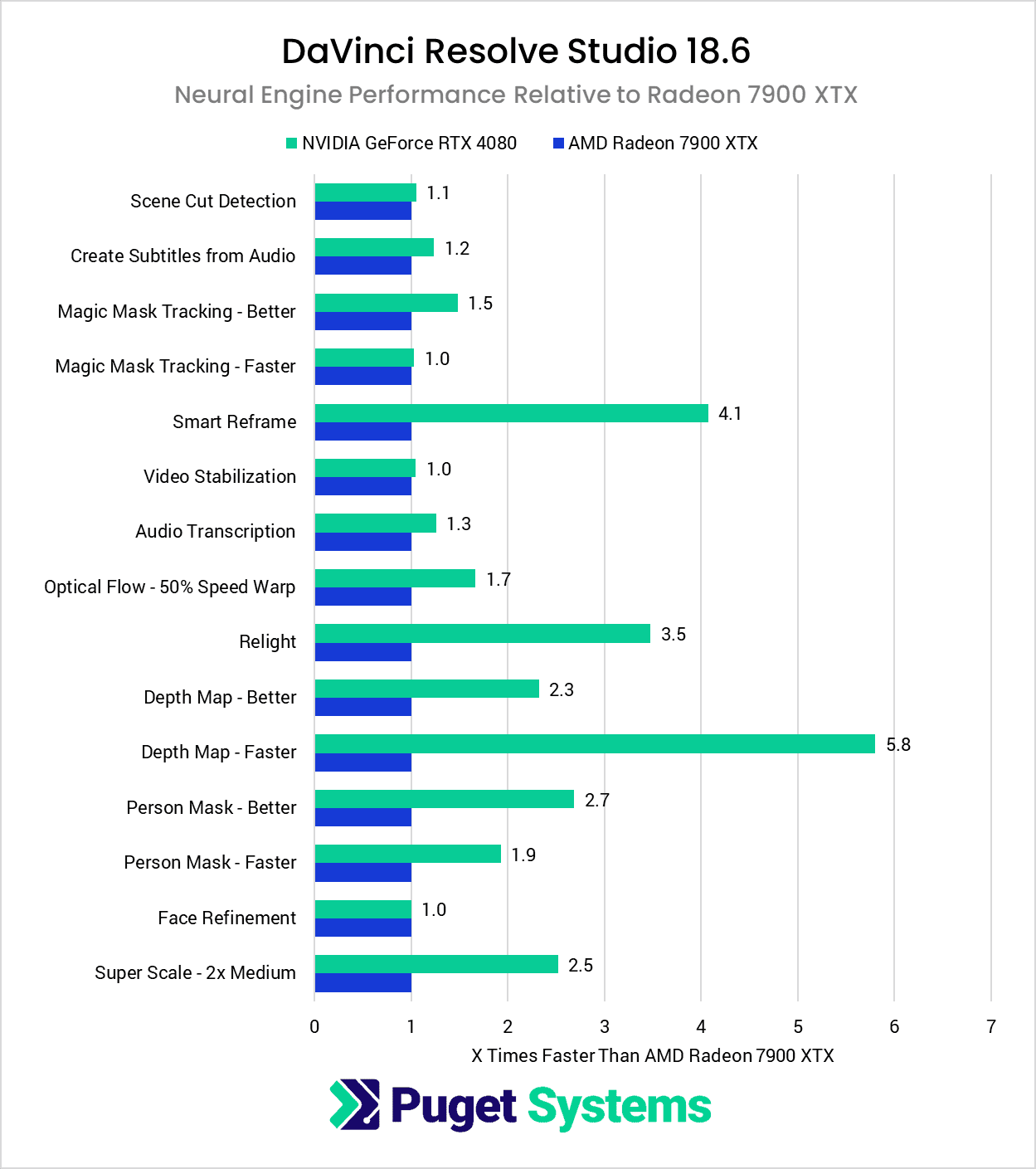
Unfortunately for AMD, even the massive 4.5x performance improvements we saw isn’t enough for the 7900 XTX to catch up to the RTX 4080. Things may be different further down the stack (and we are looking forward to including many of these tests in our future GPU articles), but NVIDIA simply has too strong of a lead for this type of AI workload.
AMD has certainly closed the gap considerably, however. In DaVinci Resolve 18.5.1, NVIDIA averaged nearly 3x faster for these tasks, but in 18.6, their lead has dropped to about 2x. That is still a big difference for AMD to overcome, but this update proves that large performance gains for this type of workload are not impossible.
We will again remind you that this is just for the Neural Engine features. For everything else, the AMD Radeon 7900 XTX is a terrific GPU, performing on par with the more expensive NVIDIA GeForce RTX 4080 in our encoding, processing, Fusion, and GPU effects tests.
Conclusion
Whenever we encounter performance claims touting a speed boost of “up to 4 times faster,” we naturally approach them with a certain amount of skepticism. In the tech world, such assertions often turn out to be carefully cherry-picked statistics, designed more for marketing purposes than reality. However, in this case, Blackmagic’s claims of up to 4x faster Neural Engine performance for AMD, and 2x for NVIDIA are completely true.
It’s worth noting that while the averages we saw in our testing indicate a somewhat lower improvement (around 2.1x for AMD and 1.4x for NVIDIA), enough of our testing validated their “up to” claims that we have no problem with them using those numbers in their patch notes.
Kudos to Blackmagic for achieving two notable accomplishments with this update. First, they’ve delivered a substantial performance boost to end users, potentially a game-changer for those who want to utilize AI more in their workflows. Second, is their accurate patch notes. In an industry where hyperbole often reigns supreme, Blackmagic’s performance claims were, if anything, slightly understated from what our testing showed.
If you are looking for a workstation for DaVinci Resolve, you can visit our solutions page to view our recommended workstations for various software packages, our custom configuration page, or contact one of our technology consultants for help configuring a workstation that meets the specific needs of your unique workflow.



