Table of Contents
Introduction
AMD has recently announced their upcoming Ryzen 9000 CPUs and their associated X870 and X870E chipsets. Typically, AMD launches chipsets alongside their processors in order to provide the most up-to-date motherboard features and compatibility for their CPUs. Although these chipsets normally come in a number of tiers—a high-end “X” series, mid-tier “B” series, and low-end “A” series—at present, AMD has only announced the “X” variants of their new 800-series chipsets.
These new chipsets remain on the AM5 platform, meaning that both Ryzen 7000-series and Ryzen 9000-series CPUs are supported. Further, AMD has committed to socket AM5 until at least 2027, so we can likely expect at least one more CPU generation to be supported by these boards. Extended socket life means that investing more of your budget in a motherboard now is a safer option, as you may get multiple CPU upgrades without needing to purchase a whole new motherboard. It was one of the big draws to AMD’s socket AM4, and we expect it to be another great selling point of these new chipsets as well.
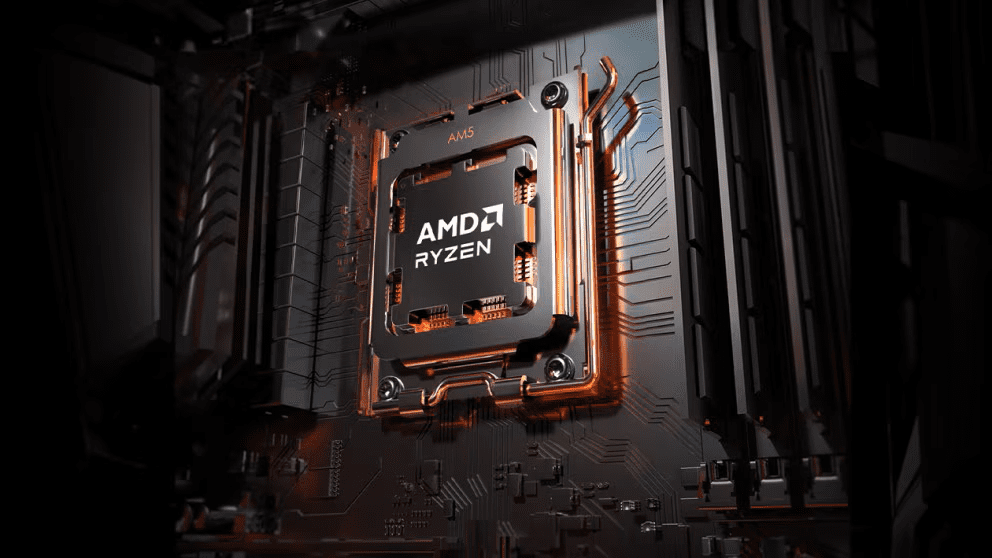
Chipset Specifications
All of the chipsets are composed of the same underlying components (AMD’s Prom21 chip), and so generally offer similar features. However, their higher-end chipsets have multiple of these chips working in tandem to provide more overall system resources. Additionally, AMD requires certain levels of connectivity on higher-end chipsets, meaning that they will guarantee PCI-e 5.0 connections rather than allowing motherboard manufacturers to use PCI-e 4.0 connections instead.
Below, we have composed a table showing the significant differences between the various socket AM5 chipsets. For more information, you can visit AMD’s AM5 chipset landing page.
| Chipset | CPU PCIe Lanes* | Chipset PCIe Lanes* | 5 Gbps USB | 10 Gbps USB | 20 Gbps USB | SATA Ports | USB 4.0 |
|---|---|---|---|---|---|---|---|
| X870E | 16x 5.0 (GPU) 4x 5.0 (M.2) 4x 5.0 | 20x 4.0 | 2 | 12 | 2 | 8 | Standard |
| X870 | 16x 5.0 (GPU) 4x 5.0 (M.2) 4x 5.0 | 12x 4.0 | 1 | 6 | 1 | 4 | Standard |
| X670E | 16x 5.0 (GPU) 4x 5.0 (M.2) 4x 5.0 | 20x 4.0 | 2 | 12 | 2 | 8 | Optional |
| X670 | 16x 4.0 (GPU) 4x 5.0 (M.2) 4x 5.0 | 20x 4.0 | 2 | 12 | 2 | 8 | Optional |
| B650E | 16x 5.0 (GPU) 4x 5.0 (M.2) 4x 5.0 | 12x 4.0 | 1 | 6 | 1 | 4 | Optional |
| B650 | 16x 4.0 (GPU) 4x 4.0 (M.2) 4x 4.0 | 12x 4.0 | 1 | 6 | 1 | 4 | Optional |
| A620 | 16x 4.0 (GPU) 4x 4.0 (M.2) | 12x 4.0 | 2 | 2 | – | 4 | Optional |
One factor that all of the chipsets share is that the 16 PCI-e lanes from the CPU dedicated to the “GPU” connection can either be directed to a singular slot or split to form 2 x8 connections. Similarly, they all support RAM overclocking and all but the A620 board supports CPU overclocking.
What makes a chipset “Extreme”?
Unique this generation is that the difference between the baseline X870 and “extreme” X870E variants is much larger than the last gen. Previously, the “E” designation indicated that the 16 PCI-e lanes off the CPU dedicated to the GPU connection would be wired on the board to support PCI-e 5.0 rather than 4.0. However, in this generation, the “E” designation instead indicates much more connectivity elsewhere for ports like USB and SATA. This makes the X870 (non-E) essentially a B-series chipset from prior generations, only with USB 4 being standard rather than an optional add-on.
X870E vs X870
Unlike the previous 600-series chipsets, the difference between X870E and X870 is fairly large this generation. Although both will get you PCI-e 5.0 for your GPU and primary M.2 drive, the X870E features twice the USB and maximum SATA ports as the X870, alongside additional chipset PCI-e lanes that can be used for better networking, more expansion slots, or additional controllers for even more M.2, USB, or SATA connections.
If you are configuring a new system, the primary determinant for whether to get an X870E or X870 is how much connectivity you need for add-in cards, storage, and peripherals. For a stripped-down setup with minimal USB devices, an X870 will likely be sufficient. However, if you use more than a few USB devices or something like a video capture card, an X870E board will likely be better. Similarly, since there are more free PCI-e lanes, we expect to see higher bandwidth networking (like 10G) built-in on the X870E boards as compared to the X870 boards, although that will be up to the motherboard manufacturers to decide on.
X870E vs X670E
Between the top chipsets of the 600- and 800-series, the only large difference between X870E and X670E is that the X870E boards are guaranteed to have USB 4.0 (40 Gbps), whereas many X670E boards lack this feature. Otherwise, the connectivity is the same. Since the new processors support higher-clocked memory, we may also see better memory optimizations on the X870E boards, but that will depend on motherboard manufacturers to implement rather than being something native to the chipsets themselves.
If you already have an X670E motherboard, it likely is not worth upgrading to an X870E board unless USB 4.0 support will significantly impact your work. However, it may be better to look into USB 4.0 add-in cards first, as that will be an easier, less expensive upgrade.
X870 vs X670
Unlike the “E” variants, the difference between an X870 and X670 motherboard can be fairly significant. An X870 chipset will have half the number of USB ports as an X670 and fewer free PCI-e lanes for additional networking, storage, or PCI-e slots. The only advantages of X870 are that it is guaranteed to have USB 4.0, which is not the case on X670 (though some X670 boards do have it), and the addition of a PCI-e 5.0 connection to the GPU rather than a 4.0 connection. This generation of motherboards has somewhat confusing naming given how non-comparable the baseline non-Extreme variants are between the X800- and X600-series motherboards.
If you already have an X670 motherboard, it will almost certainly not be worth it to upgrade to X870. Motherboards have been getting more expensive, and the “upgrade” to X870 from X670 (or X670E) will result in fewer features and available connectivity. Most GPUs and other PCI-e cards will not see any performance difference from PCI-e 5.0 over 4.0, and we would recommend looking into a USB 4.0 add-in card if you absolutely need USB 4.0 on your X670 board rather than replacing your existing X670(E) board with X870.
X870 vs B650
The X870 is effectively this generation’s B-series board, resulting in very few differences between it and B650. Both feature the same number of USB, SATA, and surplus PCI-e lanes, so the two differences are that the X870 board guarantees a PCI-e 5.0 connection to the primary PCI-e slot and USB 4.0. An Extreme E-variant of a B650 board will have the PCI-e 5.0 connection, so the only advantage compared to a B650E board is the standard inclusion of USB 4.0.
A B650 motherboard will likely be the cheapest way to get a usable number of ports and VRM support for new Ryzen CPUs (and the upcoming Ryzen 9000 CPUs) on the market. Since it only gives up some PCI-e 5.0 lanes (which most add-in cards don’t need) and USB 4.0, most people will likely find it functionally equivalent to an X870 board. If you need a budget motherboard, a B650 will likely be a better value than an X870.
Conclusion
AMD has muddied the waters this generation with naming conventions that deviate from the standard they have been using since 2017. However, the two new chipset variants offer a nice upgrade over existing chipsets in terms of new technologies like USB 4.0 and WiFi7 without invalidating currently existing X670 and B650 motherboards.
If you are building a new system today, an X870E-based motherboard will offer top-end features and connectivity and is recommended for most professionals over an X670 (or X670E) unless features like WiFi7 and USB 4.0 are wholly unnecessary to the user. For more budget options, pricing will dictate the best board, but we suspect that B650 will still offer the best value while being wholly capable of supporting the new Ryzen 9000 CPUs.
If you currently have a Ryzen 7000 system on a B650 or X670 (or their extreme variants) motherboard, you won’t need to upgrade your motherboard if you plan on upgrading your CPU. Those motherboards are totally capable of supporting the Ryzen 9000-series CPUs, and if you absolutely need a feature like USB 4.0, it may be more cost-effective to look into USB 4.0 add-in cards instead.
The new X870 and X870E boards are also designed with the higher memory frequencies of Ryzen 9000 in mind, but since it is only a minor bump and most boards are designed with memory overclocking in mind, we do not expect any issues with running the new higher memory frequencies on X670 or B650 boards, except perhaps at the very low end.
As always, it is good to keep in mind that while the chipset dictates the general capabilities and some of the requirements on motherboards, it does not determine all of the features. Controls for audio, networking, and additional PCI-e or USB ports are frequently added to motherboards in addition to quality-of-life features like speaker headers, seven-segment displays, and dual-BIOS or BIOS flashback support. The overall PCI-e slot layout will also determine multi-GPU and add-in card support, so we recommend looking at motherboard reviews to determine which one will best serve your needs.

