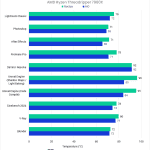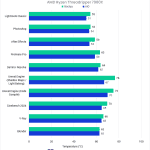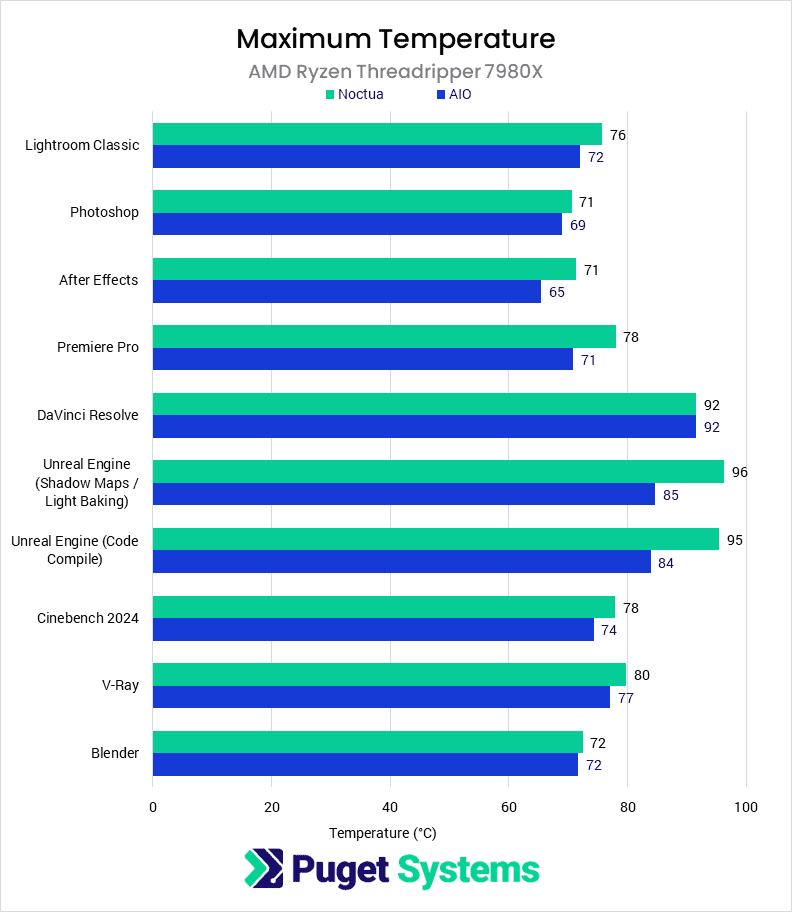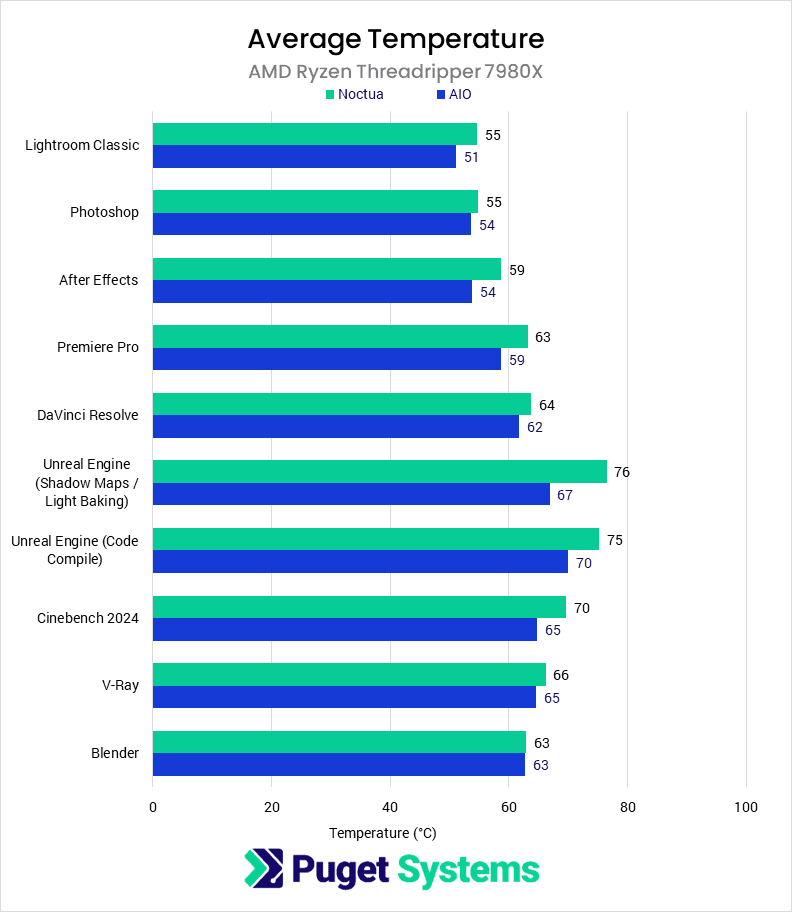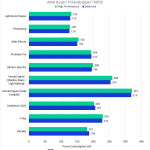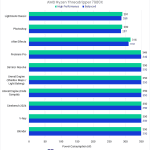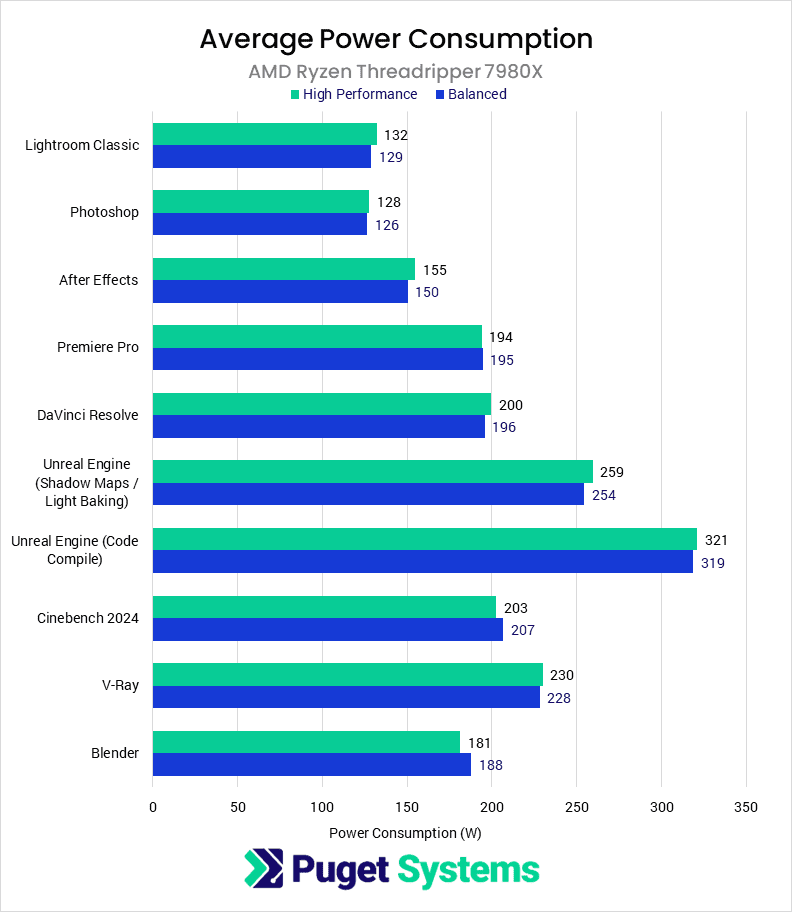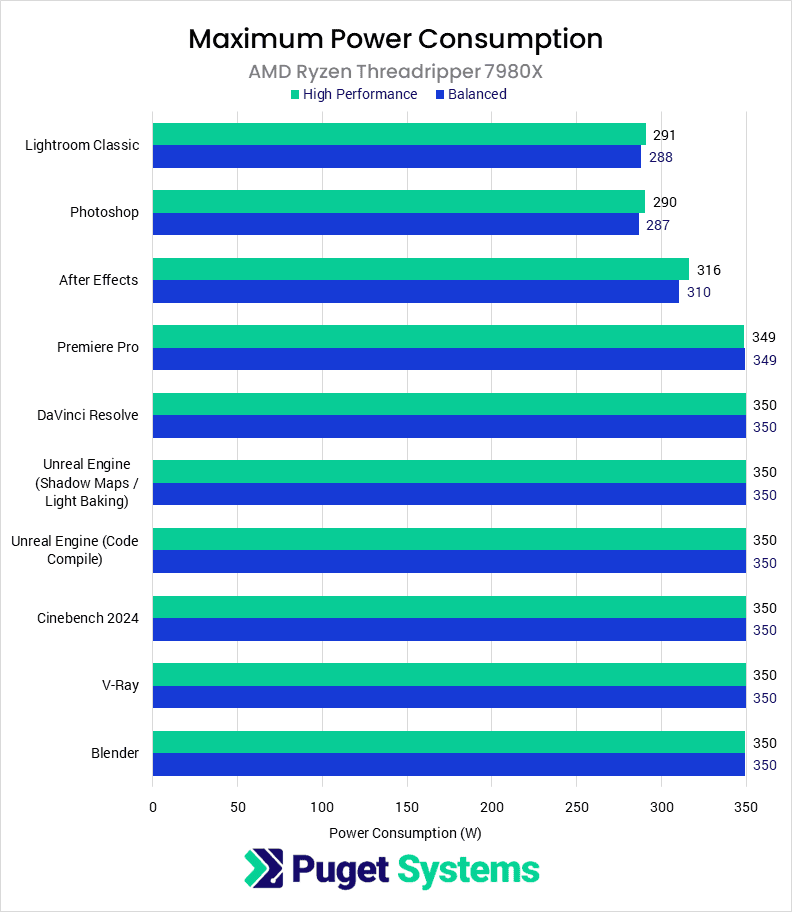Table of Contents
Introduction
The new AMD Ryzen Threadripper 7000 Series processors continue the trend of recent PC component releases of pushing power consumption to maximize performance. In this case, from the last-gen Threadripper PRO 5000 WX-Series processors, AMD has increased the rated TDP by 70 W—up from 280 W to 350 W. This, alongside efficiency improvements moving from their Zen 3 to Zen 4 architecture, allows them to increase clock frequencies by 500 MHz. While impressive, this raises concerns about what is required to cool these processors adequately.
Over the years, the drive for increasing performance from CPUs has transitioned more from process node improvements to power increases. Moore’s law, as NVIDIA loves to remind us, is dead, and the days of merely increasing efficiency by decreasing process nodes are behind us. Instead, although IPC improvements continue to be made, many of the improvements we see in performance metrics can be tied to increasing frequencies and, in turn, increasing power draw. Although many CPUs are seeing increases in the size of their integrated heat spreaders (IHS) in an attempt to make them easier to cool, they still push many coolers on the market to their limits.
At Puget Systems, we offer workstations for professional use cases, where the balance between performance and reliability is slightly different than for the DIY/enthusiast market. While we want to provide the highest performance we can to our customers so that they can get the work they need to do done, even more important is to provide the most reliable experience—a fast computer is of no use to you if it BSODs partway through a project resulting in hours of lost work. We also have to consider that our customers may not have the luxury of operating their computers under ideal thermal conditions, may be noise-sensitive, or may desire a system more geared for efficiency. A part of maintaining that balance is evaluating what cooling solutions and performance-boosting/overclocking features we configure.
In this article, we will be examining the impact on the performance of the top-end AMD Ryzen Threadripper CPU, the 7980X, from two different coolers, the Noctua NH-U14S TR5-SP6 and the Asetek 836S-M1A 3x120mm. Additionally, we will be examining whether or not the Windows power profile has an impact on performance and looking at the actual power consumption of this chip in a number of representative workflows.
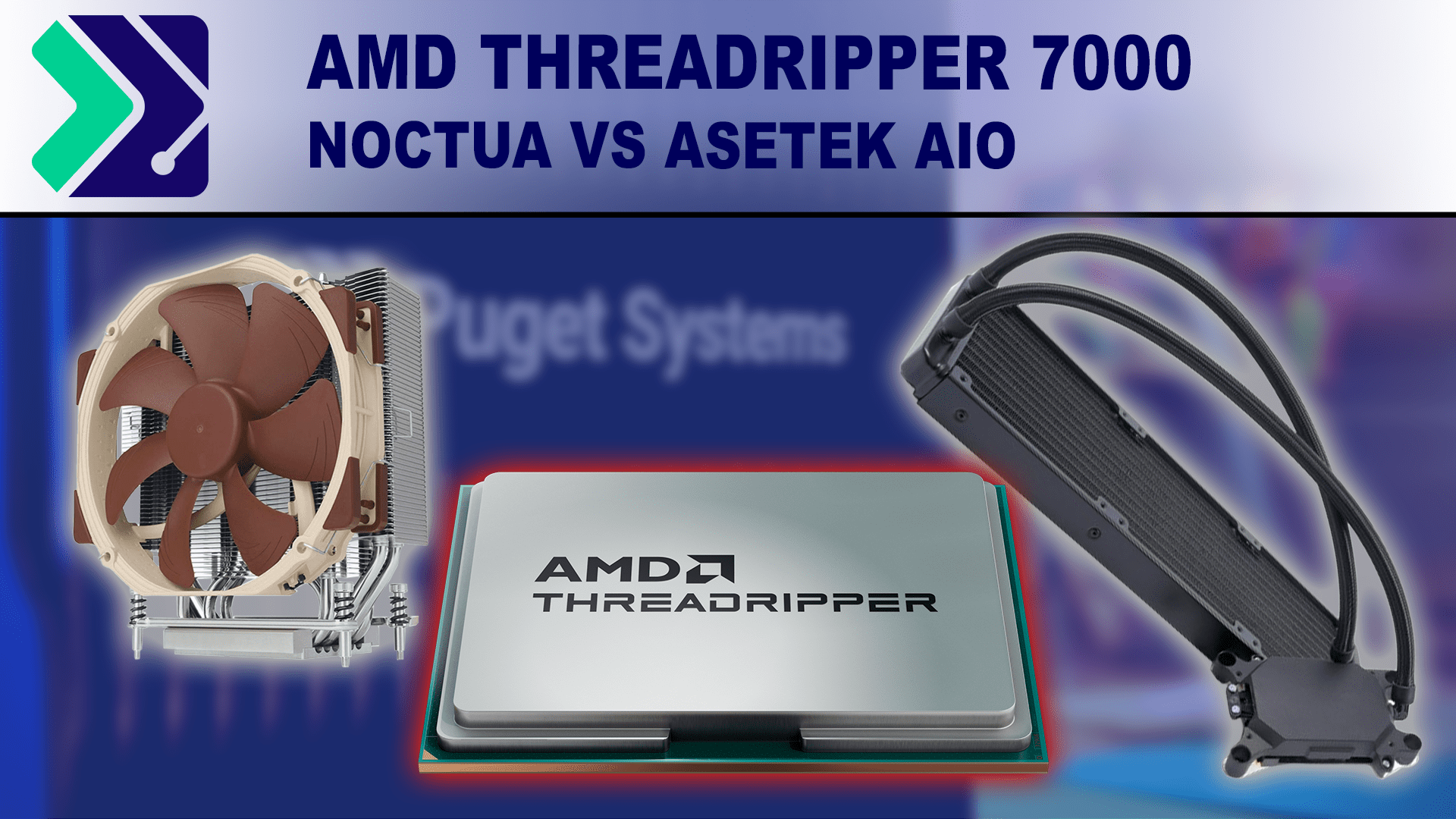
Test Setup
AMD TRX50 Platform
| CPU: AMD Ryzen Threadripper 7980X 64-Core |
| CPU Coolers: Noctua NH-U14S TR4-SP3 Asetek 836S-M1A 360mm |
| Motherboard: Gigabyte TRX50 AERO D BIOS version: F1 |
| RAM: 4x DDR5-5600 32GB (128 GB total) Running at 5200 Mbps |
| GPU: NVIDIA GeForce RTX 4080 16GB Driver Version: Studio 546.01 |
| PSU: Super Flower LEADEX Platinum 1600W |
| Storage: Samsung 980 Pro 2TB |
| OS: Windows 11 Pro 64-bit (22621) |
Benchmark Software
| Lightroom Classic 12.5 – PugetBench for Lightroom Classic 0.94 |
| Photoshop 24.7.1 – PugetBench for Photoshop 0.93.6 |
| Premiere Pro 23.6.0 – PugetBench for Premiere Pro 0.98.2 |
| DaVinci Resolve 18.6 – PugetBench for DaVinci Resolve 0.93.2 |
| After Effects 23.5 – PugetBench for After Effects 0.96 |
| Unreal Engine 5.2 |
| Cinebench 2024 |
| Blender 3.6.0 |
| V-Ray 5.02.00 |
For our testing, we used our standard TRX50 platform, as seen in our AMD Ryzen Threadripper 7000 Content Creation Review. We prefer to use standardized test platforms to keep our results consistent between reviews and minimize factors other than what we are testing. However, we made two primary changes for this testing. First, in addition to the standard 360 mm Asetek AIO, we also tested with the Noctua NH-U14s TR5-SP6. This is the Noctua cooler designed for the TRX50 platform and is based on the same cooler we used on our WRX80 and W790 platforms.
Additionally, while most of our testing is performed with the “Balanced” Windows power profile, we performed one round of testing with the “High Performance” power profile to see if it will impact performance. The power profile has not been a factor for previous Threadripper (PRO) generations, but it is a major consideration for Intel Xeon W, so with each launch, we like to do some testing to make sure nothing has changed.
As is our standard test setup, we disabled any overclocking features on the motherboard and ran the memory at the maximum supported frequency. On the software side, we are using many of our “PugetBench” benchmarks – some of which were also used by AMD as a part of the official AMD Threadripper 7000 and Threadripper PRO 7000 WX-Series unveiling. We supplement them with several other real-world benchmarks – primarily for rendering packages like Blender and V-Ray. We will note that the Premiere Pro benchmark is using an as-yet released build that has different scoring calculations than what you may find in other Threadripper reviews. We did this so that the results would be comparable with Threadripper PRO 7000WX when we are able to test it.
Cooler Impact on Performance: Noctua vs. Asetek
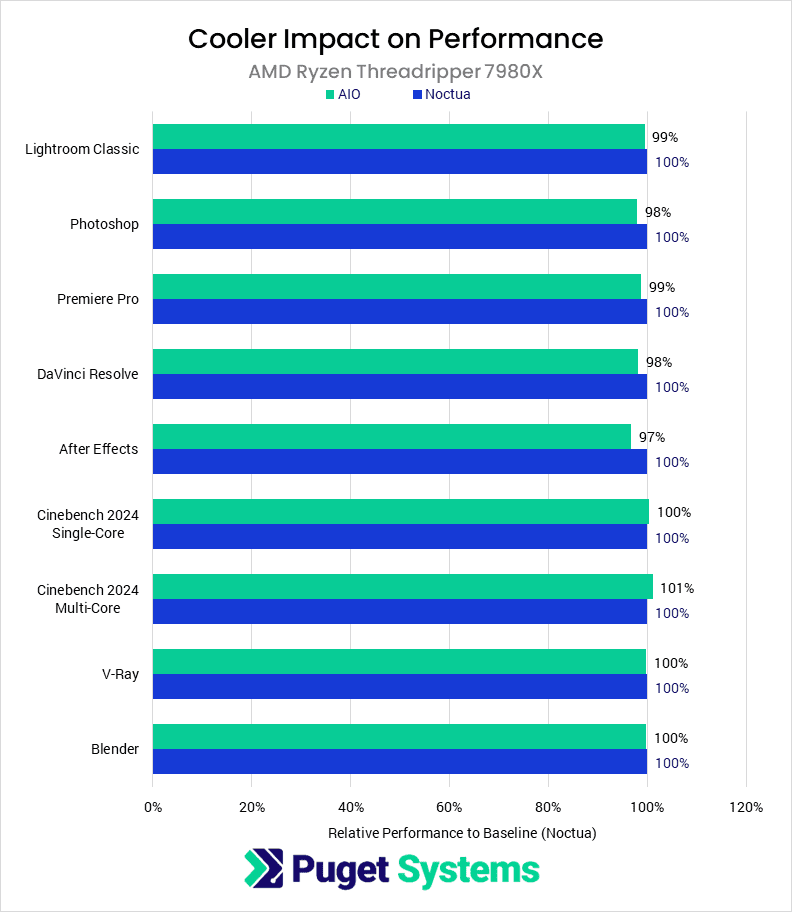
In what is possibly the easiest analysis section we’ll have to write, we see that there is a minimal performance difference between the Asetek AIO and the Noctua cooler in most situations. Both coolers are wholly adequate to prevent significant thermal throttling, and so we see results that are largely identical. Most of our benchmarks have a margin of error of about 5% due to outside factors, and even with re-runs, 2–3% is usually smaller than we can discriminate between.
Missing from this chart are results from Unreal Engine due to inconsistencies with core loading due to logical processor groups giving poor results. However, testing outside of that performed for this article found little difference between the cooler for these tests.
Cooler Impact on Temperature: Noctua vs. Asetek
Unlike with performance, we do see a noticeable difference in temperature between the Noctua air cooler and the Aetek 360 mm AIO. Although the average temperatures are close—typically within five degrees Celcius—the maximum temperature can drop by nearly ten degrees under heavy load. This drops the CPU temperature out of the range where it could start thermal throttling (95 C), down to more acceptable under-load temperatures of 85 C.
While some level of throttling is essentially intended behavior for modern CPUs and GPUs, the new Threadripper 7980X runs hot enough that for the workloads that benefit from this class of CPU (I.E., heavily threaded applications), a larger AIO cooler is likely a good idea. We didn’t see a significant difference in performance, but in the real world, you need to consider the fact that users don’t always clean their filters as often as they should, or that the system may be placed under a desk with suboptimal ventilation.
Performance: Balanced vs. High Performance
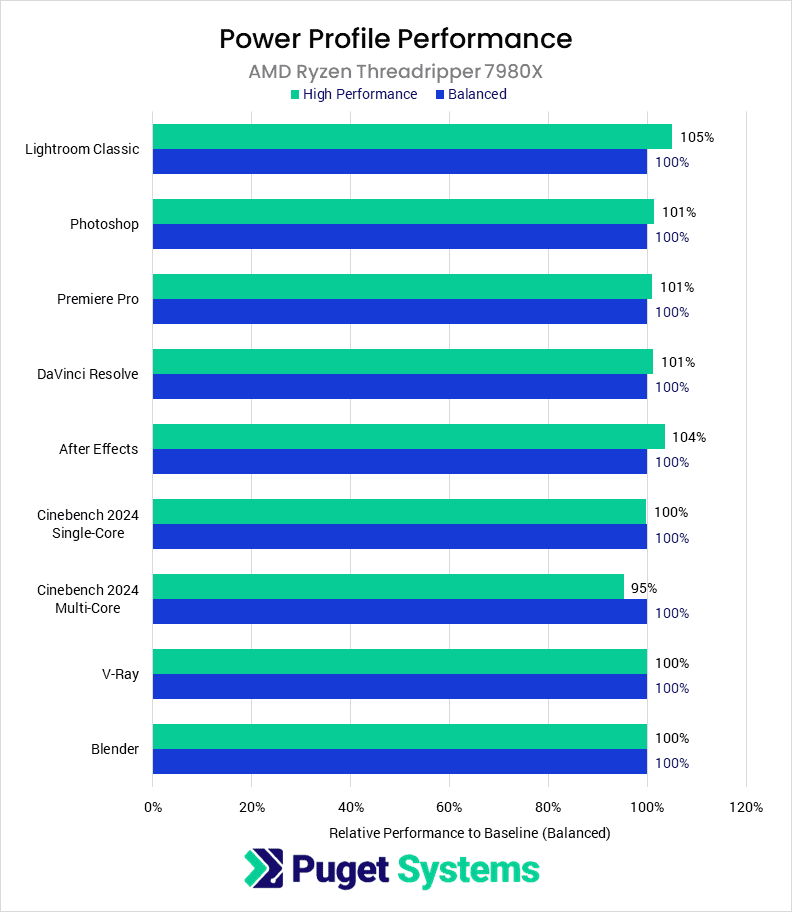
In our Intel Xeon W Content Creation Review, we investigated how the power profile being used had a massive impact on performance, with the Xeon CPUs gaining an average of 20% performance increase when run with the High-Performance power plan. Luckily, the Ryzen Threadripper 7000 Series processors have no such requirement. Overall, every benchmark was within the margin of error regardless of the power plan. We do observe that there is a 5% improvement in Lightroom Classic and a 5% performance detriment in Cinebench 2024 multi-core; these are potentially indicative of an actual difference, but we cannot say definitively, and it is small regardless.
CPU Power Draw: Balanced vs. High Performance
On average, the power profile has little impact on actual power draw in real-world benchmarks with the Threadripper 7980X, which makes it clear why they see little performance difference between power profiles. Unfortunately, we don’t have historical data for power consumption for similar CPUs, but the average power draw of 150–250 W is around the range of many consumer desktop CPUs.
However, in line with the TDP, this CPU can draw a maximum of up to 350 W (chart #2). While most benchmarks have enough idle or single-threaded time to reduce the average well below this, when the 7980X is doing a render in Blender or similarly highly-threaded workloads, it is drawing 350 W the majority of the time.
Conclusion
The AMD Ryzen Threadripper 7000 series of processors are large CPUs with a high TDP, frequently drawing up to 350 W for sustained periods of time under heavy workloads. Although the sizeable IHS of the CPU helps increase thermal transfer between the CPU and the cooler cold plate while also reducing hot spots, this still burdens any cooler they are paired with. In our testing, we found that both the Nocuta NH-U14S and the Asetek 360 mm AIO could sufficiently cool the processors to not measurably thermal throttle under sustained load. However, the Noctua cooler was pushed to its limits during the heaviest loads, reaching temperatures right around where the CPU starts to reduce clock speeds.
We also found that power plans in Windows have little to no effect on performance or CPU power draw. This means that you can safely keep your system on the Balanced plan without sacrificing performance, unlike Intel’s Xeon W-3400 Series, which requires the High-Performance power plan.
Based in part on these results, we have decided to ship our AMD Ryzen Threadripper 7000 series systems with a 360 mm AIO rather than our more typical Noctua cooler. Noctua coolers are exceptional and terrific for our Intel Core and AMD Ryzen systems, but the 7980X was consistently hitting 95 degrees in sustained all-core workflows. Given that those are many of the intended use cases of these CPUs, we feel that it is worthwhile to provide more thermal headroom in these situations.
Finding the perfect workstation doesn’t have to be complicated. Explore our solutions page for a curated selection of recommended systems for a multitude of applications and workflows, or visit our custom configuration page if you already know the ideal hardware for your needs. If you need assistance with tailoring a system to a unique workflow or have any other questions, we encourage you to reach out to our dedicated technology consultants.